
Mini PCs and thin clients are both small form factor computing devices. While they may be similar in size, there are important differences between them.
Thanks to the fast evolution of mobile computer hardware, mini PCs are becoming increasingly popular. Just like other PC categories, all mini PCs are created differently: they vary by size, configurations, functionalities, and prices, so choosing the best model can be quite a challenge. In this article, we will take a look at the different types of mini PCs and what sets them apart from one another.
Fundamentally speaking, there are only two types of mini PCs: barebone and ready-to-go. The majority of factory-built mini PCs are sold as ready-to-go units, allowing customers to use them right out of the box. However, barebone mini PCs are also popular among tech enthusiasts. They are semi-finished small form factor computers sold without RAM, storage, or operating systems. Consumers have the option of choosing the absent components and installing the operating system themselves.
Unlike building a full desktop tower PC from scratch, the DIY difficulty of turning a barebone mini PC into a complete PC system is a lot lower. Removing a few screws on the bottom panel, inserting the RAM sticks and storage devices into the right slots, installing the operating system from a USB flash drive, and you are ready to go.
With that said, picking the right RAM and SSD can still be tricky for those with little knowledge of computer hardware or no DIY experience. Compatibility issues often occur, some of them may even result in damaging a mini PC’s motherboard. So, if you are not confident enough to do it on your own and can’t get useful help from people with experiences, do yourself a favor by getting a ready-to-go unit the right way.
According to Statista of June. 2022, Microsoft Windows is still the dominant PC operating system worldwide as of June 2022, with a market share of 76.33%. That is also true in small form factor PCs since most ready-to-go mini computers sold nowadays are shipped with Windows 10 or Windows 11.
Windows is the most popular operating system for mini PCs because of its user-friendly UI, impeccable driver and peripheral compatibility, as well as a wide variety of entertainment and productivity applications. Windows mini PCs are also great for gamers, thanks to features such as Auto HDR with DirectX 12 in the latest Windows build, gaming on a Windows mini PC is more exciting than ever.
Although more than 95% of Windows mini PCs use X86-architecture CPUs, their performances will vary considerably from one another. For example, the GEEKOM Mini IT11, which rocks a beefy Intel Core i7-1195G7 processor, will offer enough horsepower for demanding computing tasks such as 4K video editing and graphics-intensive gaming, while the MeLE Quiter3Q, which employs an entry-level Celeron N5015 CPU, are designed for taking care of basic computing duties.
While there are tutorials for sideloading Apple’s very own macOS on Intel-based mini PCs from other brands, the Apple Mac mini is the only lineup sold with a licensed copy of macOS. The Mac mini used to be positioned by Apple as a mini computer for casual users, but that marketing strategy changed drastically in 2018, while the lineup made a solid jump towards a more professional audience. With the introduction of the all-mighty Apple M1 chip, the 2020 Mac mini pushed that ideology even further. It is considered by many as the best mini PC to date.
The 2020 Mac mini is an interesting and attractive device. It offers performance on par with an average desktop PC but uses much less power and is almost silent in most use cases. macOS has a wide range of excellent apps for content creators, including Davinci Resolve, Snagit, and Logic Pro. You will probably also find these apps on other operating systems, but few of them are as polished as their macOS versions.
However, the Mac mini is far from being perfect. With RAM and SSD soldered on the motherboard, its hardware is not upgradeable. It can also be a nightmare for gamers, as only a very limited number of modern AAA titles are supported by macOS. If you don’t want to be limited to this, you can buy a Mac mini replacement.
The market share of Linux mini PCs is on the rise in recent years. But the meaning of “Linux mini PCs” can be somewhat confusing, because Linux isn’t really a complete operating system, it’s just a kernel. A Linux distribution combines the Linux kernel with other software to create a complete package. There are dozens of Linux distributions out there, the most commonly preinstalled on mini PCs are Ubuntu, Mint, and Debian.
Since most Linux distributions are compatible with both the ARM and the X86 architecture, a Linux mini PC can come in the form factor of a NUC-like small computer, a regular TV box, or a Raspberry Pi-style SBC. Unlike Windows mini PCs, which allow you to use GUI for all the work, Linux mini PCs often require you to enter command lines to perform certain tasks, making them more difficult for beginners to use.
Because of their amazing stability and compatibility, Linux mini PCs are excellent choices for those who plan to build a home server. But if your priority is to create content or play the most visually stunning PC games, you are probably better off with a Windows mini PC.
According to IDC, computers powered by Google’s Chrome OS outsold Apple’s Macs in 2020 and 2021, falling second only to Windows PCs. Not only are Chromebooks growing in popularity, but Chromeboxes are also making an impact in the mini PC market.
ChromeOS is basically a combination of Linux and Android, making it secure, versatile, stable and easy to use. Even though Chromeboxes can suit many use cases, including document processing, video conferencing, and Android gaming, they are not for everyone. Most Chromeboxes are inexpensive mini PCs with entry-level hardware configurations, so they will struggle with more demanding tasks such as 4K video editing and complex artwork design.
While Android OS is undoubtedly the dominant smartphone operating system, its role in the mini PC industry is much less significant. We have witnessed quite a few attempts to bring Android to the desktop and beyond, with devices such as the Jide Remix mini and the Azulle Ally leading the way, but they all failed.
Nowadays, Android mini PCs often come in the form factor of open-source SBCs and TV boxes, which can be used for casual duties such as web-browsing, media playback, and photo editing. But you won’t want to use them as your primary computer unless your computing needs are very basic.
Before buying a mini PC, you need to figure out what your needs are, and how much you are willing to spend. For most consumers, our recommendations will be a ready-to-go Windows mini PC, because it costs less than purchasing a barebone mini PC, RAM sticks, an SSD, and a Windows license separately. Also, most Windows mini PCs are based on the X86 architecture, you can choose to install other operating systems on them. If your Windows mini PC supports two or three storage drives, you are even able to dual-boot or triple-boot different operating systems on a single computer.

Joshua is a Technical Support Engineer at GEEKOM. With years of experience under his belt, he is an expert at troubleshooting hardware and software issues, assisting customers with their inquiries, and providing clear and concise instructions to even the most technically challenged users.

Mini PCs and thin clients are both small form factor computing devices. While they may be similar in size, there are important differences between them.
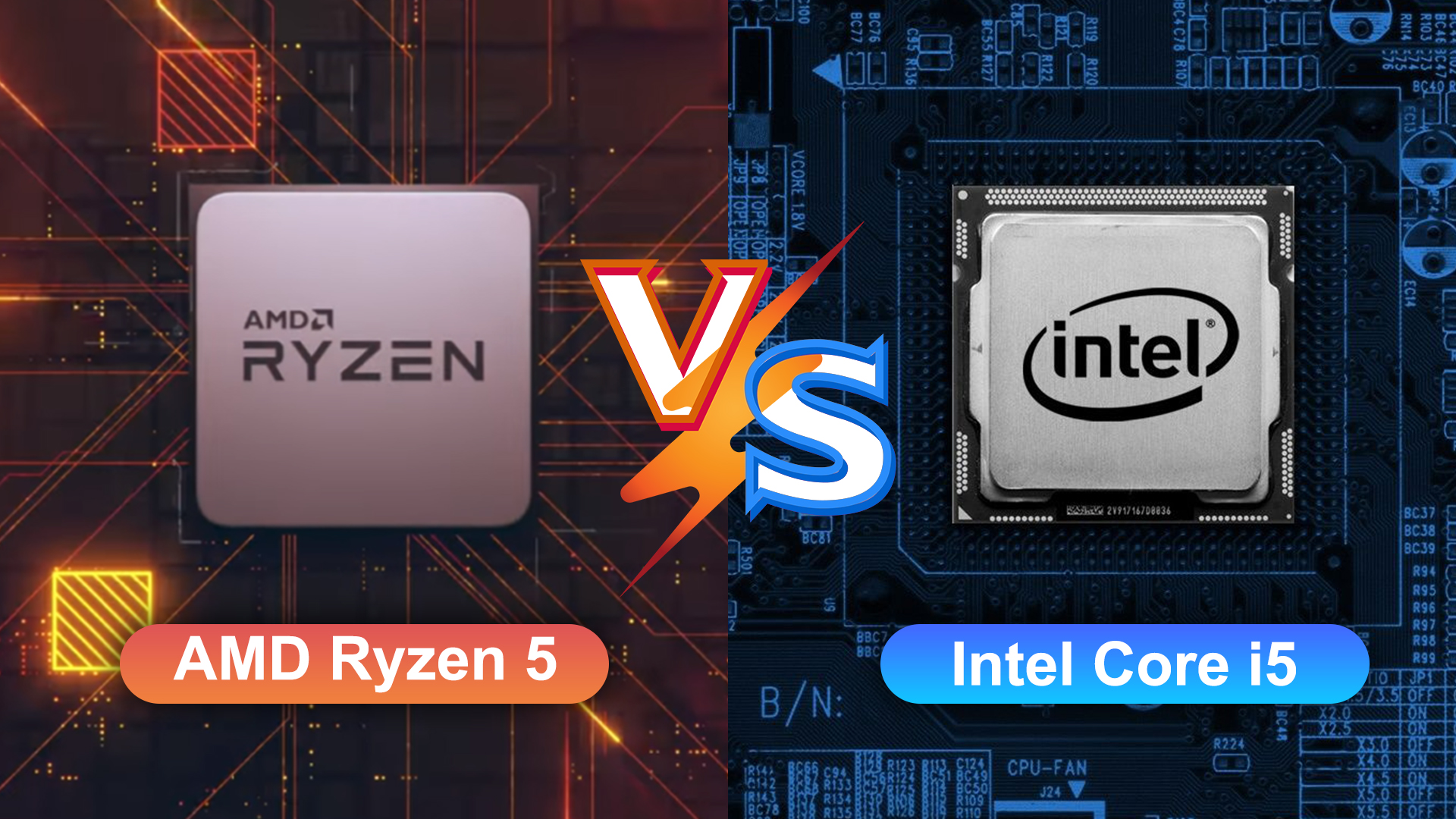
When choosing the best computer processor for your needs, such as budget, available space, and efficiency, there are many aspects

Ditch slow storage, choose blazing-fast SSDs & optimize your workflow. Find your perfect SSD match, from creative pros to gamers to everyday users.

Thanks to the fast evolution of mobile computer hardware, mini PCs are becoming increasingly popular. Just like other PC categories,

Remember the shackles of your bulky desktop? The rise of remote work (42% of U.S. workforce) demands flexibility, and portable
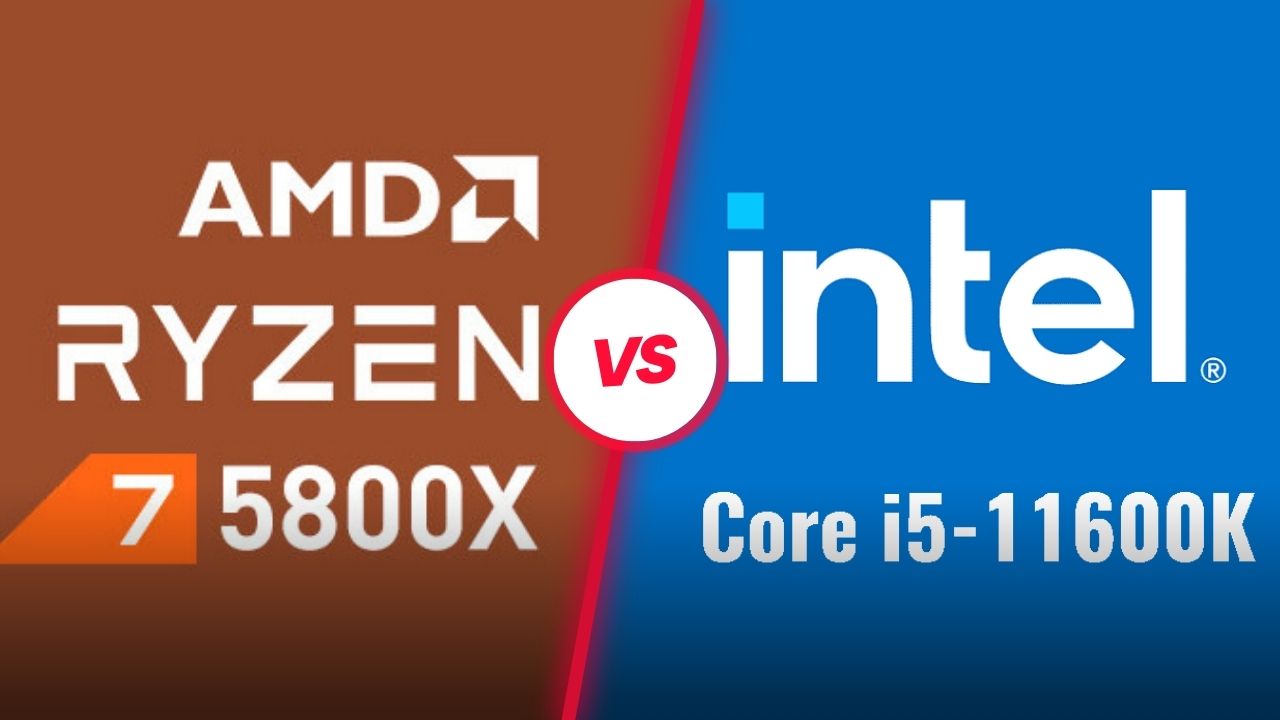
The AMD Ryzen 7 and Intel i5 are two of the popular processors on the market, we will compare and contrast them to help you decide which one is right for you.

6900HX and 5900HX The most popular of AMD’s Ryzen 9 series, these processors are designed for gaming and professional tasks, but how do they differ?

GEEKOM offers a wide range of mini-PCs, each equipped with different processors to cater to diverse user needs. This guide







© 2024 GEEKOM All rights reserved
Not a member? Create an account
Already got an account? Sign in here

We value your time and appreciate your loyalty. As a token of our gratitude for your precious time on our website, we’d like to offer you an exclusive coupon code to enhance your shopping experience.
Before you go, please take a moment to consider all the advantages you’ll gain from the powerful performance and sleek design of our mini PC.
It will revolutionize the way you work, play, and create, and you’ll finally be able to say goodbye to the bulky, traditional desktop computers of the past
And right now, we’re offering a special discount just for you. Use the code EXIT10 at checkout to enjoy your exclusive offers.
