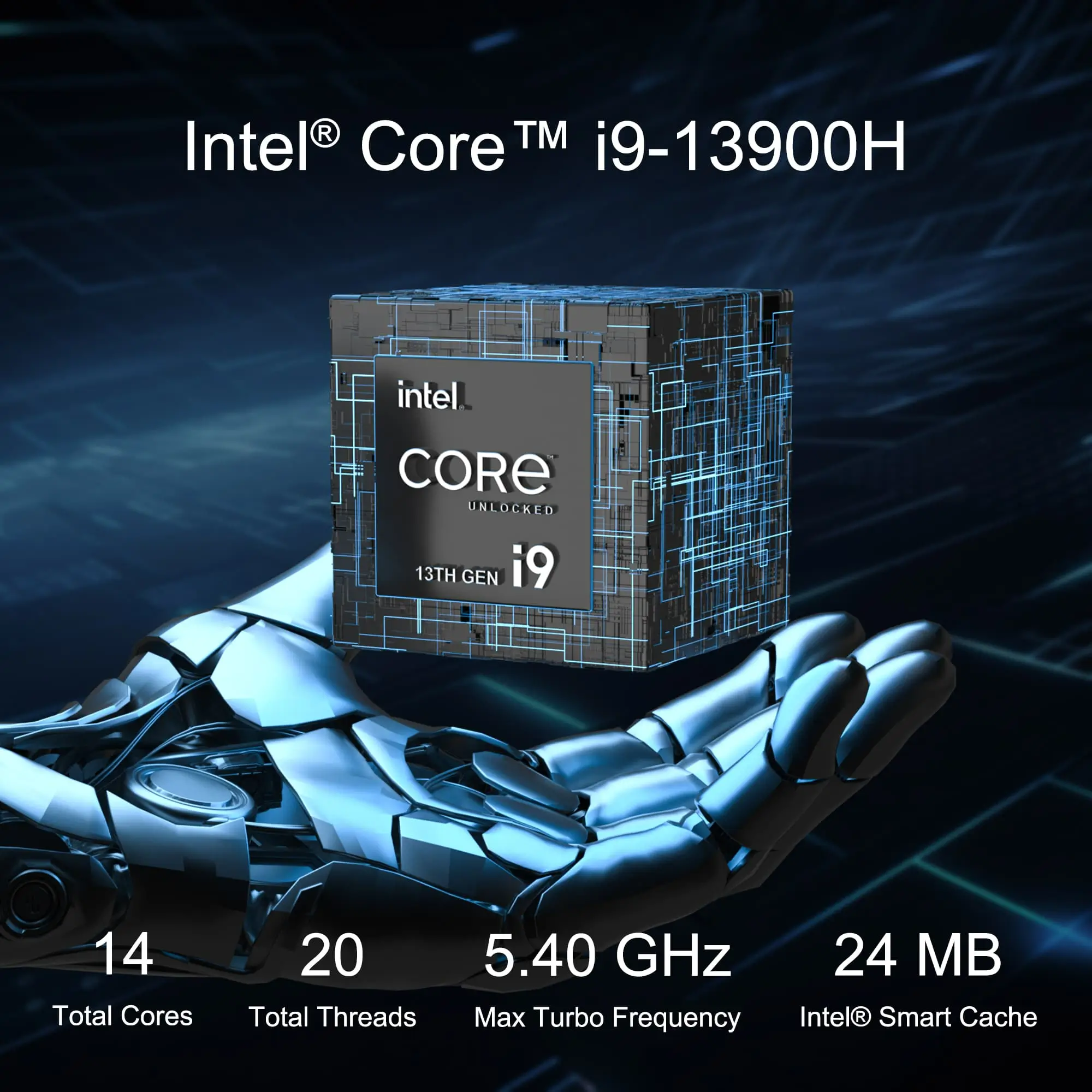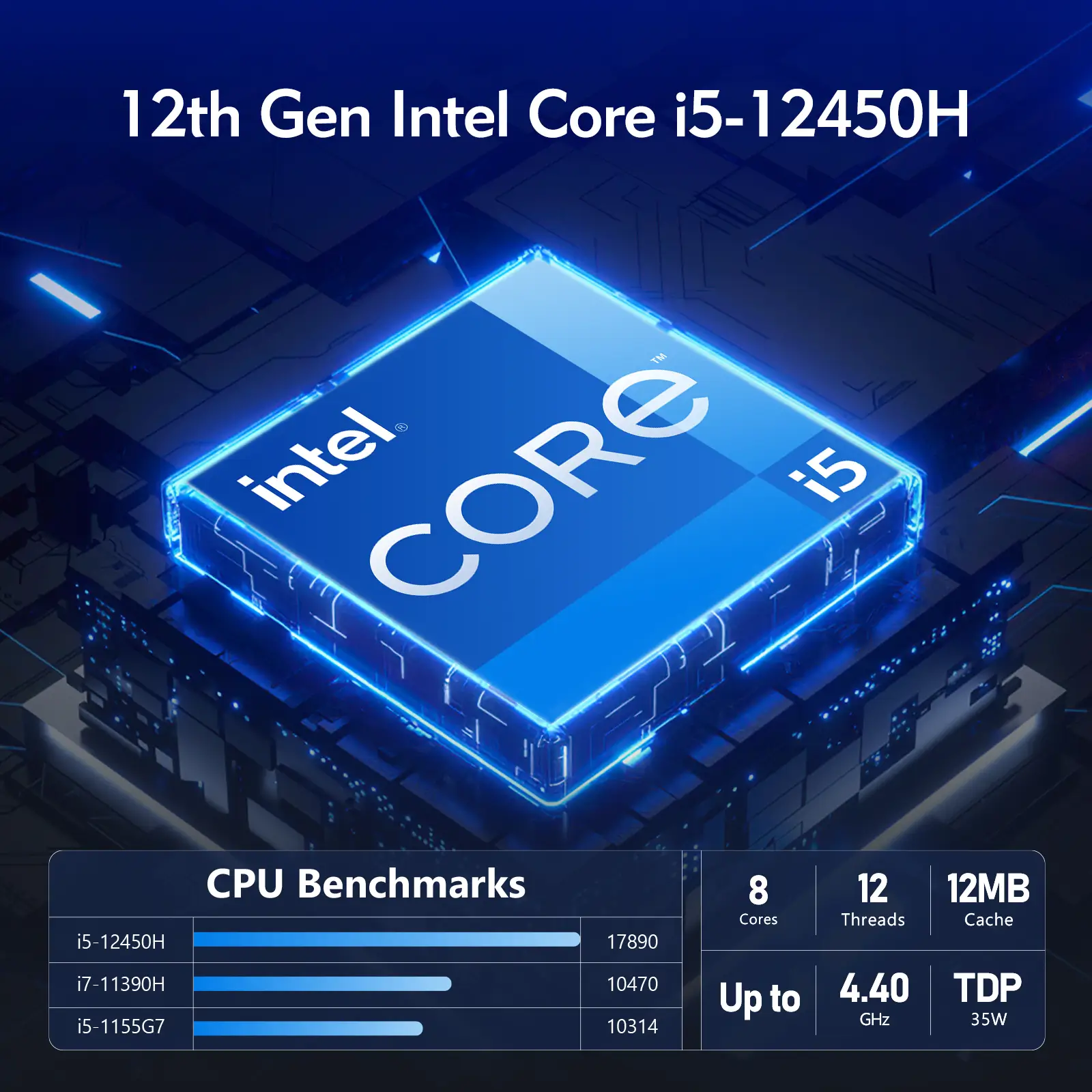Cramped dorm room? Tight budget? Mini PCs are your tech superhero! Mini PCs are miniature computers that pack a powerful punch in a tiny footprint, taking up way less space than a traditional desktop tower. This makes them perfect for small desks or anywhere saving space is a priority.
But they’re not all about size. Mini PCs are also known for their energy efficiency, which translates to lower electricity bills and a lighter environmental footprint. The best part? They often come at a fraction of the cost of a traditional PC, making them a fantastic choice for budget-minded students who still need a reliable machine for studies, web browsing, and even entertainment.
What to Consider When Choosing an Affordable Mini PC
Enter the mini PC: a super compact computer that packs a punch! Here’s a quick guide to choosing the perfect affordable option for you.
The Brain of the Beast: Choosing the Right CPU for Your Needs
Imagine your RAM (Random Access Memory) as your mini PC’s workspace. The more RAM you have, the more applications and files it can keep readily available for use. This directly impacts your computer’s responsiveness – think of it as having enough space to spread out your work versus feeling cramped and cluttered.
But how much RAM is enough for a student? It depends on your workload:
- Light Users (Web Browsing & Emails): 8GB of RAM is a solid starting point for basic tasks. You’ll be able to browse the web, check emails, and work on documents without a hitch.
- Multitaskers & Casual Gamers: If you switch between multiple programs often or enjoy casual gaming, consider 16GB of RAM. This allows you to keep several applications open simultaneously and experience smoother performance.
- Power Users (Video Editing & Content Creation): For students working with demanding applications like video editing or graphic design software, 32GB of RAM is ideal. This provides ample space for complex projects and ensures a lag-free experience.
While more RAM is generally better, it’s important to find a balance between your needs and budget. Check the software you plan to use for their recommended RAM requirements.
Storage Showdown: HDD vs SSD
Mini PCs typically offer two storage options: Hard Disk Drives (HDDs) and Solid State Drives (SSDs). HDDs are more affordable comparing to the SSDs, however, they’re slower and more prone to physical damage. SSDs, on the other hand, are lightning-fast, making your PC boot up and programs launch in a flash. They’re also more durable and silent. The downside? SSDs come with a higher price tag for equivalent storage space.
Finding the Sweet Spot:
For most students, a sweet spot lies in combining the affordability of an HDD for bulk storage with the speed boost of an SSD. GEEKOM mini PCs offer options with a small, fast SSD for your operating system and frequently used programs, paired with a larger HDD for your data archives. This gives you the best of both worlds – speedy performance and ample storage – without going over budget!
Don’t Get Dongled: Essential Ports for Student Power
Think of your mini PC’s ports as its connection points to the outside world. These ports allow you to connect all your essential peripherals – from monitors and keyboards to external storage and printers. Having the right ports is crucial for a smooth and productive workflow.
Here’s a breakdown of some key ports students might need:
- Multiple USB Ports: These are your workhorses, allowing you to connect a mouse, keyboard, external storage drives, and more. Look for a mini PC with enough USB ports to avoid the dreaded “dongle life.”
- HDMI Port: This is your gateway to stunning visuals. Connect your mini PC to a monitor or projector for presentations, watching lectures online, or enjoying some downtime with movies and games.
- Optional but Useful: An SD card reader comes in handy for photographers or anyone who needs to transfer files from a camera. For an extra layer of connectivity, some mini PCs even offer Ethernet ports for a wired internet connection.
GEEKOM to the Rescue! GEEKOM mini PCs understand the student struggle. IT offers a variety of models equipped with a generous selection of ports to keep you connected and productive. No more scrambling for adapters – just plug and play! From multiple USB ports and HDMI to additional options like SD card readers and Ethernet, GEEKOM ensures you have the connectivity you need to conquer your studies, presentations, and entertainment.

Best Affordable Mini PC Options for Students
After learning the tips for selecting the right and affordable mini PCs for students, it’s time to make the perfect choice tailored to your studying needs. Here, we list the highly recommended mini PCs for students.
Powerhouse Performance: GEEKOM A7 Mini PC Ryzen™ 7000
Conquer your studies and unleash your creativity with the GEEKOM A7 Mini PC Ryzen™ 7000. This tiny titan packs the latest AMD Ryzen™ 7000 processor for tackling multiple tasks like video editing and 3D modeling. Breeze through multitasking with support for up to 4 displays and spacious DDR5 memory. Plus, with blazing-fast Wi-Fi 6E and Bluetooth 5.2, you’ll stay seamlessly connected. Don’t be fooled by its size – the Geekom A7 Mini PC Ryzen™ 7000 is a powerhouse performer that fits perfectly in your dorm room or study desk.
- The AMD Ryzen™ 7000 Series processors delivers performance leadership
- AMD Radeon™ graphics support four 4K displays
- Up to 64GB dual channel DDR5 memory support
- Wi-Fi6E and Bluetooth5.2
- Ultra-slim, space-saving design
- Windows 11 Pro is pre-installed
Unbeatable Value: GEEKOM XT12 Pro
The GEEKOM XT12 Pro mini PC is your secret weapon for academic success. Dominate everyday tasks and power through heavy workloads with the latest 12th Gen Intel Core i9-12900H processor. Multitask like a pro with up to 64GB of RAM and experience stunning visuals on four 4K displays! This feature-packed powerhouse won’t break the bank – get incredible value with the XT12 Pro as the new arrival.
- 12th Gen Intel Core i9-12900H
- Intel Iris Xe Graphics
- Dual-channel DDR4-3200MHz RAM of up to 64GB
- Ultra-fast PCIe4.0*4 SSD of up to 2TB
- WiFi 6E and Bluetooth 5.2
- Supports 4 displays, up to 4K
Budget-Friendly Champion: GEEKOM A5 Mini PC
Don’t let a tight budget hold you back! The GEEKOM A5 Mini PC is the affordable champion for students. This mini powerhouse features the AMD Ryzen™ 7 5800H processor, making it a easy to handle web browsing, studying programs and even light gaming. Keep your workflow smooth with 32GB of expandable memory and ample storage options. Plus, connect all your essentials with a variety of ports, including dual HDMI for multi-monitor setups. Enjoy your studies with the powerful and affordable GEEKOM A5 Mini PC.
- AMD Ryzen™ 7 5800H Processor & Radeon™ Vega 8 Graphics.
- Up to 64GB dual-channel DDR4-3200 memory.
- PCIe Gen 3 x 4 NVMe/SATA SSD, storage up to 2TB.
- Comprehensive I/O ports for full-featured connectivity.
- Supports 8K displays & multiple screens.
- Wi-Fi 6 and Bluetooth® 5.2.
Final Thoughts
So there you have it! Powerful performance, space-saving design, and budget-friendly pricing – GEEKOM mini PCs offer the perfect trifecta for student success. Ditch the bulky desktop and upgrade your study space with a feature-packed mini PC that fits your needs and budget. Ready to conquer your studies and unlock your potential? Visit the GEEKOM today to explore its full selection of mini PCs and find the perfect one to power your academic journey!