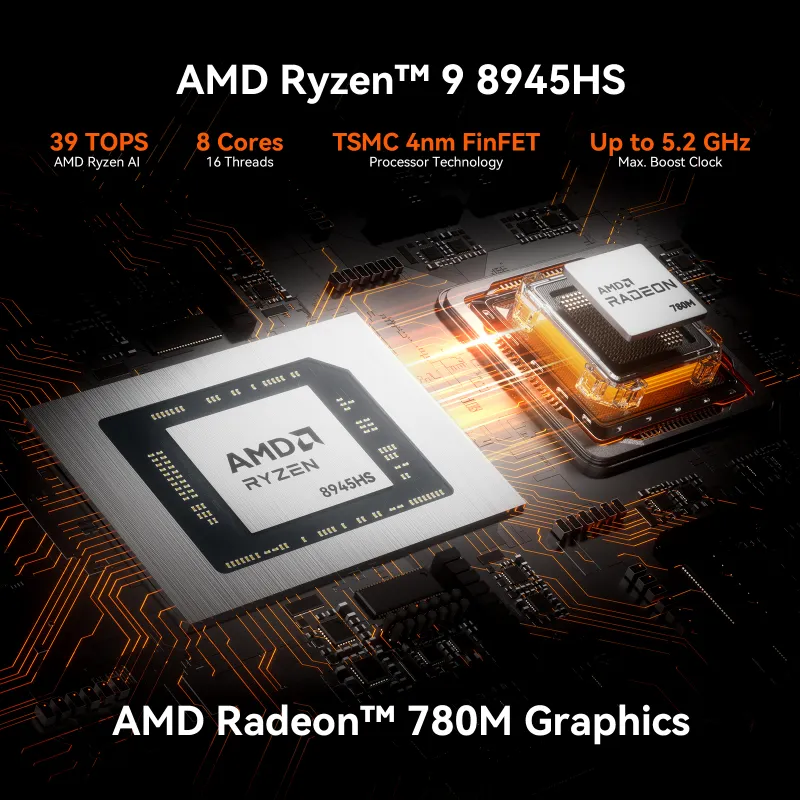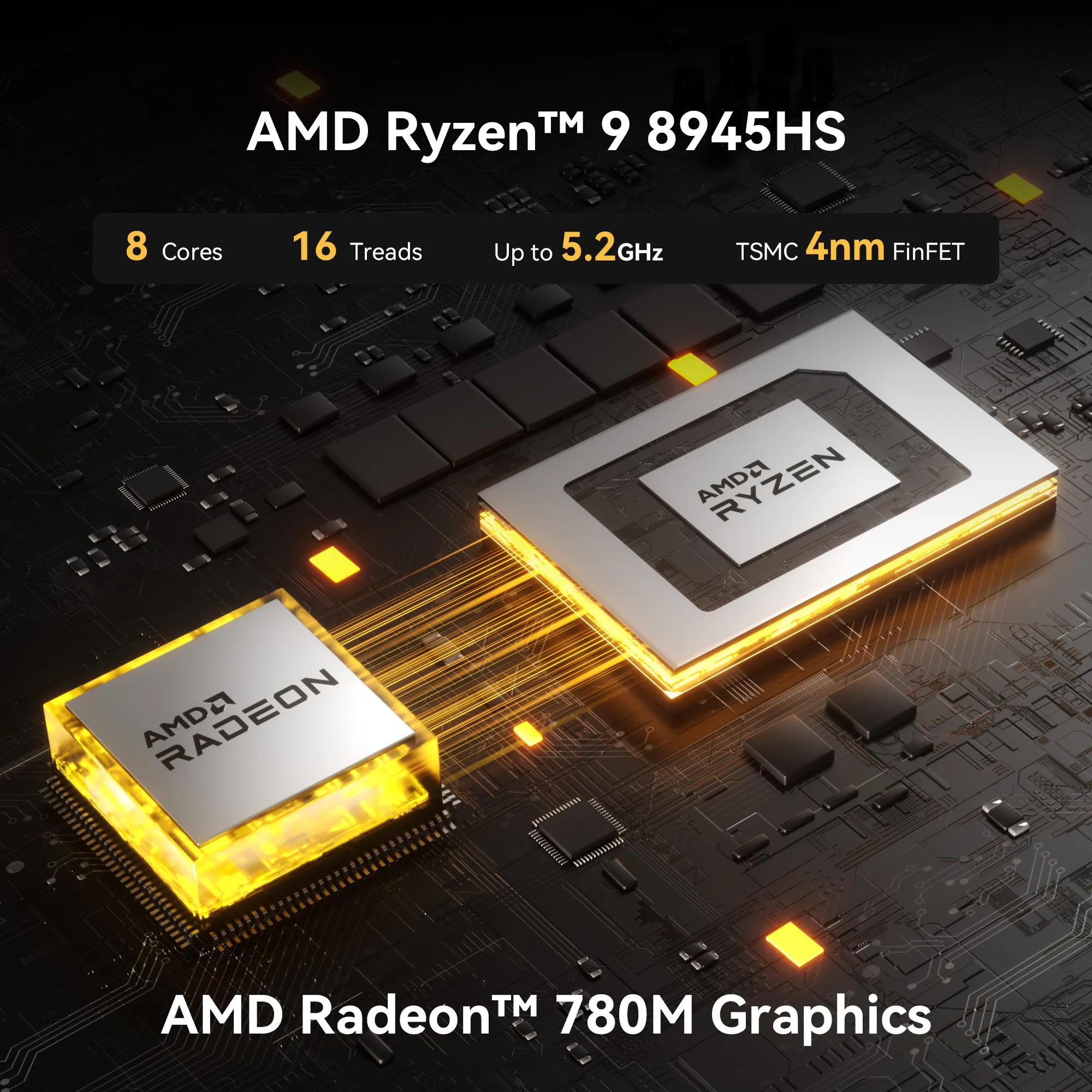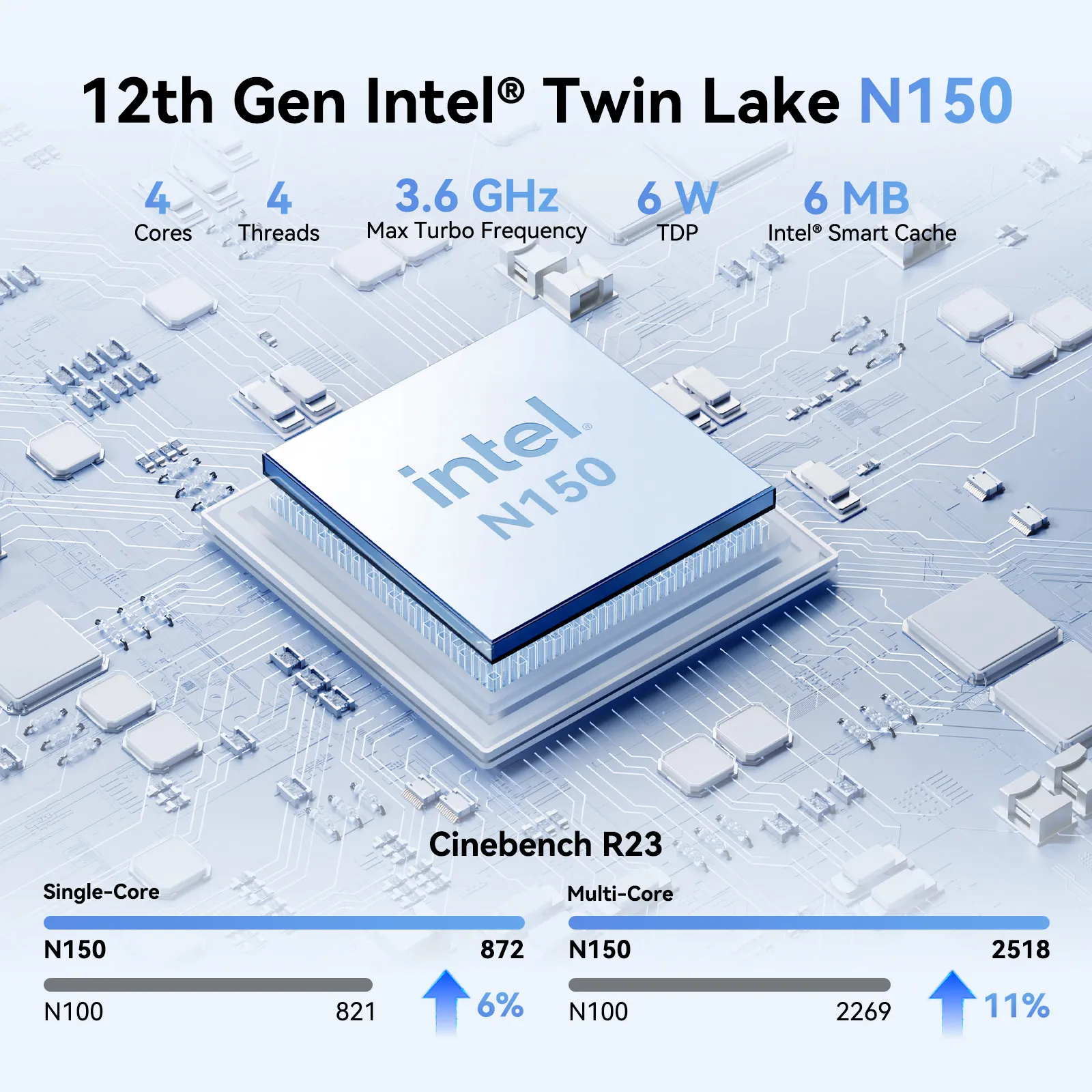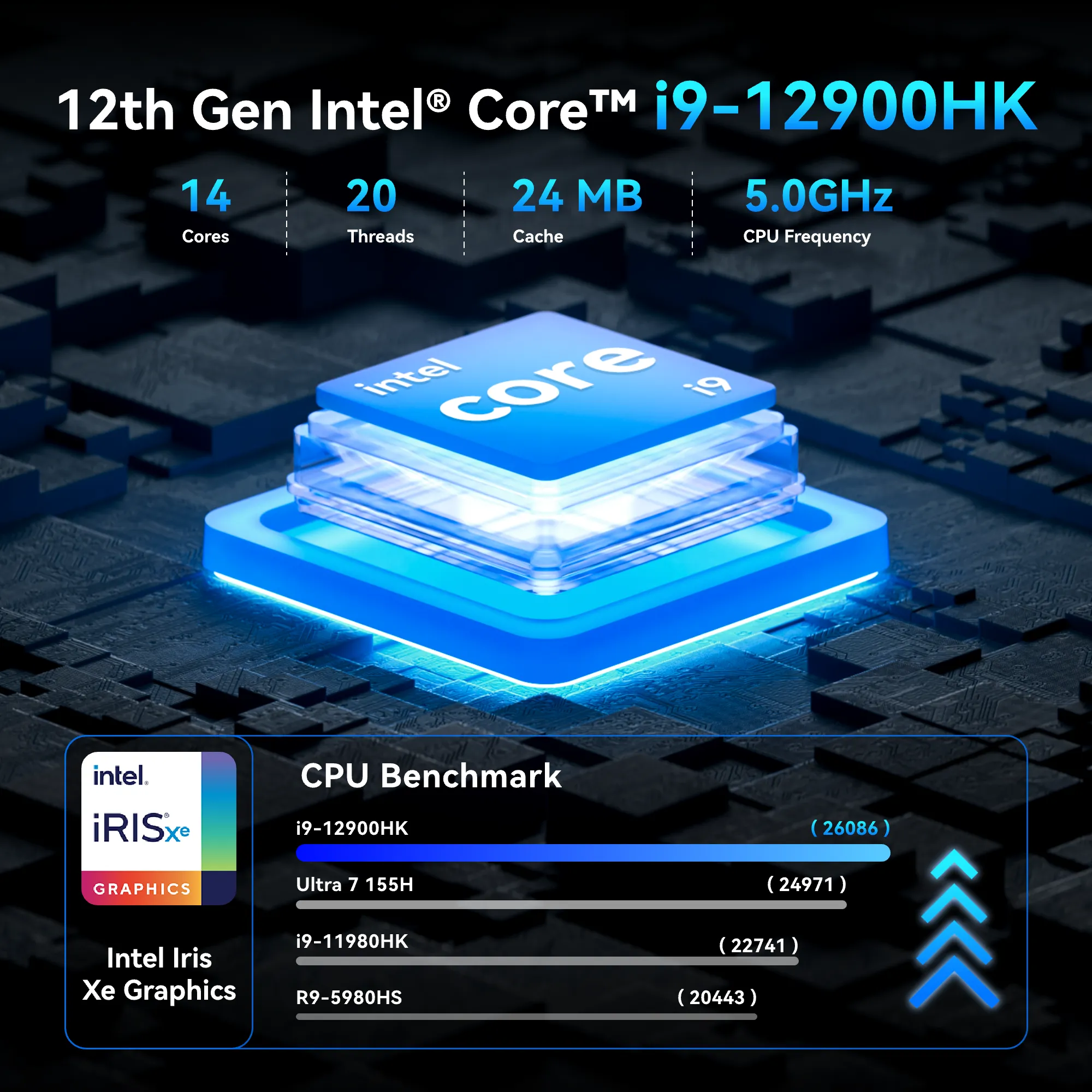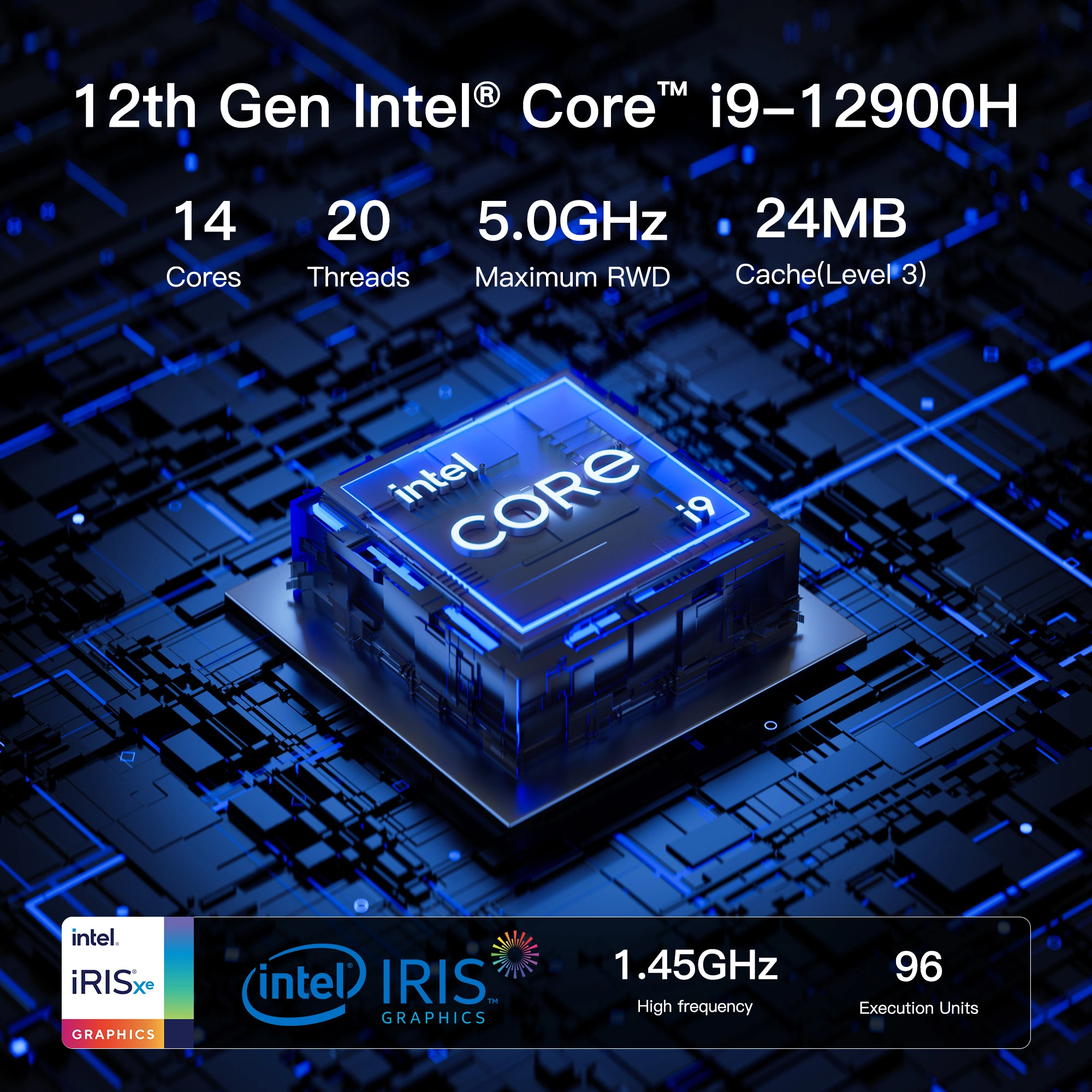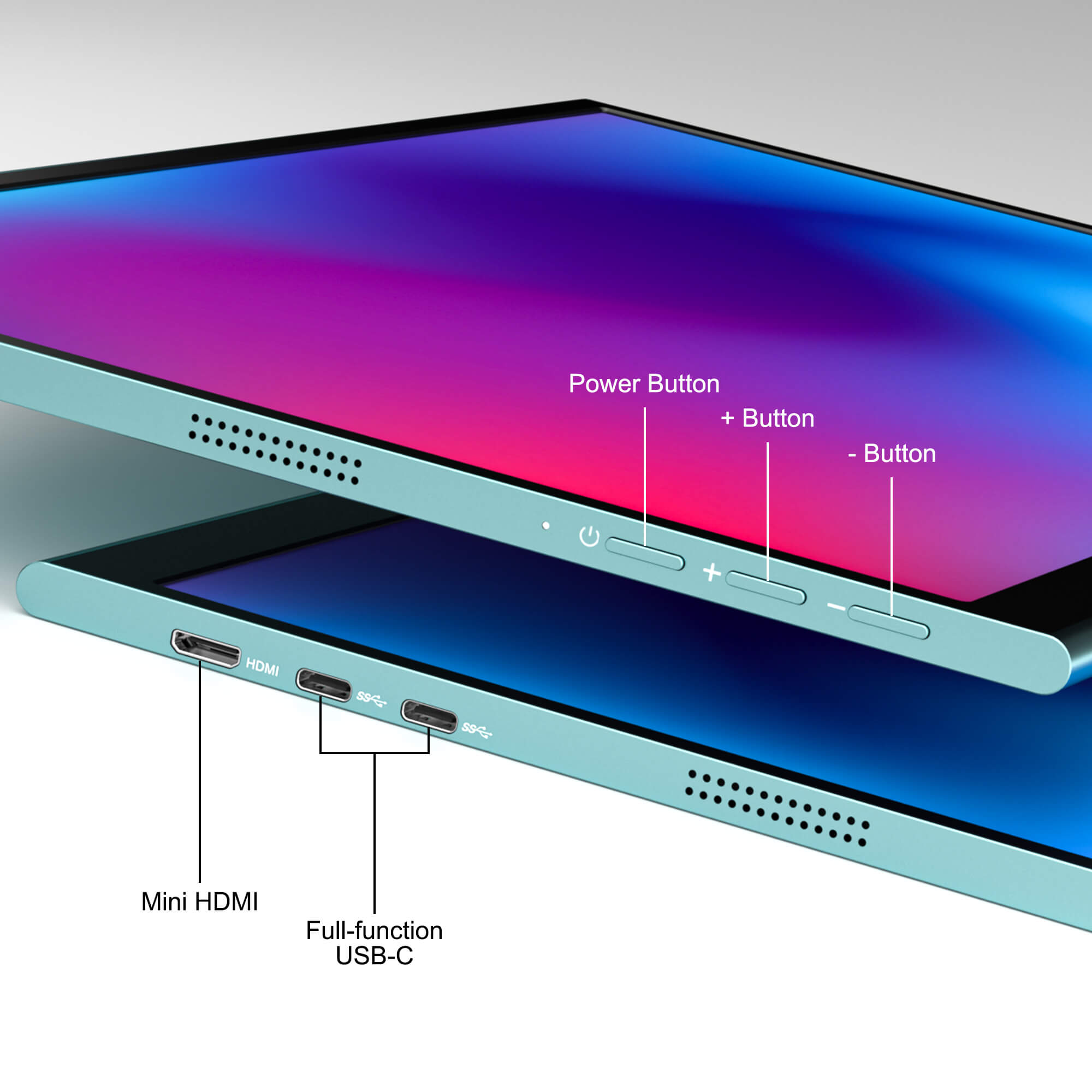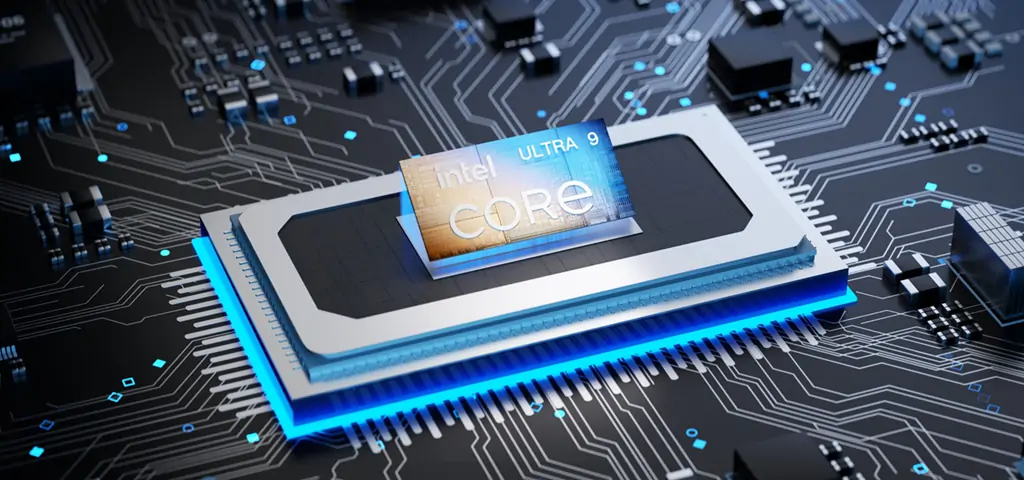Mini PCs
Discover The Blazing -
Fast Mini PC at GEEKOM
-
COMPARESale🌴Summer Sale🌴GEEKOM IT15 AI Mini PC Intel® Core™ Ultra 9 Processor 285H $899 – $1,199
- Intel® Core™ Ultra 9 285H.
- The Intel Arc 140T GPU supports Ray Tracing and XeSS.
- Dual-channel DDR5-5600 SODIMM, up to 64 GB.
- M.2 2280 PCIe 4.0 ×4 SSD, up to 2 TB.
- Intel Bluetooth 5.4 and Wi-Fi 7.
- Innovative and efficient cooling system – IceBlast 2.0.
- Sleek, compact, scratch-resistant, and VESA-compatible.
- Pre-installed with Windows 11 Pro, ready to use.
-
COMPARESale🌴Summer Sale🌴GEEKOM A6 Mini PC AMD Ryzen™ 7 6800H $399 – $499
- AMD Ryzen™ 7 6800H.
- AMD Radeon™ Graphics 680M.
- Dual-channel DDR5 4800MT/s, up to 64GB.
- M.2 2280 PCIe 4.0 ×4 SSD, up to 2TB.
- 2.5G Ethernet, Wi-Fi 6E, Bluetooth® 5.2.
- Pre-installed with Windows 11 Pro and ready to use.
-
COMPARESale🌴Summer Sale🌴GEEKOM A8 Max Mini PC AMD Ryzen™ 9 8945HS or Ryzen™ 7 8845HS $649 – $799
- AMD Ryzen™ 9 8945HS or Ryzen™ 7 8845HS.
- AMD Radeon™ Graphics 780M.
- Dual-channel DDR5 5600MT/s, up to 64GB.
- M.2 2280 PCIe 4.0 ×4 SSD, up to 2TB.
- Dual 2.5G Ethernet ports, Wi-Fi 6E and Bluetooth® 5.2.
- Pre-installed with Windows 11 Pro, ready to use.
-
COMPARESale🌴Summer Sale🌴GEEKOM A8 Mini PC AMD Ryzen™ 9 8945HS or Ryzen™ 7 8745HS $549 – $799
- AMD Ryzen™ 9 8945HS or Ryzen™ 7 8745HS.
- AMD Radeon™ 780M graphics.
- Dual-channel DDR5 5600MT/s, up to 64 GB.
- M.2 2280 PCIe Gen 4 x 4 SSD, up to 2TB.
- Wi-Fi 6E and Bluetooth® 5.2.
- Windows 11 Pro pre-installed.
-
COMPARESale🌴Summer Sale🌴GEEKOM IT13 2025 Edition Mini PC 13th Gen Intel® Core™ i9-13900HK $699 – $749
- 13th Gen Intel Core i9-13900HK
- Intel® Iris® Xe Graphics for i9
- Extensive port selection including two USB4 ports and two HDMI 2.0 ports
- Bluetooth® 5.2 and Wi-Fi 6E for faster connections
- Windows 11 Pro pre-installed, ready to use
-
COMPARESale🌴Summer Sale🌴GEEKOM Mini Air12 Lite Mini PC Intel Processor N150 $139 – $179
- 12th Gen Intel Alder Lake N100 Processor & N150 Processor.
- Single-channel DDR4 SODIMM, up to 16 GB.
- M.2 2280 PCIe Gen 3 x 4 SSD, up to 1 TB.
- Stable and speedy connectivity with Wi-Fi 5 and Bluetooth 5.1
- Supports 2 displays, up to 4K.
- OS comes pre-installed, ready to use
-
COMPARESale🌴Summer Sale🌴GEEKOM Mini Air12 Mini PC 12th Gen Intel Alder Lake
$398Original price was: $398.$199Current price is: $199.- 12th Gen Intel Alder Lake N150 Processor.
- Single-channel DDR5-4800 SODIMM, up to 16GB.
- M.2 2280 PCIe Gen 3 x 4 SSD, up to 2TB.
- Stable and speedy connectivity with WiFi 6 and Bluetooth 5.2.
- Supports 3 displays, up to 8K.
- Windows 11 Pro pre-installed.
🎁Startup incentives!🎁
- 2–4 Mini-PCs Purchase – 1% Discount For Use Code: M2D1
- 5–9 Mini-PCs Purchase – 2% Discount For Use Code: M5D2
- 10–30 Mini-PCs Purchase – 3% Discount For Use Code: M10D3
- 30+ Mini-PCs Purchase – 5% Discount For Use Code: M30D5
-
COMPARESale🌴Summer Sale🌴GEEKOM Mini IT12 Mini PC 12th Gen Intel® Core i5-12450H & i7-1280P $379 – $499
- 12th Gen Intel® Core™ i5-12450H or Core™ i7-1280P
- Intel® Iris® Xe Graphics (for i9-12900HK & i7-1280P) / Intel® UHD Graphics (for i5-12450H)
- Comprehensive port selection, including two USB4 ports
- Bluetooth® 5.2 and Wi-Fi 6E
- Windows 11 Pro pre-installed, ready to use
-
COMPARESale🌴Summer Sale🌴GEEKOM A5 Mini PC AMD Ryzen 7 5825U $279 – $299
- AMD Ryzen™ 7 5825U Processor & Radeon™ Vega 8 Graphics.
- Up to 64GB dual-channel DDR4-3200 memory.
- PCIe Gen 3 x 4 NVMe/SATA SSD, storage up to 2TB.
- Comprehensive I/O ports for full-featured connectivity.
- Supports 8K displays & multiple screens.
- Wi-Fi 6 and Bluetooth® 5.2.
- Windows 11 Pro pre-installed, ready to use.
🎁Startup incentives!🎁
- 2–4 Mini-PCs Purchase – 1% Discount For Use Code: M2D1
- 5–9 Mini-PCs Purchase – 2% Discount For Use Code: M5D2
- 10–30 Mini-PCs Purchase – 3% Discount For Use Code: M10D3
- 30+ Mini-PCs Purchase – 5% Discount For Use Code: M30D5
-
COMPARESale🌴Summer Sale🌴GEEKOM XT12 Pro 12th Gen Intel® Core i9 12900HK
$799Original price was: $799.$599Current price is: $599.- 12th Gen Intel Core i9-12900HK
- Intel® Iris® Xe Graphics for i9
- Dual-channel DDR4-3200MHz RAM of up to 64GB
- Ultra-fast PCIe4.0*4 SSD of up to 2TB
- WiFi 6E and Bluetooth 5.2
- Supports 4 displays, up to 4K
- Windows 11 Pro pre-installed.
-
COMPARESale🌴Summer Sale🌴GEEKOM A5 2025 Edition Mini PC AMD Ryzen™5 7430U
$399Original price was: $399.$279Current price is: $279.- AMD Ryzen™5 7430U Processor & Radeon™ Vega 7 Graphics.
- Up to 64GB dual-channel DDR4-3200 memory.
- PCIe Gen 3 x 4 NVMe/SATA SSD, storage up to 2TB.
- Comprehensive I/O ports for full-featured connectivity.
- Supports 8K displays & multiple screens.
- Wi-Fi 6 and Bluetooth® 5.2.
- Windows 11 Pro pre-installed, ready to use.
🎁Startup incentives!🎁
- 2–4 Mini-PCs Purchase – 1% Discount For Use Code: M2D1
- 5–9 Mini-PCs Purchase – 2% Discount For Use Code: M5D2
- 10–30 Mini-PCs Purchase – 3% Discount For Use Code: M10D3
- 30+ Mini-PCs Purchase – 5% Discount For Use Code: M30D5
-
COMPARESale🌴Summer Sale🌴GEEKOM GT1 Mega AI Mini PC Ultra 1st Gen Intel® Core™ U9/U5 $699 – $989
- Intel® Core™ Ultra 9 185H or Ultra 5-125H .
- Intel® Arc™ Graphics, supports Ray Tracing and XeSS.
- Dual-channel DDR5-5600 SODIMM, up to 64GB.
- M.2 2280 PCIe 4.0 ×4 SSD, up to 2 TB.
- Dual 2.5G Ethernet ports, Intel® Bluetooth® 5.4 and Wi-Fi 7.
- Innovative and Efficient Cooling System – IceBlast 2.0.
- Windows 11 Pro pre-installed, ready to use.
-
COMPARE$100 OFFGEEKOM PM16 Portable Monitor
$249Original price was: $249.$149Current price is: $149.- 16-inch 16:10 screen
- IPS screen,178 ° Viewing angle
- 2 in 1 Protective Cover Case
- Built-in dual speakers
- Universal compatibility, Plug-and-play
🆓 Free Shipping from US warehouse
📋 Ship in 1-2 business days
🚚 Delivery in 2-5 business days
AMD/Intel Series Micro PC
Scenarios Meet Your Needs
GEEKOM Secure Your Purchase
User Reviews
High Performance
Setting up this compact PC was incredibly easy, arriving with Windows 11 OS pre-installed. Plus, I was surprised by its ability to smoothly run demanding applications like Adobe Creative and AAA titles. Ideal compact solution for anyone in need of a potent one. AE8 AI mini computer. Flawless device!
So Fast!
Decided to go back to Windows - Bought my XT12 Pro and delivery was fantastic. I have NEVER seen a system like this XT Series - FAST FAST FAST and reliable AND easy to setup and use. If you are looking for a windows-based mini PC for Mac mini alternatives, this is it!
Tom C
Customer Love
“The ultimate small PC with top-notch customer service.”
JOHN M.
FAQ About Mini PCs
What kind of software and programs can Small Form Factor PCs run?
Small Form Factor PCs can run various applications, from office applications and web-based programs to media players and light gaming software. Whether you’re looking for a PC for work, entertainment, or creative projects, an SFF PC can deliver robust performance in a compact size.
What processor does the Mini Desktops have? Is it fast enough?
The Mini PC typically offers multiple processor options, often including low-power Intel or AMD CPUs that are well-suited for most everyday tasks.
Does the Mini PC come with Windows pre-installed? Can I install another OS?
Yes, most Mini PCs come with Windows pre-installed. The GEEKOM comes with Windows 11 Pro pre-installed. You can also install other operating systems like Linux, depending on your preferences.
What connectivity options does the Mini Computer support? Can I use dual monitors?
Can a Small Computer handle gaming?
Does the Mini PC have a fan? How noisy is it?
GEEKOM Mini PCs use efficient cooling solutions, including fans, but they tend to be very quiet due to their low-power processors. Some models are fanless and completely silent.
How does the price compare to a traditional desktop PC?
Mini PCs are often more affordable than traditional desktops with similar specs, but upgradeability can be limited.