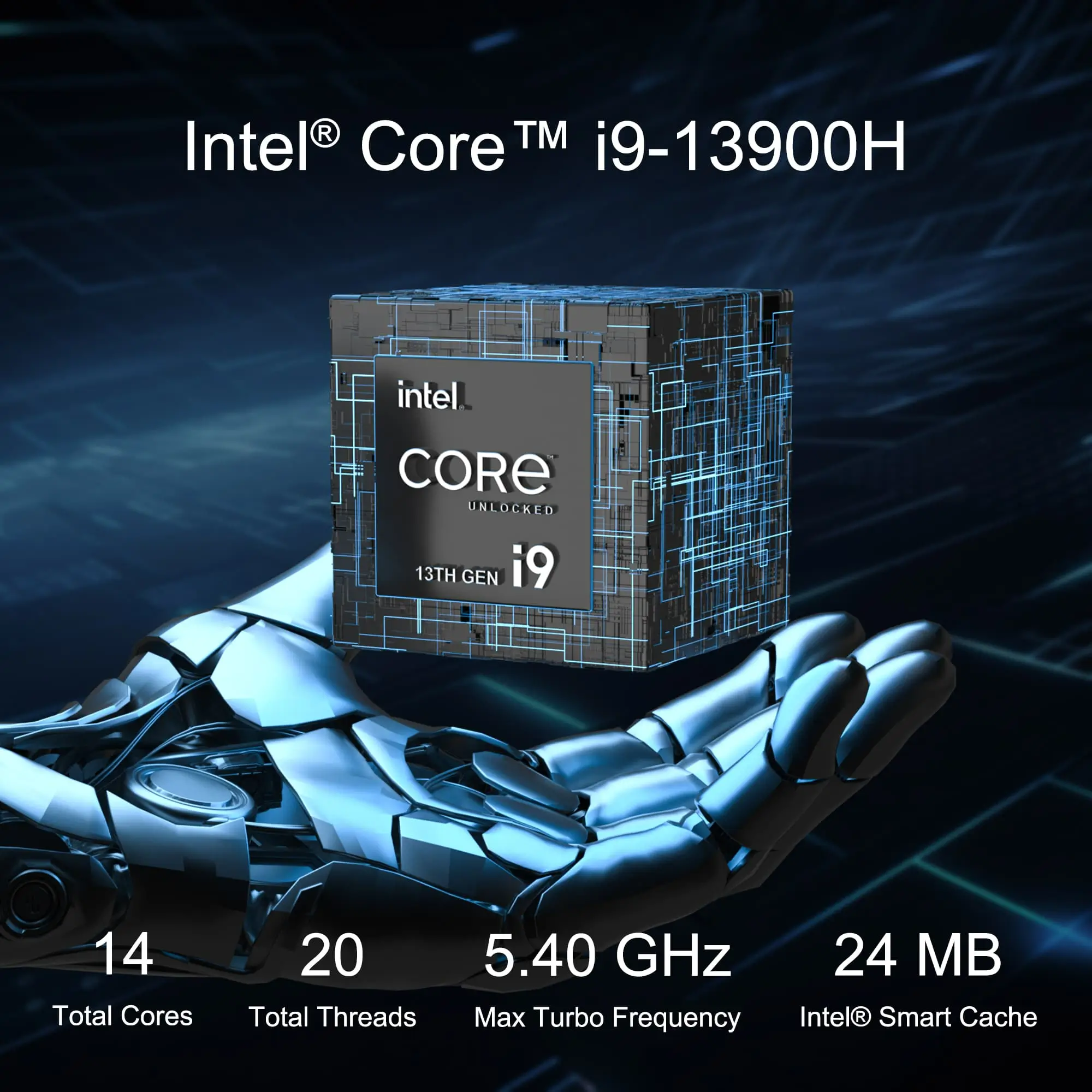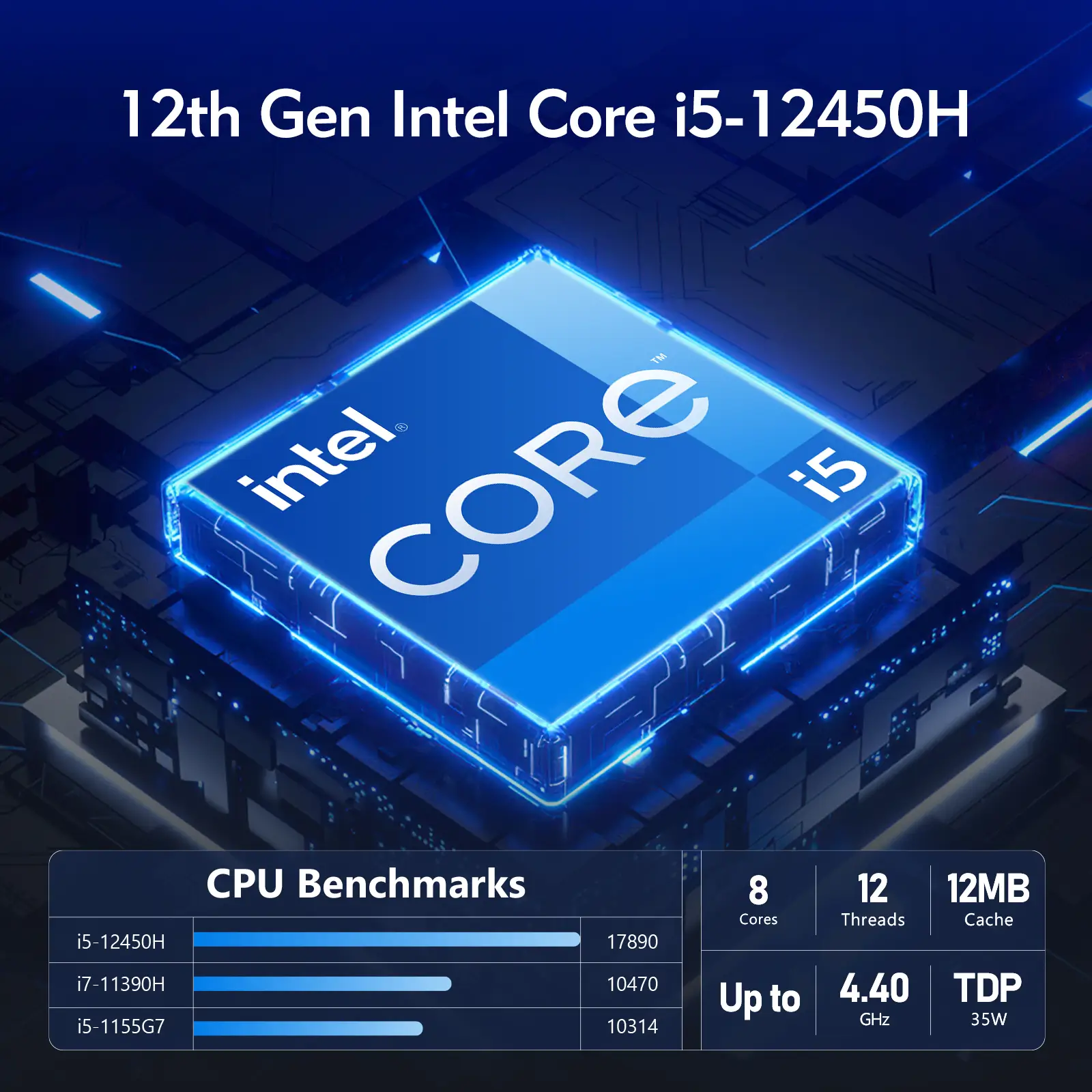Using a small form factor personal computer as a home server has been gaining popularity as technologies behind these computers continue to develop. Whether you want a central place for archiving all your files, or a place for hosting your own website, a mini PC that runs stably, quietly, and consumes very little power could be the perfect answer.
The Uses of a Home Server
A samll home server can be used for many different purposes, but the most common use cases are as follows:
– Central Storage for Shared Data
The problem in every household is that data is scattered over different computers and external storages. By keeping them in the home server, all family members can easily access the shared data, and the files will be better protected. But once you decide to store all your data in the drive of a personal home server, you need to have a solid backup plan. PCs with multiple drives generally work better than those with only one, as you can keep a copy of those important files in another drive in case the shared drive fails.
You can even turn your home file server into cloud storage, which allows you to access the data from anywhere in the world. A home cloud server offers many of the same features as open cloud solutions such as Google Drive and One Drive, but better privacy and security since it is based on your own storage.
– Home Media Server
Not only is storing media files on a mini home server more convenient for the whole family, but it also takes the load off your main working PC. You can stream the TV shows and movies stored in the home media server from a mobile phone, tablet, smart TV or computer, as long as they are in the same network. If there are kids in the house, parents can also use encryptions to control which content they can get access to.
– Central Backup Solution
It is important for you to make frequent backups of important data. Hard drives may break down, files can get accidentally deleted, and malware may encrypt our folders. These are common things that could happen to anyone. Software can be re-installed, movies and shows can be re-downloaded, but family photos and videos can’t be retaken.
Making backups doesn’t have to be a manual task. If you have a private home server, then you can automate the backup of your files on a regular basis, with the help of software such as “BackupPC” or “UrBackup”.
– Home Security System
A home server system can be used for hosting your own home security system, as long as you have a few nice surveillance cameras installed. You can set up your own security system with free software, and you may also choose to incorporate paid services from companies like Ubiquiti and Blue Iris into your home network.
– Hosting Your Own Website
You can also use a home server to host your own blog or website. Hosting a small website from home can be relatively easy for people with enough IT skills, but for newcomers, we recommend that you read some tutorials. Also, please keep in mind that you need a decent internet connection to run a website, if your internet speed is slow, you may want to upgrade that first.
– Monitoring
A home server will also give you a perfect opportunity to monitor your network or smart home. There is a free version of the PRTG Network Monitor software to help you keep an eye on the bandwidth usage, CPU/memory utilizations, free space, etc.
Besides the home network, you may also use the server to monitor our house or apartment. Some Smart Home sensors can monitor things like temperature, oxygen levels, humidity, and power consumption. You can even get a dashboard to show the data in real time.
Turning a Mini PC Into a Home Server
Any PC can be turned into a home server, be it an old laptop or a new DIY desktop PC, but for something that’s about to be running 24/7, a mini PC may be an ideal solution. Before making your purchase, these are the things you need to consider to buy yourself the best home server mini PC:
– Performance
How much performance you will need for building your home server depends on what you want to do with it. If you want a home media server, a mini PC with an entry-level processor and a small amount of RAM will be enough. But if your purpose is to host your own website from home, then you should probably consider a mini PC with higher configurations.
– Storage
Storage is essential in most use cases. We recommend that you get a mini PC with at least two drives to build your home server. If your chosen mini PC happens to only accept one internal drive, please make sure you get an external drive to backup all your important files.
– Connectivity
Since most applications of a home server are based on network, the bandwidth of your household and the connectivity of the mini PC are both very important factors. For a home media server, you should consider a mini PC with at least one gigabit Ethernet jack or dual-band WiFi 5. For hosting a website, you may want to get a model with 2.5Gbps or 10-gigabit Ethernet connectivity.
– Energy Efficiency
Mini PCs are generally more energy-efficient than full-size desktop PCs as they run on less power-hungry hardware. Some of the latest mini PCs only consume less than 5W at idle, so keeping them running 24/7 won’t lead to a much higher electricity bill for your family.
– Noise
For a computer that’s about to be working all the time, you will want it to make as little noise as possible. Most mini PCs come with one or two small cooling fans, which won’t make a huge amount of noise even when rotating at full speed. There are also completely fanless mini PCs, perfect for those who only need basic home server functions such as central storage for shared files.
Our Recommendations
If you are thinking about building a home server for your family, we recommend that you take a look at the GEEKOM mini PCs. All of them come with powerful and efficient Intel Core processors, and support two internal drives.
GEEKOM Mini IT12
The GEEKOM Mini IT12 boasts the power of 12th Gen Intel Core processors, offering configurations with i5 or i7 options. This translates to seamless multitasking and efficient processing, perfect for running demanding home server applications like media streaming or data storage. The Mini IT12 boasts extensive storage expandability, allowing you to add up to 2TB of SSD storage.
GEEKOM A5 Mini PC
For those seeking a value-packed option, the GEEKOM A5 Mini PC offers exceptional performance at an attractive price point. Powered by the AMD Ryzen 7 5800H processor, the A5 packs a powerful punch for everyday tasks and light server workloads. With 16GB of DDR4 memory and 512GB of SSD storage, the A5 offers a great balance of performance and storage for a smooth home server experience.
Conclusion
Building a small home server of your own with a mini PC is fun, affordable, and offers lots of benefits. There are other advantages besides the ones discussed in this article, but many of them will only become apparent until you get your server up and running, so why not start working on it now?