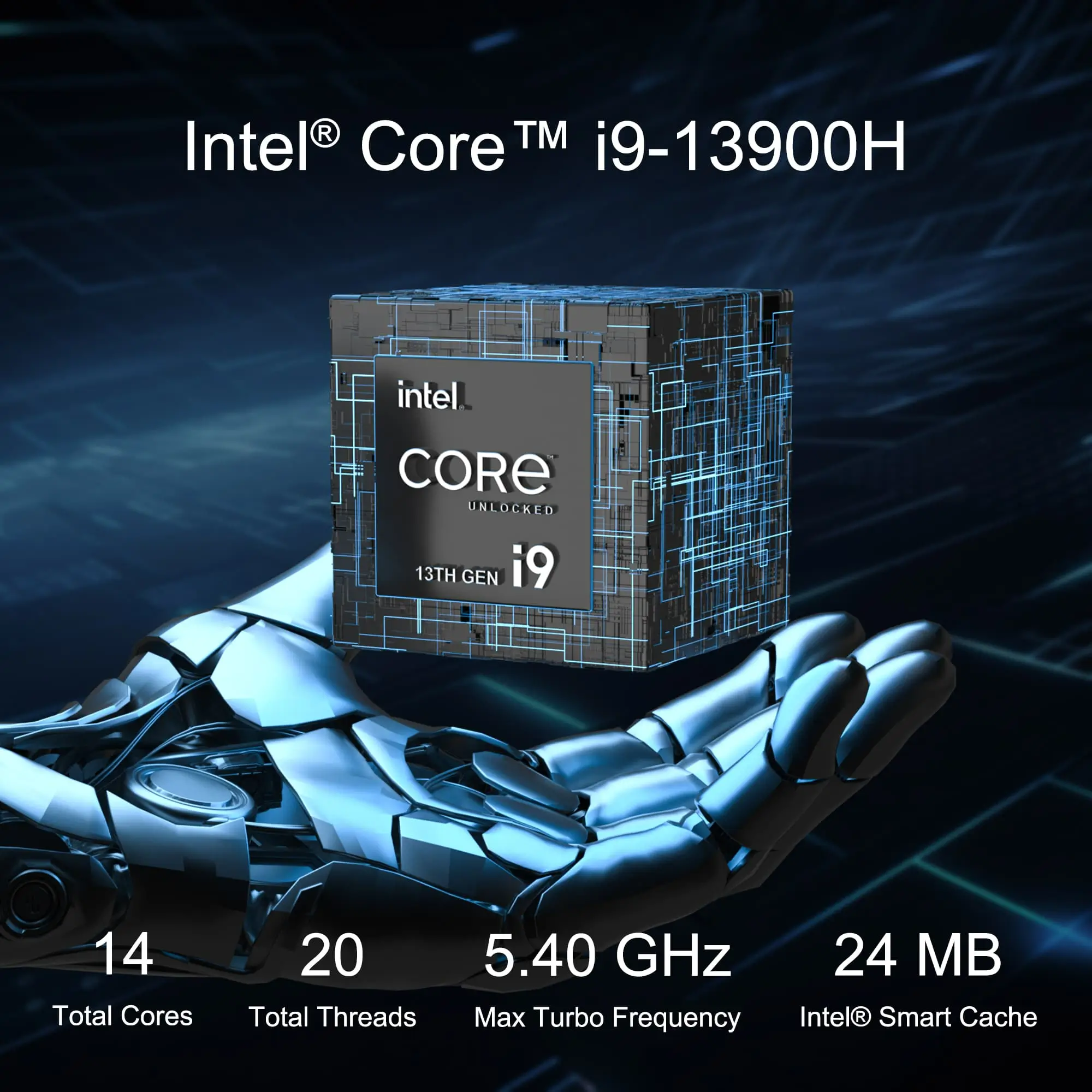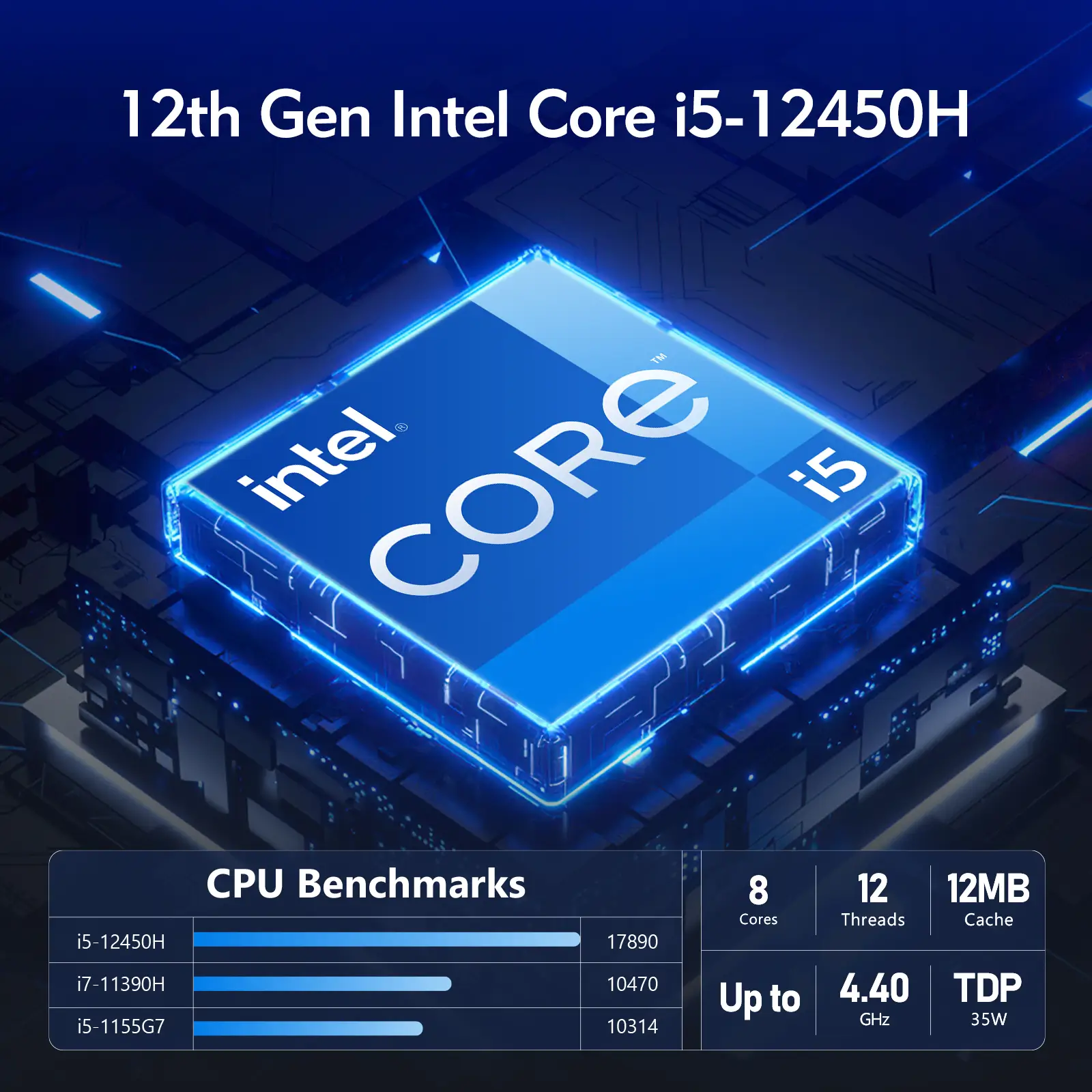Having been around for more than a decade, Chrome boxes never seem to have the same X factor as their laptop counterparts, Chromebooks. Most people are not even aware of the existence of these tiny computers, not to mention getting one as their next desktop PC.
However, if you browse through the web, you will find plenty of articles and videos praising how capable and worthy Chrome boxes are. Still, there are a few things to consider when weighing out whether a Chrome box is right for your computing needs. This article will explain what a Chrome box is, how it differs from a Windows mini PC, and some of the pros and cons of owning one.
What is a Chrome box?
First introduced in May 2012, Chrome box is a type of small form factor PC that runs the Google Chrome OS operating system. Unlike a Chromebook, a Chrome box does not come with a built-in display or keyboard. Instead, it features video connectors for monitors, projectors, or TVs, and USB ports for input devices and other peripherals. While Chromebooks are widely known and diverse in their options, Chrome boxes are a relatively small market where you have limited options in terms of brands, models, and configurations.
The only Chrome boxes released in 2022 are the HP Chrome box G3 and ASUS Chrome box 4, but they both feature relatively old hardware. Lenovo did announce a new device called the Lenovo ThinkCentre M60Q Chrome box. This PC will come with a 12th Gen Intel Core processor, making it the most powerful Chrome box ever. But the upcoming product won’t be available from Lenovo until February 2023.
The benefits of Chrome boxes
With a lightweight and easy-to-use operating system, and relatively power-efficient hardware, a Chrome box comes with many perks.
Power efficiency
The one big reason why Chromebooks are so popular is their amazing battery life. A modern Chromebook can easily last more than 15 hours on a single charge, while a Windows laptop often struggles to reach 10 hours. Chrome boxes don’t have batteries, but they use the same low-power processors and solid-state drives as their laptop brothers, so using a Chrome box will save you a lot of electricity than using an average desktop PC.
Security
Chrome OS is designed to be mostly cloud-based. You have all of Google’s services, including Google Docs for creating documents, Google Drive for storing files, and Google Photos for archiving images. Every time you boot up a Chrome box, Chrome OS performs a self-check and can repair any issues if they arise in the background as you go about using it. When a Chrome box connects to the internet, it will automatically receive security patches and protection from the latest threats. All the data within local storage is encrypted as well, so it’s nearly impossible for Chrome boxes to be corrupted by viruses and other malware.
Android and Linux compatibility
Google Play Store is now available on Chrome OS. This means you can download and run most of your favorite Android apps and games on a Chrome box. However, some of the apps may not work very well with a desktop setting.
If you absolutely need desktop applications, setting up Linux on your Chrome box is also an option. Many commonly used applications have Linux versions, including Audacity, Firefox, GIMP, OBS Studio, Steam, VirtualBox, and many more.
Maintenance
A Chrome box requires very low maintenance and support. Most issues can be tackled without fuss or added cost. And if you do encounter problems you can’t fix, the Power Wash button will allow you to reset and reinstall the entire Chrome Operating System.
Price
Price is one of the major reasons why Chrome boxes are attractive. The least expensive Chrome boxes cost less than $100, and most of the mainstream offerings are available for around $300. Since Google doesn’t charge Chrome box manufacturers license fees like Microsoft does with Windows PCs, you can expect a Chrome box to be more affordable than a Windows mini PC with the same hardware.
Learn more: Best Mini PC Under $300 of 2023
The drawbacks of Chromeboxes
For many, an average Chrome box offers them everything they need in the way of productivity and entertainment. This doesn’t mean it is the right PC for everyone, though.
Local storage
Chrome OS encourages you to store all your files in the cloud, so basic Chrome box models only have 32 GB or 64 GB eMMc storage on board. Higher-end Chrome boxes may come with an SSD, but the storage capacity is often limited to 128 GB. If you are keener on keeping your files locally, you should really think twice before getting a Chrome box.
Multimedia editing
Even though Chrome boxes are good at handling the basics, they have limited capabilities when it comes to multimedia editing. You can’t run full PC versions of Photoshop, Lightroom, Premier Pro, and many other productivity programs on Chrome OS. And if you’re sticking to Adobe web apps or Android apps from Google Play Store, chances are plenty of features will be stripped out.
Hardware
Chrome boxes typically don’t have the latest and greatest hardware. The HP Chrome box G3 is the most powerful Chrome box currently available, but it is still only powered by an Intel Core i7-10610U processor. With 4 CPU cores clocked at 1.8 GHz, and a relatively weak Intel UHD iGPU, the device is clearly not designed for any demanding productivity projects or graphics-intensive gaming. Older and lower-end models feature even lower specs.
Gaming
Chrome boxes can be a nightmare for gamers. The Chrome OS platform doesn’t support any modern AAA titles you normally find on Windows, and Chrome boxes don’t have the specs required to run any of these titles, either. Even though Google has been working very hard to introduce gaming streaming services such as Google Stadia and Nvidia GeForce Now to Chrome OS, you will need an extremely strong and consistent internet connection to stream these games smoothly. Also, unlike some 2-in-1 Chromebooks, where you can use a touchscreen to play Android games designed for smartphones and tablets, a Chrome box often requires you to use a mouse and a keyboard for control, and that can be painfully inconvenient.
A Chrome box or a Windows mini PC?
Since a Chrome box is also branded as a mini PC, it’s natural for people to compare it to a traditional Windows mini PC. Both devices offer many of the same features and capabilities, but the differences between them are also great.
Options
Windows mini PCs are way more abundant in their options than Chrome boxes, ranging from basic, Celeron-powered models to products featuring the most advanced processors. There are hundreds of manufacturers making Windows mini PCs and many of them renew their lineups every year, but the number of companies making Chromeboxes can be counted on the fingers of your hands.
Performance
Generally speaking, Windows mini PCs offer higher specs. You can even find models featuring Intel Core i9-12900H or AMD Ryzen9-6980HX processors, which are many times more powerful than the 10th generation Intel Core CPUs featured in the best Chrome boxes. With a high-end Windows mini PC, you can play graphics-intensive games and handle heavyweight content-creation projects, but with a premium Chrome box, you will still be stuck with basic computing chores.
Software compatibility
Windows is undoubtedly a more flexible operating system than Chrome OS, as it runs everything from the latest games and apps to all the old software. Chrome OS used to be attractive because it could run Android and Linux apps, but Microsoft introduced the Windows Subsystem for Android and the Windows Subsystem for Linux to Windows 11, making the operating system compatible with Android and Linux apps, too. This might be a deadly blow to the already small Chrome box industry.
Should you buy a Chrome box in 2023?
Chrome boxes are decent traditional PC replacements for those with basic computing needs. They are designed to handle lightweight tasks like word processing, web browsing, and video streaming–perhaps even some light gaming and photo editing every now and then. However, if you are a power user with needs for graphics-intensive gaming or editing 4K videos, a Windows mini PC will be better suited for you.