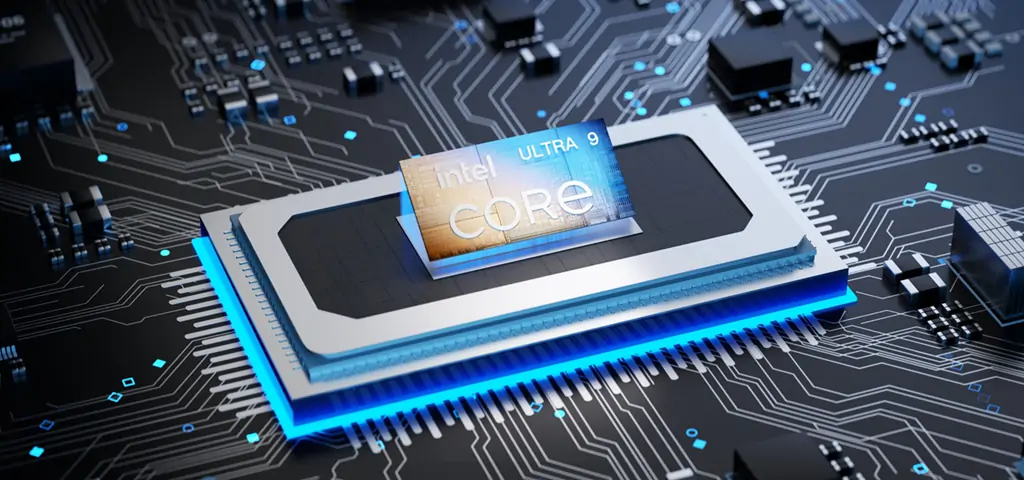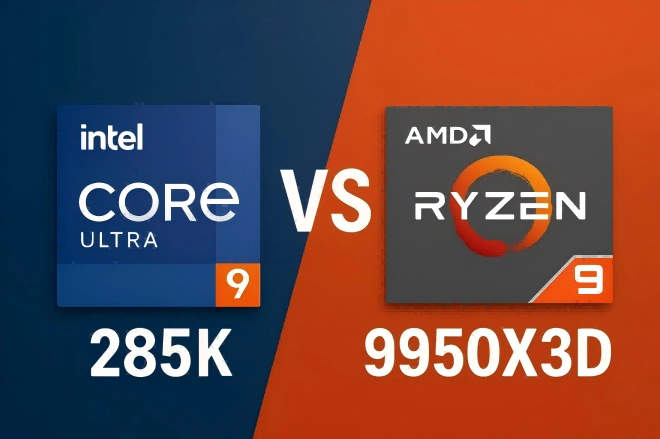The portable PC market has seen impressive growth over the past few years. Specifically, mini PCs have become the center of attention, while stick PCs, which were once a hit for people who needed a PC that was easily transportable, are no longer in demand.
Although both of these are small, do not take up much space, and are easy to move, some in their minds might be asking questions such as “Is the stick PC already out of use?” or “Can the mini PC really be an alternative to the stick PC?”
As a matter of fact, the two devices differ considerably in terms of internal design, cooling capacity, the ability to expand, and the processing power available. Depending on the situation, there are numerous cases where one might realize that he has spent his money on a stick PC and complain, saying, “I squandered my money.”
This article is going to be a fair comparison of the stick PCs and the mini PCs in connection with the structure, performance, and expandability, and along the way, their specific features will be the points we put across as well as the target users interested in the same. This is the perfect article for people who are undecided about “Which one should I buy?” and for people who are considering making their current environment more comfortable.
What is a stick PC? Current situation and challenges
What is a stick PC?
A stick PC is an incredibly small computer that can be directly inserted into the ports of a TV or monitor. It has the smallest size that can be easily placed on the palm, with a lot of them weighing less than 100 grams, which, in turn, makes it very easy to carry around like a USB memory stick.
With a mobile battery, an AC adapter, and a Bluetooth-compatible keyboard and mouse, you can conveniently set up a PC environment anywhere, which is one of the main reasons for its popularity. It is best suited for the role of a presentation device in a conference room or for temporary use of the home TV as a PC monitor.
Main uses of a stick PC
Stick PCs are commonly used for many tasks. Here are typical examples of stick PC uses.
- For simple work that needs to be done while you are on a business trip.
- One more use is having it permanently set up in the living room for watching videos on YouTube and Netflix.
- Another option for the stick PCs are to be used as learning devices for children or for browsing the internet for seniors.
Thus, “ease of use” and “flexibility to be placed anywhere” serve as prime attractions to it. The unique strength of the stick PC is that you immediately can start working as long as the minimum operating environment is ready.
Disadvantages and Limitations of Stick PCs
Given the fact that they are comfortable to use, stick PCs also have some disadvantages or limitations. It is frequent to experience a situation when one is using it wrongly, but the PC can be “less useful than expected.”
The limitations of processing power
Here, the key impediment is the processing performance. Due to the formation of stick PCs, high temperature is hard to manage, and also it is impossible to be equipped with high-performance processors. Many models are fanless; therefore, there are scenarios when performance becomes unpredictable due to the heat that is emitted.
The device is not suitable for multitasking applications like video editing, picture processing, or using multiple apps at the same time. It’s better to think of it only for simple tasks like editing office files or browsing the internet.
Inappropriate for gaming
A question like “Is it possible to play games on a stick PC?” is prevalent. However, the capabilities of the stick PCs available on the market are not at all suitable for gaming. Though a few can support 2D games or browser games, the rest can hardly run new games that are based on 3D graphics. Furthermore, the GPU performance, aside from processing performance, is very minimal, so no possibility is left for any gamer to opt for them.
The lifetime and maintainability
Stick PCs are designed in such a way that they easily trap the heat produced during operation, therefore making them unfit for continuous use. If high temperatures are consistently being exposed, the internal components are prone to damage, and as a result, the lifespan of the product becomes shorter.
Moreover, such tasks as taking it apart or customizing it are hard to do, and most of the time, SSDs or other replacements cannot be added or done. In this way, we switch to a disposable style of “use it and throw it away” for the low-cost performance in the long run. Most products usually have a lifespan of around 2 to 3 years.
Care is also needed when disposing of it.
When you dispose of your stick PC, make sure to be as environmentally friendly as possible. Stick-type PCs are approved electronic devices and thus come under the Small Home Appliance Recycling Law. The local government-provided methods and the services offered by electronics retailers and recycling companies need to be used when you need to dispose of them. In this regard, it is important to take care of the environment and correctly dispose of the equipment.
What is a mini PC? Reassessing its potential
Features of Mini PCs

A mini PC is quite literally a computer for people who are willing to make the trade-off between a traditional tower desktop PC’s capabilities and the size of a machine that is small enough to be held in one hand. The size of the devices varies; the range can be from the palm of your hand to an A5 notebook, so the size can be chosen to fit the space in which the device needs to be used. It is also possible to have a very flexible layout so that the mini PC fits not only in the living room, study, or workplace but also behind the wall or monitor.
Initially, the thought of it being underpowered comes to your mind when looking at mini PCs, but the fact is these devices have undergone significant changes lately; hence, the surprise in using models from the Intel Core Ultra and AMD Ryzen series with the same amount of efficiency. The kinds of computers that can not only easily handle general office tasks and internet browsing but can also effortlessly execute tasks that require high-processing video editing, games, and AI-related workloads have also been manufactured.
Three advantages of mini PCs
- High expandability: Innumerable mini PCs are available in the stores with M.2 slots, 2.5-inch bays, and SO-DIMM memory slots, which make them capable of expanding the facilities of storage and memory as per the requirement. If we talk about your usage, mini PCs can also be easily customized for you.
- Excellent cooling performance: Although miniaturized, the good cooling performance achieved through cooling fans and copper heat sinks is effective for the stable and long-lasting operation, since it suppresses the thermal runaway. The comfort of use for high-load operations is a feature it that a stick PC cannot offer.
- Ease of maintenance: The robust and durable design of the chassis is one of the noteworthy features of a mini PC. The chassis can be quickly or easily opened without the need of a screwdriver in a few of the models so that the maintenance becomes remarkably easy, like the cleaning of the dust and replacing the part.
Spec Comparison: Differences Between Stick PCs and Mini PCs
We will compare the main specifications of stick PCs and mini PCs and examine their respective characteristics.
| Comparison Item | Stick PC | Mini PC |
| Size | Approximately 10cm × 3cm | Approximately 12–15cm square |
| Weight | Approximately 50–80g | Approximately 400–800g |
| CPU Performance | Entry-level | Wide range from mobile to desktop-class |
| Memory | Up to 4GB–8GB | Up to 64GB or more |
| Storage | Built-in eMMC / small SSD | Expandable with M.2 / NVMe / 2.5-inch HDD |
| Expandability | Almost none | Rich in memory, storage, I/O, etc. |
| Cooling | Mainly passive cooling | Equipped with fan and heatsink |
| I/O Ports | Limited (USB ×1–2) | USB-C, USB-A, HDMI, LAN, SD card, etc. |
| Lifespan | About 2–3 years | About 4–6 years |
From the information presented in the table above, it can be clearly seen that mini PCs are usually more powerful in terms of specifications than stick PCs. In addition, mini PCs are expandable, have good cooling performance, and have a rich I/O, while stick PCs do not have that capability, and they are only for temporary use in the situation that the user needs to use them outside.
Why is a mini PC considered a superior version of a stick PC?
By 2025, mini PCs are one of the catchiest product types, which, although small, have the same computing power as desktops. They are larger in size compared to stick PCs; however, they are still more compact than the traditional desktop tower and have multiple placement options without the necessity to adhere to a particular installation location.
While stick PCs leverage “their small and lightweight” feature as their main advantage, mini PCs manage to hold the fort as well-balanced devices, “small yet high-performance and long-lasting,” and are therefore supported by the market.
Notable improvements in performance
Performance-wise, it is light-years ahead of stick PCs, making it not only suitable for office tasks but also for creative works like photo editing, video production, and light 3D processing.
The main CPUs used are relatively powerful ones of the latest series, for example, the AMD Ryzen series and Intel Core Ultra series. Due to this, it’s no wonder that the processing power of the most modern laptops and typical small desktops is exceeded by some models.
In addition, the combination with the latest high-speed memory, such as DDR5 memory and NVMe SSD, guarantees extremely fast application launches and data access. It can hardly be missed that it markedly facilitates the execution of daily tasks.
Scalability and maintainability
Another major attraction to the buyer is the flexibility to expand and customize as per usage. Mini PCs with a huge number of slots are very often used, and lots of models possess more than one output port, including HDMI and USB-C, thus making it possible to connect 2-3 different displays at the same time, which is a great advantage. The device is handy not only for the reasons described above but also is good for such tasks as work efficiency, video editing, and stock trading through the creation of a multi-display setup.
Further, the expansion of both memory and storage available is perfect, and many models come with M.2 SSD slots, 2.5-inch HDD bays, and SO-DIMM memory slots, which makes it possible to add or remove various components without disrupting functioning.
Additionally, some of the chassis are designed in an ingenious way, and they do not require a screwdriver for disassembling by skipping a few screws inside. This way, any beginner can easily conduct necessary maintenance, which is indeed a great advantage. It is one of the benefits that mini PCs offer in that if you fulfill elementary maintenance activities as trash removal and element replacement, by yourself, you can ensure uninterrupted operation for many years.
The great variety of use cases
Mini PCs are seen in a wide range of areas, from home to business.
- A machine for remote work or home office tasks
- A platform for gaming and high-resolution streaming viewing
- Creative tasks such as video and music editing
- IoT gateway that serves as the core of smart homes
- PoS terminals in educational settings and commercial facilities
The high cost-performance of being able to perform multiple roles with a single unit is a significant advantage unique to mini PCs.
A mini PC is just the thing. Your personal or family computer alternative, which is small in size, is extremely powerful economically. This is primarily due to the multifunction nature of the device, which is uniquely cost-effective. The device user is thus the most important beneficiary. As time goes by, a mini PC, which is expected to be the most cutting-edge in the future, is not just a “compact PC” but a “PC with the capabilities of a main machine” that is being redefined. So, if you want a device that is both space-saving and high-performance, then the decision must turn to a mini PC.
Specific recommended mini PC models
Frugal or call-budget users: GEEKOM A5 2025 Edition

A budget model that comes with Windows 11 Pro without any extra costs but still provides full functionality. In addition to being ideal for web usage and for Office documents, GEEKOM A5 2025 Edition serves very well as a backup PC in case the main one fails.
For remote workers: GEEKOM A6
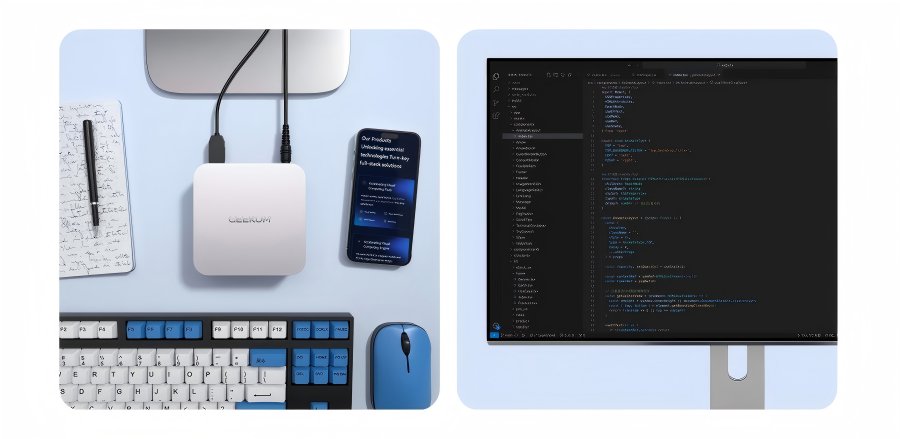
Based on the AMD Ryzen™ 7 6800H., it is further enhanced with a system that will allow for the utilization of 64 GB of memory and a dual storage setup. A6 is very sturdy, the heat is well-dissipated, and it is also a quiet one, which makes it a great choice for extended periods of business use.
For gamers and creators: GEEKOM A8 Max

GEEKOM A8 Max is an AMD Ryzen 9 or Ryzen 7-powered top-tier model with a high-performance GPU. With 4K video display support, dual 2.5 Gbps LAN, and whisper-quiet fans, gaming, video streaming, and editing become easy—not a problem.
Hint when you’re in doubt: What is the best choice for you?
Who can benefit from a stick PC?
A stick PC, as the very name indicates, is a microcomputer that takes the shape of a stick. Its standout feature is that it is very light and small; therefore, it can be easily carried around in a bag. These applications are where it performs the best.
- Anyone who has space and weight restrictions as priorities.
- Sales reps who will be making presentations with the help of the materials on the trip and in the conference rooms.
- People who are not heavy users and want to have the experience of web browsing and video streaming at home on their TV.
- Those who are after a thin and light sub-PC for young kids that is easy to carry around.
If you are particularly interested in a “temporary use” or “limited-purpose use,” a stick PC will be a low-cost alternative.
People that a mini PC is appropriate for
Mini PCs are somewhat less small in size than stick PCs; however, they are much better in terms of performance, expandability, cooling, etc. They are super suitable for people who have the requirements mentioned below.
- Those who need a certain level of performance to use their laptops for tasks such as video editing and gaming.
- Those who need to change from one task to another and to be able to switch between applications instantly belong to this category.
- Those who want something to last for a long time and be easily repaired in case of a malfunction.
- Those who wish to carry out a wide scope of activities such as remote work, study, hobbies, and gaming at home.
- Those who would rather guarantee sufficient scalability in an environment that saves a lot of space.
Users who desire small size but with no compromise can regard mini PCs as the ‘next-gen option that carries the day over the old desktops and laptops.’
Summary
To sum up, stick PCs and mini PCs undoubtedly have their own advantages and strong points. Stick PCs offer a simple and portable solution for the user, as they generally come in a small form factor and can just be plugged into a TV or a monitor, and they are available as a good choice for those who need them as secondary devices during work-related trips or as dedicated televisions for video playback. What’s more, they are marked by their low prices and ease of usage.
On the contrary, mini PCs are neither as large as full-size desktops nor as mobile as stick PCs, yet they boast of the same performance, expandability, and durability levels, so they can serve as a desktop replacement in all the fields of life. When exposed to such heavy workloads that regular computers serve, they also maintain the right thermal state and remain in the upgradable state. This is the core reason behind customers’ confidence in this product over the long run.
For people with simple desires or simple needs in place, a stick PC is enough (something cheap and small for occasionally browsing the web). In contrast, if you intend to frequently use a PC, it’s advisable to select a GEEKOM mini PC that has high performance and is expandable. Even though the initial cost is a bit higher, the usability and regularity are two disparate levels of satisfaction.