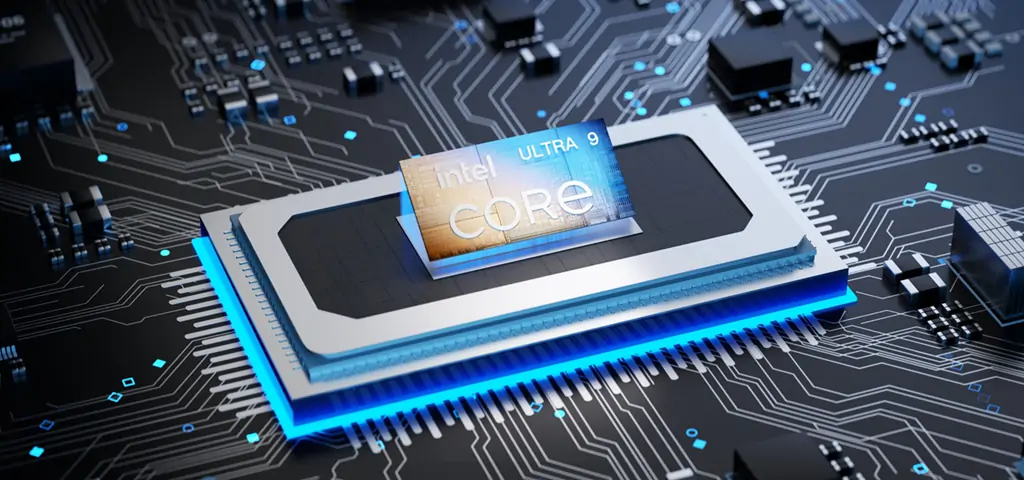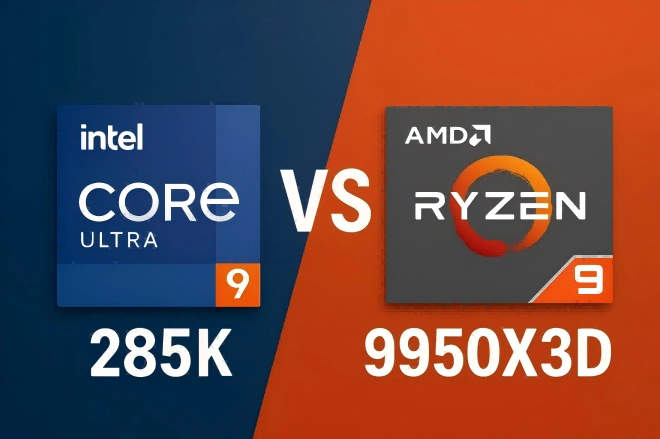In today’s fast-paced world, businesses need computers that are compact, powerful, and don’t take up much space and Mini PCs are becoming an excellent option for this category. They’re extremely powerful, don’t require much desk space, feature exceptional cooling capabilities, and can connect to multiple displays (up to three or four) without a problem – something A typical laptop can’t do. This not only makes the office look nicer but also gives people more space to work.

What is a Mini PC?
Mini PCs are small desktop computers that have the same features as regular tower PCs. They usually come in 4 x 4 inches form factor, making it perfect for your desk.
Is A Mini PC Worth Buying?
Mini PCs are good when it comes to movability, energy saving, and doing day-to-day tasks but they aren’t as powerful as compared to tower PCs. So, if you are doing tasks like AI modeling, competitive gaming, or 4K editing it’s not recommended.
Can Mini PCs Run The Latest Version of Photoshop?
Yes, Mini PCs can run Photoshop easily depending upon the specification, While powerful models like the GEEKOM AX8 Pro run Photoshop smoothly, less robust options like the GEEKOM Mini IT13 might struggle with larger files.
Why Choose a Mini PC for Office Work?
Mini PCs are very space-efficient and they are designed to fit very seamlessly into tight spaces or they can be mounted using a VESA mount, or tucked away in a drawer. This translates to a more compact and more organized workspace.
Even though they’re small, mini PCs pack a punch in terms of performance. We can take the example of the GEEKOM IT Series and GEEKOM GT Series which are designed for office work with adequate performance and cost less than $600.The PC can be configured with 12th Gen Intel Core i7-12900H or i7-12650H Processor, 32GB of Memory, Intel Iris Xe Graphics, and much more, so they can handle tough office jobs like editing documents, browsing the web, video calls, and data analysis jobs very easily.
Mini PCs are also easy to move around because they’re light and small. You can take them to different offices or even bring them home if you need to work remotely. This is extremely helpful for those who need to switch places for other work.
Another great thing about mini PCs is that they often cost less than regular desktop computers. This is a good option for businesses that want to give their employees powerful tools without spending too much money. Additionally, mini PCs are quiet. They don’t make a lot of noise like bigger computers, so they’re perfect for offices where people share the same space.
Key Considerations When Choosing a Mini PC for Office Work:
Processor: A processor is the brains of Any PC, and dictates its overall performance. Choosing a recent-generation high-performance processor will lead to smooth multitasking with higher power efficiency. In contrast, an older-generation CPU can provide a decent enough performance but the power consumption will be higher.
- RAM: RAM is also an essential component of any Mini PC, not only does it keep your PC running smoothly, but sometimes it acts as a shared GPU memory in a loaded condition. For most office tasks like Word, Excel, and light browsing 8GB of RAM should be enough, but if you use your browser heavily and you have multiple plugins installed it’s recommended to have 16GB memory, or for a better experience 32GB must.
- Storage: Storage is another important aspect of a Mini PC, A good storage not only can save a lot of data, but it also determines the load time in any program. A fast GEN4 M.2 NVMe SSD will have faster boot times, faster application loading time, and overall responsiveness whereas a slower HDD will load things very slowly and poorly.
- Connectivity: Connectivity becomes another important parameter if you are trying to do more than browse games or play online games with your Mini PC, it becomes very important to have at least a 2.5GbE ethernet controller with your PC this not only helps with games, but you can also do very smooth video edits from your NAS. Other than that you should look out for Wi-Fi and Bluetooth capabilities as it’s always recommended to have a good Wi-Fi and Bluetooth chip.
- Operating System: Choose an operating system that suits your needs and preferences. Windows is the most common choice for office work, but some mini PCs may also offer Linux or macOS options.
- Graphics: For most office tasks, integrated graphics will suffice. However, if you plan to use the mini PC for graphics-intensive applications or occasional gaming, consider a model with dedicated graphics.
All the PCs that GEEKOM provides are powered by the Latest generation of Processors, Fast DDR4 or DDR5 memory, and Fast Ethernet so you do not have to worry about anything.
Top Mini PC Picks for the Office
To make your decision easier, here are a few top-rated mini PCs from GEEKOM that are perfect for office environments:
GEEKOM AX8 Pro
The GEEKOM AX8 Pro Mini PC is a compact powerhouse, offering a choice between the AMD Ryzen 9 8945HS or Ryzen 7 8845HS processors. It boasts powerful integrated AMD Radeon Graphics 780M, fast dual-channel DDR5 RAM expandable up to 64GB, and high-speed PCIe Gen 4 storage with up to 2TB capacity. Connectivity is versatile with 2.5G Ethernet, Wi-Fi 6E, and Bluetooth 5.2. It includes a variety of ports, including USB-C with Power Delivery, HDMI 2.0, and a 3.5mm audio jack. Security is covered with TPM 2.0, and it comes pre-installed with Microsoft Windows 11.
GEEKOM A7 Mini PC
- The AMD Ryzen™ 7000 Series processors delivers performance leadership
- AMD Radeon™ graphics support four 4K displays
- Up to 64GB dual channel DDR5 memory support
- Wi-Fi6E and Bluetooth5.2
- Ultra-slim, space-saving design
- Windows 11 Pro is pre-installed
The GEEKOM A7 Mini PC is a sleek, powerful, and compact PC built for the workspace. You have the option to choose between the AMD Ryzen 9 7940HS or Ryzen 7 7840HS processors for smooth multitasking and demanding tasks. With up to 64GB of fast DDR5 RAM and lightning-fast PCIe Gen 4 SSD storage, this PC provides seamless performance from office work to creative projects. It can connect to up to three external displays and features Wi-Fi 6E and Bluetooth 5.2. It’s a stylish and functional addition to any desk, currently with a special anniversary offer!
GEEKOM GT12 Pro
- 12th Gen Intel® Core™ i9-12900H, i7-12650H.
- Intel® Iris® Xe Graphics(for i9)/Intel® UHD Graphics(for i7).
- Dual-channel DDR4 3200 MT/s, up to 64GB.
- Ultra-fast PCIe 4.0*4 SSD, up to 2TB.
- 2.5G Ethernet, WiFi 6E and Bluetooth 5.2.
- Supports 4 displays, up to 8K.
- Innovative and Efficient Cooling System – IceBlast 1.5.
The GEEKOM GT12 Pro is another compact Mini PC that is a compact powerhouse perfect for your office or home. Choose between a 12th Gen Intel® Core™ i9-12900H or i7-12650H for smooth multitasking and demanding tasks. Enjoy crisp visuals on up to four displays with Intel® Iris® Xe or UHD Graphics. It comes with fast DDR4 RAM, up to 64GB, and a super-fast PCIe 4.0 SSD for storing all your files. Connect easily with Wi-Fi 6E, Bluetooth 5.2, and 2.5G Ethernet. It even has a special cooling system to keep it running smoothly. Act fast and get a bonus gift!
GEEKOM Mini IT13
- 13th Gen Intel Core i9-13900H , Core i7-13620H
- Intel® Iris® Xe graphics offer improved performance
- Extensive port selection including two USB4 ports and two HDMI 2.0 ports
- Intel® Bluetooth® 5.2 and Wi-Fi 6E for faster connections

The GEEKOM Mini IT13 is a 13th Gen Intel Core i9/i7-based mini PC with Intel Iris Xe graphics and extensive connectivity options, including USB4 and HDMI 2.0 ports. For connectivity, it features high-speed Wi-Fi 6E and Bluetooth 5.2. With a lightweight build, this Mini PC is perfect for on-the-go productivity and entertainment. It offers adequate storage options with support for both M.2 SSDs and 2.5″ HDDs. Additionally, it comes pre-installed with Windows 11 Pro, so you don’t have to worry about installing an operating system.
Real-World Applications of Mini PCs in Office Settings:
- Reception Desks: Mini PCs can be discreetly placed at reception desks to handle visitor check-ins, appointment scheduling, and general office administration.
-
Conference Rooms: Mini PCs can be connected to large 4K displays, even multiple displays to facilitate presentations, video conferences, and collaborative work sessions in conference rooms.
-
Individual Workstations: Mini PCs provide a compact and powerful solution for individual workstations, offering employees the tools they need to be productive in a limited space.
-
Remote Work: Mini PCs can be easily transported for remote work, ensuring employees have access to a full-fledged desktop environment wherever they go.
-
Kiosk Displays: Mini PCs can be used to power interactive kiosk displays in lobbies, waiting areas, or exhibition spaces.
-
Digital Signage: Mini PCs can be utilized for digital signage applications, displaying information, advertisements, or company announcements on screens throughout the office. The Apple Mac mini, with its stunning display capabilities, is well-suited for this purpose.
Conclusion
Mini PCs are becoming more popular in offices and this trend is likely to continue. As technology improves, mini PCs will get even smaller, stronger, and have more features, like longer battery life and things like face recognition and voice control. They help people get more done, save space, and use less energy. Because of this, mini PCs are set to become the main computer choice for offices in the future.