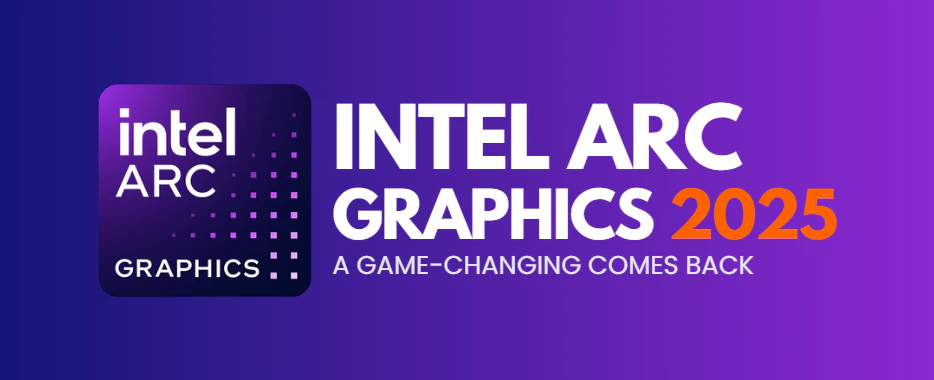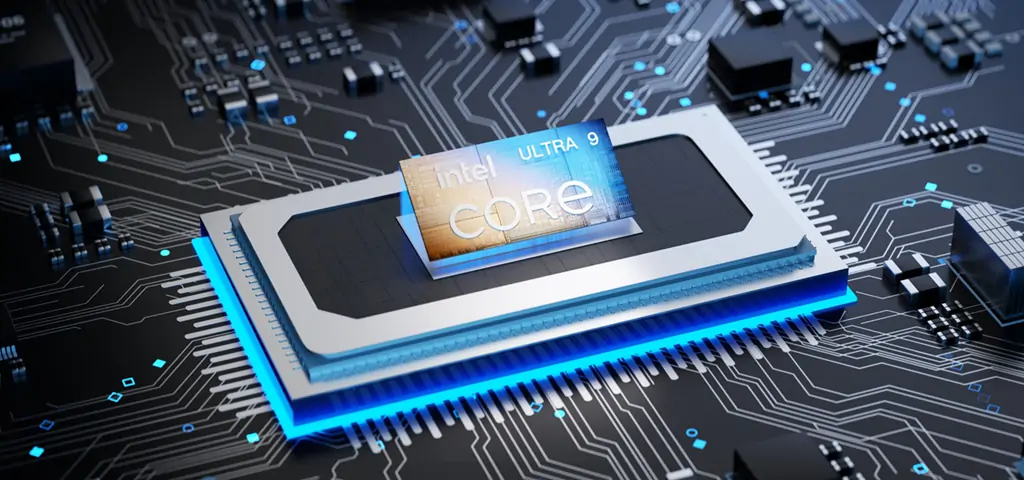Are you in the market for a new computer but don’t have a lot of space in your home or office? Or perhaps you’re looking for a budget-friendly option that won’t break the bank? Look no further than the mini PC.
When it comes to buying a mini PC, budget is key. You don’t want to overspend on a computer that doesn’t fit your needs, but you also don’t want to skimp on quality and end up with a subpar product.
That’s where we come in. We’ve researched and compiled a list of the best mini PCs under $500 to help you find the perfect computer for your needs.
Why Mini PCs Are the Best Choice for Budget-Conscious Consumers?
With a budget of $500, you can choose a good mini PC that offers a powerful computing experience with high-quality components and features.
For example, you can find mini PCs with Intel Core i5 or i7 processors, 16GB of RAM, and a 512GB SSD, all for under $500.
These specs provide enough power and storage to handle everyday tasks such as web browsing, email, and streaming videos, as well as more demanding tasks such as photo and video editing.
On the other hand, if you were to spend the same amount of money on a desktop computer, you would likely end up with a low-configuration product.
For instance, you may get a computer with a slower processor, less RAM, and a smaller hard drive. This means that the computer may struggle to handle more demanding tasks and could end up frustrating you in the long run.
In addition to their affordability, mini PCs are also energy-efficient. Their compact design means they consume less power than traditional desktops, which can help you save money on your electricity bill over time.
Another cost-saving benefit of mini PCs is their longevity. Unlike traditional desktops and laptops, which can become outdated quickly, mini PCs have a longer lifespan due to their compact design and lower power consumption.
In summary, if you have a budget of $500 or less, a mini PC is the better choice compared to a desktop computer.
Best Mini PCs under $500
When it comes to finding the best mini PC under $500, there are many options available in the market. However, to make it easier for you, we have researched and compiled a list of the top mini PCs under $500, based on their features, performance, and value for money.
GEEKOM A6
The GEEKOM A6 Mini PC displays the current state of compact computing technologies. With 8 cores and 16 threads, a base clock of 3.2GHz, and a boost capability of 4.7GHz, the AMD Ryzen 7 6800H processor is included in the system.
Practically speaking, this mini-computer can effectively manage several concurrent chores. The system runs stably under virtual machine testing using its processing architecture to manage concurrent tasks. Without significant thermal problems, the processing capacity meets both standard computing needs and more demanding professional chores.
Available on this mini computer are USB4 support, a network connection speed of 2.5 GbE, HDMI output, and various USB slots. As a result, existing peripherals and transfer of data can be supported, with the 2.5 GbE port being particularly effective when high networking is concerned.
Performance levels of the GEEKOM A6 have been streamlined about space utilization to suit applications that focus more on computing capabilities and less on desk space. It is a bit of a stretch to call this minicomputer an all-out replacement to the ones on the workstations, but in the context of most professional computing needs, this small PC can certainly be seen as a very plausible solution.
GEEKOM A6: Benchmarking & Practical Applications
| Benchmark | Score / Performance |
| Cinebench R23 (Multi-Core) | 13,891 |
| Cinebench R23 (Single-Core) | 1,499 |
| CS:GO Average FPS (1080p) | 390 |
| Average CPU Mark (Multithread Rating) | 23,377 |
| Average CPU Mark (Single Thread Rating) | 3,242 |
Practical testing and benchmark data show the A6 performs as expected within its design limits. While maintaining capabilities fit for less demanding gaming applications, the system shows especially value in situations requiring balanced CPU performance and memory bandwidth, including content creation and development environments.
GEEKOM A6 Vs. Apple Mac Mini M4 & M4 Pro
| Specification | GEEKOM A6 | Apple Mac Mini M4 | Apple Mac Mini M4 Pro |
| Processor | AMD Ryzen 7 6800H (8 cores, 16 threads, 3.2GHz base, 4.7GHz boost) | Apple M4 chip (10-core CPU, 10-core GPU, 16-core Neural Engine) | Apple M4 Pro chip (12-core CPU, 16-core GPU, 16-core Neural Engine) |
| Memory | 32GB dual-channel DDR5-5600 | 16GB unified memory | 24GB unified memory |
| Storage | 1TB PCIe 4.0 NVMe SSD | 256GB SSD | 512GB SSD |
| Connectivity | – 3 x USB 3.2 Gen 2 ports | – 3 x Thunderbolt 4 ports | – 3 x Thunderbolt 5 ports |
| – 1 x USB 2.0 port | – 1 x HDMI port | – 1 x HDMI port | |
| – 2 x USB4 ports | – 2 x USB-C ports | – 2 x USB-C ports | |
| – 1 x SD card reader | – 1 x headphone jack | – 1 x headphone jack | |
| – 1 x 3.5mm headphone jack | – Gigabit Ethernet | – Gigabit Ethernet | |
| – 1 x 2.5GbE LAN port | |||
| – 2 x HDMI 2.0 ports | |||
| Price | $500 | $599 | $1,399 |
The GEEKOM A6 offers exceptional value when compared to both the standard Apple Mac Mini M4 and the pricier M4 Pro. The AMD Ryzen 7 6800H of 6000 series processor in the A6 is less performant than the M4 and M4 Pro chips; however, it is still capable of managing demanding tasks efficiently.
The best thing about the GEEKOM A6 is the affordable price is only $500, significantly lower than the base model Mac Mini M4 priced at $599 and the M4 Pro model at $1,399. The A6 is an excellent option for individuals seeking an affordable yet powerful mini PC.
The Mac Mini M4 and M4 Pro benefit from the Apple ecosystem and the efficacy of the M4 chips. Nonetheless, the GEEKOM A6 is a superior option for individuals who prioritize performance, expandability, and cost-effectiveness.
GEEKOM Mini IT12
The Mini IT12 is a highly-rated mini PC that offers excellent performance and reliability. It is equipped with a 12th Intel Core i5 processor (This is not common in budgets under $500) and comes with 16GB of RAM and a 512GB SSD.
It also comes with a variety of ports, including USB 4, USB-A, DisplayPort, and Ethernet, and has built-in Wi-Fi 6E and Bluetooth connectivity. The GEEKOM Mini IT12 is an excellent choice as the best gaming PC under $500 if you need a mini PC that can handle more demanding tasks such as light gaming.
- 12th Gen Intel® Core™ i9-12900H or Core™ i7-12650H or Core™ i5-12450H
- Intel Iris Xe Graphics for i9 or Intel UHD Graphics for i7/i5
- Comprehensive port selection, including two USB4 ports
- Bluetooth® 5.2 and Wi-Fi 6E
- Windows 11 Pro pre-installed, ready to use
GEEKOM MiniAir 12 Lite
MiniAir 12 Lite is the most affordable mini PC on this list, which is less than half the budget of $500. It is ideal for basic tasks like web browsing, email, and word processing with 12th 12th Gen Intel Alder Lake N100 Processor, 8GB of RAM, and 256GB of SSD storage.
- 12th Gen Intel Alder Lake N100 Processor.
- Single-channel DDR4-3200 SODIMM, up to 16GB.
- M.2 2280 PCIe Gen 3 x 4 SSD, up to 1TB.
- Stable and speedy connectivity with WiFi 5 and Bluetooth 5.1.
- Supports 2 displays, up to 4K.
- Windows 11 Pro pre-installed, ready to use
Factors to Consider While Buying a Mini PC Under $500
Although, for the same price, you can get a mini PC with way better specs than a desktop computer, there are not a few mini PCs that cost less than $500 in the market.
So, when you’re ready to buy, there are several factors that you should consider to ensure you get the best value for your money.
Processor
The processor is the brain of the computer, and it determines the speed and performance of the device. Below are some considerations when it comes to the processor:
- Intel or AMD? Intel and AMD are the two main brands of processors in the market. Both have their strengths and weaknesses, so it’s important to research which one fits your needs.
- Number of cores? The more cores a processor has, the better it can handle multitasking and heavy workloads.
- Clock speed? The clock speed measures how fast the processor can execute instructions. A higher clock speed means faster processing.
- Integrated graphics? Some processors come with integrated graphics, which means you don’t need a separate graphics card. This can save you money and space.
FURTHER READING: What Is a Core in a CPU? How Many Do I Need?
RAM
RAM (Random Access Memory) is the temporary memory that a computer uses to store data that it’s currently using. The more RAM a computer has, the more applications it can run simultaneously without slowing down. Consider the following when it comes to RAM:
- Minimum requirement? 8GB of RAM is the minimum recommended for most users. However, if you plan on doing heavy multitasking or running demanding applications, you might need more, like 16GB or even 32GB as the most popular options.
- Type of RAM? There are different types of RAM, such as DDR4 and DDR5. Make sure the mini PC you’re buying supports the type of RAM you want to use.
Storage
Storage is where the computer stores all its data, such as the operating system, applications, and files. When it comes to storage, consider the following:
- Type of storage? There are two main types of storage: HDD (Hard Disk Drive) and SSD (Solid State Drive). SSD is faster and more reliable than HDD, but it’s also more expensive.
- Capacity? The capacity of the storage determines how much data the computer can store. A minimum of 256GB is recommended for most users, but if you have a lot of files or plan on installing many applications, you might need more.
Connectivity
Mini PCs usually don’t have as many ports as traditional desktops, so it’s important to make sure it has the ports you need. Consider the following:
- USB ports? USB ports connect peripherals such as keyboards, mice, and external hard drives. Make sure the mini PC has enough USB ports for your needs.
- Video outputs? If you plan on using the mini PC as a media centre or for gaming, make sure it has the video outputs you need, such as HDMI or DisplayPort.
- Wireless connectivity? Most mini PCs come with built-in Wi-Fi and Bluetooth but make sure the mini PC you’re buying has the version you need (e.g., Wi-Fi5 or Wi-Fi6).
Verdict
Investing in a high-quality mini PC can provide a significant improvement in your computing experience while also saving you valuable desk space. We hope this guide has helped you find the best mini PC under $500. Visit GEEKOM today to find the mini desktops for your needs and budget.
For other brands, you can watch the following video:
FAQ
1. What are the advantages of micro PCs priced above $500?
A mini PC that costs more than $500 has a powerful processor, a dedicated graphics card, a lot of fast RAM, and a solution screen without any problems. Profe a lot of fast, large storage space. They can even handle more than one high professional who needs a small but powerful workstation for tasks like video editing, 3D modelling, data crunching, or gaming will love these beasts.
2. What is the difference in price and configuration between the A6 and the Mini Air12 lite? Who is it aimed at?
At just $199, the GEEKOM Mini Air12 Lite is the most affordable choice. The A6, on the other hand, costs $500 and has better specs for people who need more power. When it comes to performance, the Mini Air12 Lite is great for everyday tasks, but the A6 is made for heavier tasks. Thus, the Mini Air12 Lite is the best choice if you want an inexpensive, small PC for basic jobs. However, the A6 is the best choice for heavy-duty users or professionals who need a small PC that can keep up.