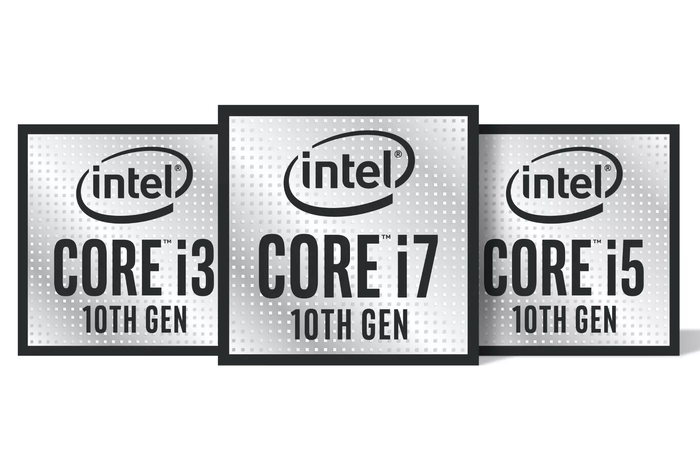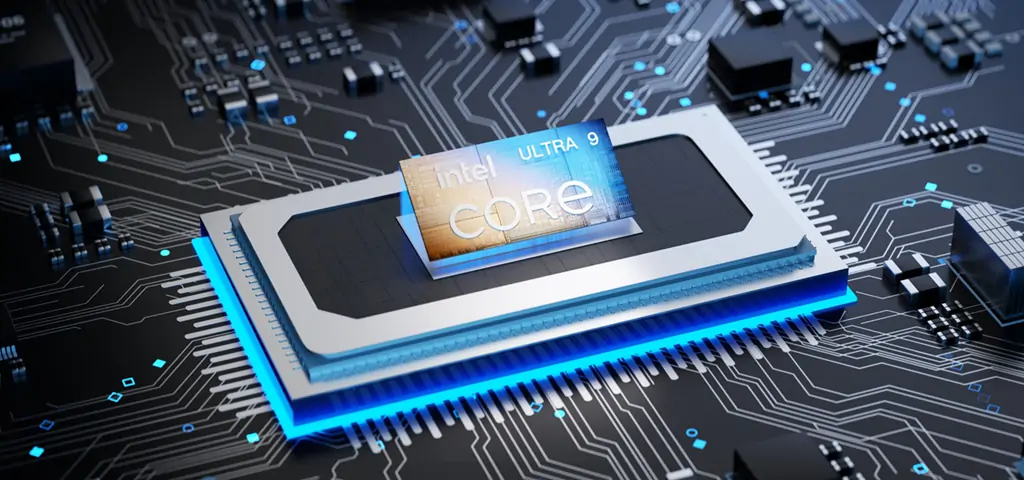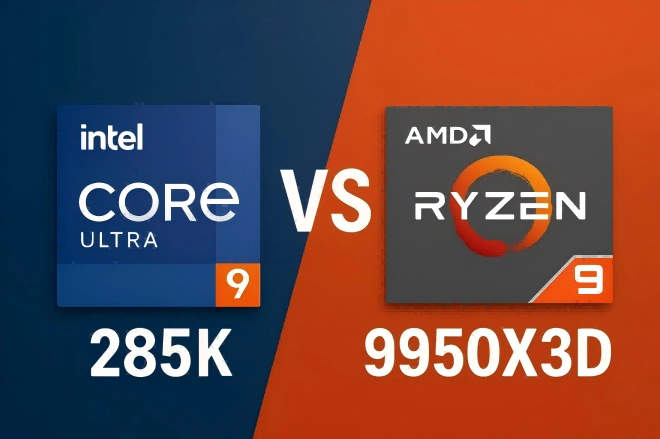Choosing between the Intel Core i3 vs i5 vs i7 CPUs may seem like a complex task. These three core processors are the most popular ones in the market, but the pros and cons of each processor are fairly clear.
Intel Core i7 will beat in some tasks when compared to the Core i5, whereas the Core i3 will outperform the Core i7 at times, It depends on whether they are in the same generation. To know more about their difference, read down further.
Intel Core i7 vs. i5 vs. i3:Number of Cores
While i3 has two cores the rest two has four each. i7 can sometimes have 6 or 8 cores though. The number of cores relates to the performance. For example, if you can read this then you have a computer. If your computer is still working then it must be from 2003 or later.
Core i7 is the latest generation of Intel’s mainstream “Core” processors among the three. These processors are designed for use in laptop and desktop computers, with Intel’s current naming convention for these chips being an indication of their relative performance level compared to previous-generation counterparts such as i3 and i5.
Before and during the release of the i7 series, there was a significant performance increase over previous generation Core microarchitectures; however, this was not as obvious as with the previous Core i3 and Core i5 families.
In addition, platforms using Intel’s Core i7 microarchitecture offer 3D graphics acceleration for the host processor’s integrated graphics, which improves the laptop graphics performance. Current high-end desktop computers including those from Dell, HP, and GEEKOM do not use discrete graphics cards but instead a combination of onboard graphics and support from an installed motherboard chipset.
Intel Core i7 vs i5 vs i3: Hyper-Threading
Hyper-threading allows a single physical core to act as two virtual cores which was a feature that is in core i7 and some core i5 but not core i3. If you are going to build a computer then Hyper-Threading is required for you. You should consider AMD as well as Intel with their processors because AMD is lower prices.
For Instance, if you have a core i5 processor, you have 4 cores for your computer. You can split into two logical cores which have 4 logical cores and add another two logical cores to make an 8-core configuration. This will be great for some people but not so amazing for others. Hyper-Threading usually makes the processor more powerful at the same price. Intel made a breakthrough with its processors that lets you run 8 threads at once.
Intel Core i7 vs i5 vs i3: Turbo Boost
Core i3 was the one who was left out with turbo boost until recently but both core i5 and i7. Core i3 is still not so great and it took a long time for that to happen. Turbo Boost technology allows the processor to dynamically increase the clock speed of its processor cores based on demand to maintain peak performance.
For example, when all of a core’s physical cores are active, one or more of them can run faster than their rated thermal or power limits as long as performance requirements do not exceed maximum core speeds – even if uncore utilization is greater than 100%. Core i7 and i5 also have a similar benefit.
Intel Core i7 vs i5 vs i3: Cache Size
The cache is the CPU’s memory which acts like RAM. It acts as a buffer between RAM and the CPU. So, you are accessing your RAM through the cache. A cache is faster than conventional memories because it is much closer to the CPU which means less distance between CPU and cache. It is faster because it can be accessed in a single cycle by the CPU.
Cache size differs among the three core processors i7, i5, and i3. For example, the largest cache size exists in Core i7; while the smaller one exists in Core i3. This means that an application running on i7 will run faster than that on core i3 or core i5.
The Intel smart cache memory for Core i3 is 4-12MB, between 6MB and 20MB for Core i5, and between 12MB and 25MB for Core i7. This improved in the latest generations of Intel Core processors. This improvement brings significant performance gains to all these 3 processors.
The i7 processors, unlike their predecessors that have intel integrated graphics, use a combination of Intel HD Graphics with the integration of a natural extension of the latest GCN 1.1 (Graphics Core Next) architecture to help accelerate multimedia processing and 2D/3D graphics performance while consuming less power than previous Intel integrated GPUs. Thus, you will get better front-end (graphics) performance with fewer needs for discrete graphics cards.
Intel Core i7 vs i5 vs i3: Integrated Graphics
The last thing to compare is their integrated graphics. The quality goes low for Core i3, mid-range for Core i5, and high for Core i7. Core i7 will provide you with the best display, but this comes at a price. However, you’ll need a graphics card installed to play games and work on 3D projects. An important distinction can be made between integrated graphics and the GPU.
Integrated graphics cards are similar to their desktop counterparts in that you need enough power to run non-trivial software. The difference is in the form factor: They’re smaller, less powerful, and rarely supported by a motherboard or system vendor.
Discrete graphics are independent video cards that come with most computers or can be installed separately if a computer doesn’t already have one. They vary in terms of performance and price. When compared with the integrated graphics on a Core i3, Core i5, and Core i7 processor, it will yield better frame rates because it has a dedicated memory.
Mid-and-High end CPU: Intel i7 vs i5 – Core and Thread Count
For several demanding tasks, like content creation or Adobe Creative Suite applications, having process configurations with higher core and thread counts can greatly benefit them. An example is the eight-core Core i7 using hyper-threading, allowing it to manage 16 threads concurrently. This ability is of great importance when it comes to software that can perform multi-threading operations, thereby allowing more processes to be run in parallel and, thus, improving performance and efficiency.
| Processor Model | Cores | Threads | Base Clock Speed | Turbo Boost | Cache Size |
| Quad-Core i5 | 4 | 8 | 2.9 GHz | Up to 4.2 GHz | 12 MB |
| Six-Core i7 | 6 | 12 | 3.1 GHz | Up to 4.6 GHz | 15 MB |
| Eight-Core i7 | 8 | 16 | 3.6 GHz | Up to 5.0 GHz | 20 MB |
Multi-core and multi-threaded processors are critical in the management and execution of highly complex concurrent tasks. With technologies such as Hyper-threading and Turbo Boost, these processors allow for higher clock speeds during more intensive operations. The CPU deals with not just higher quantities of data at one time but also a temporarily accelerated clock speed that allows it to handle sudden spikes in demand with little to no impact on performance. This dynamic approach to demand adjustment proves crucial when working within content creation workflows that may require serious work power in one moment and then almost none in another.
For general multitasking and lighter content creation tasks, quad-core (Intel i5) is suitable. The processors are able to manage most day-to-day processing needs sufficiently, making them by and large suitable for users, for whom content creation is balanced with less demanding tasks. However, for the professional whose job relies solely on content creation, especially at a multi-thread processing level, there is a dire need for a full-blown solution.
This is where the six or eight-core processors, such as the Intel Core i7 series, come to the fore in such demanding environments. The additional cores give the processor an increased ability to work with several batches of data simultaneously, thus effecting a substantial decrease in complex project time. This capability is invaluable for professionals who need fast turnaround times and who cannot afford delays in their workflow. The Intel Ultra 7 is also a great choice if you want to further improve your PC’s performance, read further if interested: Intel Core Ultra 7 vs i7: Which One Is Best For You 2024.
Conclusion: Which one is Right For You?
Core i3, i5, and i7 are all Intel’s top processors. They have some similarities but also a lot of differences. When you look at each feature on its own, it’s difficult to choose which one is the best so I will give you some advice on which one to pick according to your use. But first things first: what each of them can do?
With a Core i3, you can:
- Browse multiple web pages smoothly
- Work in Word or Excel
- Stream movies and TV shows from Netflix in HD
- Listen to music on Spotify
- Multi-task efficiently with Intel Hyper-Threading technology
With a Core i5, you can:
- Smoothly multitask – work on spreadsheets, stream music, and browse the web
- Work on complicated tasks – like rendering big Excel files
- Edit in Photoshop and sketch in Illustrator
- Create, share, and watch 4K content
- Play intensive PC games – with Intel’s gaming processors
- Benefit from faster-repeated tasks thanks to the large cache size
- Stream from multiple sites
- Get a temporary boost when using demanding programs with Intel Turbo Boost Technology 2.0
With a Core i7, you can:
- Encode video more efficiently
- Work smoothly in 3D modeling programs
- Smoothly edit in Photoshop and sketch in Illustrator
- Watch and edit 4K UHD content and 360° videos
- Work productively with demanding creative programs – each core uses 2 ‘threads’ rather than 1 with Intel®’s Hyper-Threading technology
- Benefit from faster-repeated tasks thanks to the large cache size
Is the Intel Core i9 Worth Buying?
In general, the Intel Core i9 is worth buying if you need high performance for demanding tasks like content creation, heavy multitasking, or advanced gaming at high frame rates. It’s ideal for users who want to future-proof their systems and take advantage of overclocking for extra power. However, if your usage involves standard productivity tasks or casual gaming, the extra cost may not be justified, and a Core i7 or Core i5 could offer better value for most users.
Why Don’t You See Pentium and Celeron here?
Celeron and Pentium processors are at the very bottom of Intel’s range. Unless you’re on a budget and can’t afford a top-of-the-line processor, or you don’t need the extra power and features that the Core i series offers, there is no reason to choose them.
Conclusion
All of them are great but each processor has its features and specifications that make it different from the others. So, when it comes to choosing, you will have to consider your budget first. You need to understand the difference between them better and why one is more suitable for your needs than the other two.
Don’t miss out on the opportunity to experience top-notch performance, space-saving design, and cutting-edge features with our mini PCs.
Head over to GEEKOM’s website now and discover the perfect mini PC that suits your needs.