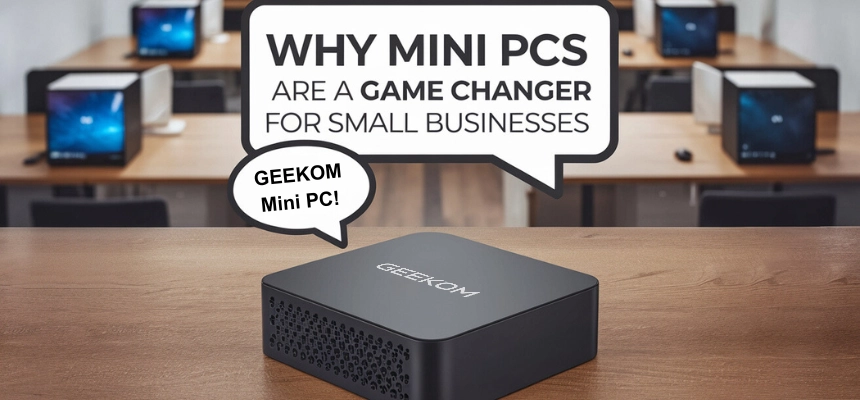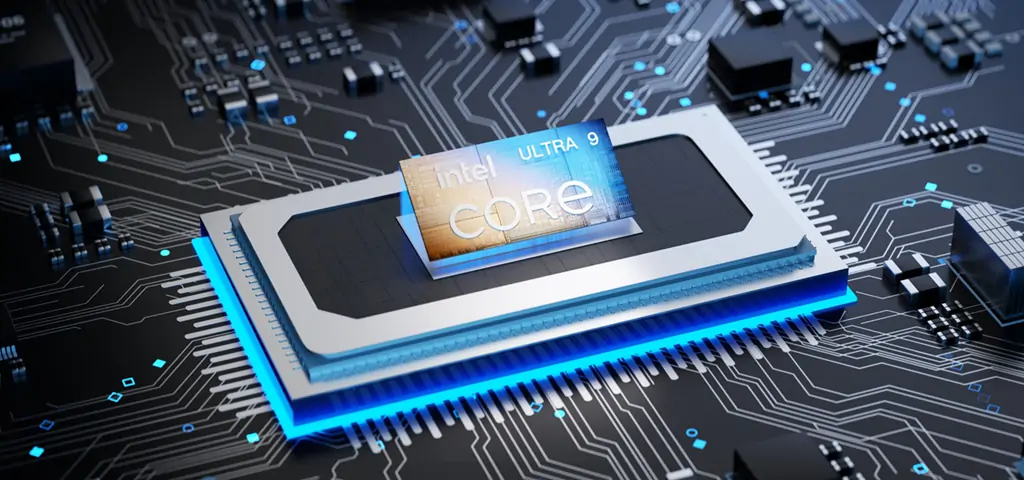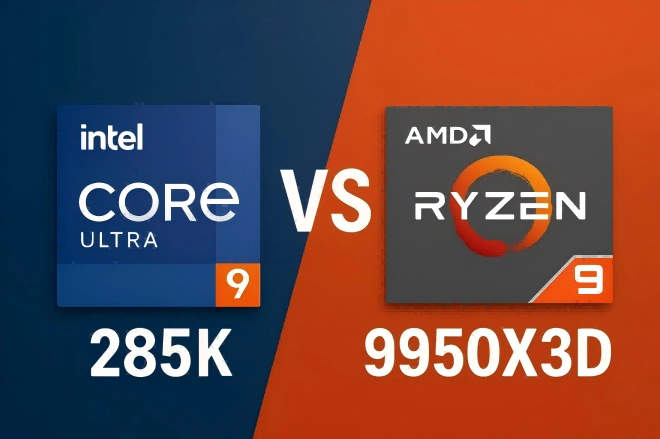Introduction
In a fast-paced business world, small companies are now looking for technology that enhances efficiency, while benefiting from reduced overheads. With offices becoming smaller and resources being stretched, the need for small, multifunction devices that save space and money is growing tremendously. For any small business owner, the right investment in such kind of technology is key to increased productivity and support during day-to-day activities.
Mini-PCs for small businesses are ideal: they provide desktop performance in the smallest possible package. Those little devices have the required performance for performing everyday crucial business tasks, from document and spreadsheet management to virtual conferences. Mini PCs take the small business advantage of space optimization to a level it has never reached before, with their compactness and low prices. Being compact business PCs, they are, in short, economical and versatile options for business owners who wish to have a reliable workstation without the encumbrance of traditional setups.
The Advantages of Using Mini PCs in Small Business Environments
Small businesses need to look for technology that achieves a balance between performance, space efficiency, and cost-effectiveness. Compact business PCs offer advantages best suited to the idiosyncratic requirements of a small business environment in terms of utilizing limited workspace and helping to bring down overhead operations. cost.
Space Efficiency
One of the foremost benefits one derives from a mini PC is its compactness, which is excellent in maximizing workspace, particularly in small home offices. Unlike traditional desktops, mini PCs do not occupy a large expanse of desks without being placed either in a corner or behind the monitor. The space-saving method enables companies to keep workspaces from being cluttered and helps one create an efficient working environment without needing large desks or office furniture. For businesses with little space to implement, including retail counters or small office setups, a Mini PC has the right computing power without an eye on cramming the space.
Cost Savings
Mini PCs offer an economical alternative to desktop computers and, therefore, alternatively affordable office PCs for a cash-strapped small business. Mini PCs have lower initial purchase costs, requiring less power consumption, and also allowing for energy savings over time. A smaller case means lower cooling requirements and probably lower overall running costs because of less maintenance. All this can lead to significant savings in operational costs for small businesses, leaving them more funds available to use elsewhere. Also, supporting various upgrades provided by a variety of mini PC manufacturers ensures that businesses can add on as and when required without the need to replace or dispose of entire units.
Flexibility in Usage
Mini PCs possess excellent versatility: they can carry out several business functions, from basic office tasks such as email and document management to specialized applications in conference rooms. With the capability of supporting dual monitor functions, some allow multitasking, while others can readily fit into conference rooms to connect with projectors or large-screen displays to facilitate effective presentations. On the one hand, they fall into the category of business mini PCs or affordable workstations that can come down to respectively match customer service counters, remote workstations, or collaboration hubs in the office.
Mini PCs are an effective, flexible, and cost-efficient computing solution and are hence an ideal choice for small businesses seeking to optimize their workspace and resource allocation.
Best Mini PC Models for Small Businesses in 2024
Choosing the right mini PC for your business depends on specific needs, such as performance, budget, and remote work requirements. Here are three top mini PCs in 2024, each suited to different business scenarios and designed to support small business tasks efficiently.
GEEKOM GT1 Mega – High-Performance Option
The GEEKOM GT1 Mega is a high-performing mini PC that small business owners would want to consider for more demanding tasks, such as processing data, graphic designing, or multitasking with several applications. On this model, we’ve got the Intel® Core™ Ultra 9 185H processor and Intel® Arc™ Graphics, supporting Ray Tracing and XeSS capabilities, for as good performance for companies from digital media, data analytics, and even engineering perspectives.
The GT1 Mega is fast and has an excellent memory capability of up to 64GB dual-channel DDR5-5600 RAM and an M.2 PCIe 4.0 SSD with a total capacity of 2TB. Equipped with Dual 2.5G Ethernet, it uses Intel® Bluetooth® 5.4 and Wi-Fi 7 that provide an easy-going, speed connectivity necessary in data-heavy apps. The IceBlast 2.0 cooling system is optimized to keep it from getting too hot during prolonged use.

- Intel® Core™ Ultra 9 185H or Ultra 155H.
- Intel® Arc™ Graphics supports Ray Tracing and XeSS.
- Dual-channel DDR5-5600 SODIMM, up to 64GB.
- M.2 2280 PCIe 4.0 ×4 SSD, up to 2 TB.
- Dual 2.5G Ethernet ports, Intel® Bluetooth® 5.4 and Wi-Fi 7.
- Innovative and Efficient Cooling System – IceBlast 2.0.
This model is ideal for businesses that rely on high-performance computing, such as digital agencies or financial firms, making it one of the best affordable office PCs for demanding business environments.
GEEKOM Mini Air12 – Budget-Friendly Option
The GEEKOM MiniAir12 tops the list of mini PCs for startups or small businesses requiring certain reliability for small business functions judged to be cost-effective. This affordably priced gizmo feasts off the 12th Gen Intel Alder Lake N100 processor and can efficiently handle basic office functionality like document managing, email, and web browsing. It is extremely affordable yet it comes with single-channel DDR5-4800 RAM (upgradable to 16GB)with an additional high-speed and supporting storage space of a maximum 2TB M.2 PCIe 3.0 SSD.
A truly breath-catching feature of Mini Air12 is that this allows users to multitask with up to three monitors, working at resolutions up to 8K, making it ideal for workspaces that need multi-monitor support. Connectivity is very stable and seamless, courtesy of WiFi 6 and Bluetooth 5.2.

- 12th Gen Intel Alder Lake N100 Processor.
- Single-channel DDR5-4800 SODIMM, up to 16GB.
- M.2 2280 PCIe Gen 3 x 4 SSD, up to 2TB.
- Stable and speedy connectivity with WiFi 6 and Bluetooth 5.2.
- Supports 3 displays, up to 8K.
This budget-friendly affordable office PC is ideal for small offices that need dependable performance for basic tasks without the need for high-end specs.
GEEKOM A7 – Remote-Work Optimized Option
The GEEKOM A7 is a business-oriented mini-gaming device with optimal standards for remote working. Run on AMD Ryzen™ 9 7940HS coupled with AMD Radeon™ Graphics 780, this wee powerhouse goes above and beyond offering performance and visual feats to make video conferencing, remote desktop apps, and multitasking somewhat tolerable. This compact PC comes with a RAM capacity of up to 64GB and comes with 2TB storage, expandable via an NVMe PCIe 4.0 SSD slot. Lest it be said, this ensures that teamwork applications run smoothly.
Connectivity is stable and reliable thanks to 2.5G Ethernet combined with Wi-Fi 6E and Bluetooth 5.2. Compact in nature (0.47L) in an aluminum case, this little box is easily moved from one place to another, lending itself well to the flexible home office and work-share conditions. It may also work in conjunction with smart home devices for virtual hands-free control and added convenience for remote workers.

- AMD Ryzen™ 9 7940HS.
- AMD Radeon™ graphics 780M.
- Dual-channel DDR5 5600MT/s, up to 64GB.
- Wi-Fi6E and Bluetooth5.2.
- Ultra-slim, space-saving design.
- Windows 11 Pro is pre-installed.
The GEEKOM A7 is a top mini PC for small business owners focusing on remote work efficiency and seamless integration with smart home systems, making it perfect for hybrid work environments.
Setting Up Your Mini PC for Optimal Business Efficiency
To fully leverage the capabilities of a business mini PC, proper setup is crucial. Here’s how to configure your mini PC to enhance productivity and streamline daily operations.
Connecting to Office Peripherals
Compact office PC devices allow for quick integration with additional peripherals, but their proper configuration is critical for their seamless operation. These may connect to monitors, printers, and other devices through the USB and HDMI ports. Most mini PCs now support dual and even tri-monitor setups, which are said to improve multitasking and give clearer visibility of assorted projects. For printers, USB or Wi-Fi and network connectivity would suffice for capable wireless printing. Consider also equipping your mini PC with USB hubs if it has port limitations to increase connection options without cluttering.
Organizing Your Digital Workspace
Creating an organized digital workspace is key to maximizing efficiency on a mini PC. With productivity software such as Microsoft Office and Google Workspace, or some special project management tool (e.g., Asana, Trello), work processes become more straightforward. Communication apps, such as Slack and Microsoft Teams, can centralize and distribute team interaction. The other cloud storage options are Google Drive, OneDrive, and Dropbox, which also allow for file sharing and remote access. In terms of document management, use tools to organize and automate daily tasks so that the digital workspace is amenable to good order and ready to respond whenever needed. This setup transforms your mini PC into a multi-functional mini PC, supporting various business functions from one device.
Remote Work Compatibility
Setting up a mini PC for remote work keeps the business rolling, made possible either from home or on the road. A VPN connection will hook you up securely to the company’s networks via the internet for accessing all company-required resources remotely by the employees. Remote desktop applications such as Microsoft Remote Desktop or TeamViewer prove worthy to use to connect to the mini PC from different locations, especially useful for doing collaborative work. Cloud storage goes further to enable access to files remotely, keeping in sync projects and documents across devices. These varying settings transform your mini PC into a device for hybrid workflows as a more flexible working proposition for businesses.
By following these steps, you’re sure to set up a business mini PC that allows for some of the most efficient work habits, an easy connection to peripherals, and a steady way to work from up in the sky to get your workspace going in productivity and adaptability.
Conclusion
Business mini PCs, with their space-saver design, low cost, and myriad capabilities, make these very enticing to use by small businesses. Given their size, mini PCs can outperform traditional desktops, which makes them an easy fit wherever limited workspace necessitates it. Such affordability is sure to reduce operational costs by keeping up power savings in its entire lifespan, making it an excellent investment choice for thrifty businesses.
There’s much flexibility in running a compact business from plain office work using a web browser to its support in working from home as well as handling heavy-duty applications. Mini PCs provide the basis for multi-tasking, allow integration with other devices, and can work with hybrid setups to make working from home easier, thus improving productivity.
Many owners of small businesses seeking budgeting strategies to maximize efficacy in the rest of constraints of physical nature should regularly bear in mind mini PCs as a brilliant feature. Such investment translates into benefits they can use through productivity, space conservation, and cost control.