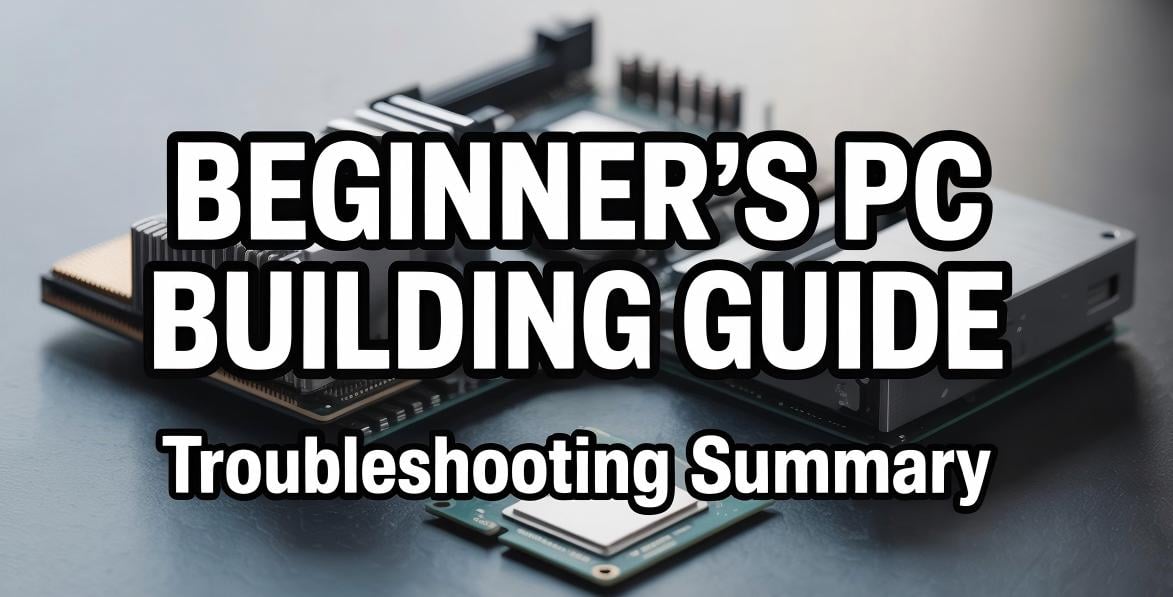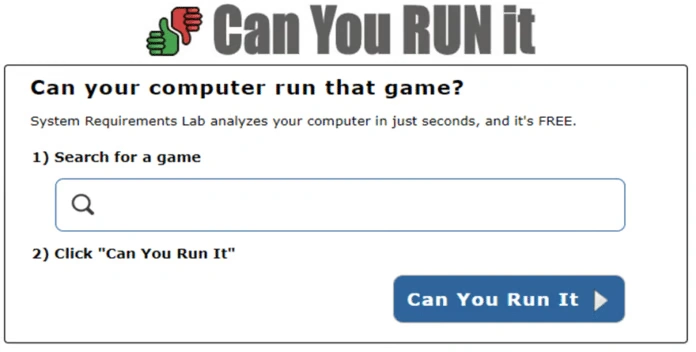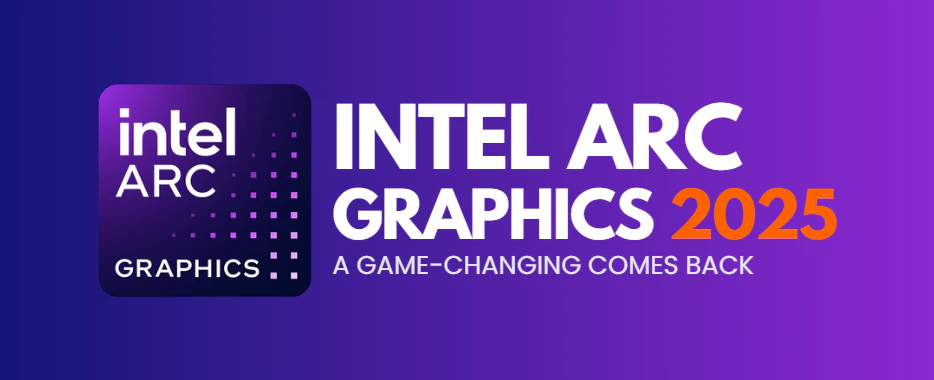If you want to fully enjoy PC gaming, Steam is a very important platform, but you must choose the correct specifications. Everyone has experienced that situation where they ask themselves, “Will this game run?” and many things have come up where people have wanted to have more specs but could not get them. We’ll enlighten you on everything from Steam’s recommended PC specs for 2025 to practical part selection and gaming PCs that are within a reasonable budget. This will be a great aid to those who have uncertainties about specifications.
Overview and How to Use Steam
Steam is not just a game purchase site; it is a comprehensive platform that fully supports the gaming experience. Features such as friend functions, achievement systems, and cloud saves are so convenient that once you get used to them, you won’t want to go without them.
The basic process: Download the client from the official website → Create an account → Search for games in the store → Manage your games in the library → Install → Start playing.
The main screens consist of the Store (check out new releases and make purchases), the Library (launch and manage games), the Community (information exchange), the Profile (view achievements), and Friends (communication).
Why Steam is chosen
Overwhelming library size
Steam is a platform that provides games with Japanese language support, with around 67,000 in total as of January 2025, more than 210,000 games in total, about 53 times more than the PS5. The games are from all genres, from indie to blockbuster, so there is much to choose from.
High discount rates during sales
Seasonal sales give discounts of up to 90% off. By utilizing the wishlist feature, you can track price changes and never miss the best time to buy.
Robust community features
Steam is a platform that integrates various sources such as guides, mods, user reviews, and forums to provide easy access to solutions and help decide on the necessary games.
Optimizing Steam client settings
If you are new to Steam and you think that the client is slow, you may try some steps below to improve the situation.
Performance Improvements: Disabling GPU acceleration can reduce GPU usage by about 5% in “Settings → Interface.” In “Settings → Library,” by setting the display size to small and enabling the low-performance mode, the client becomes lighter.
Network Adjustments: In “Settings → Downloads,” setting a bandwidth limit can reduce network load while gaming. Clearing the cache regularly helps keep the operation stable. These changes can lighten the load in low-spec environments and thus should bring noticeable improvements.
What are the recommended PC specs for Steam?
The Steam spec requirements for games vary greatly depending on the game you pick to play. This is difficult because building a high-spec PC for a single game just is not practical. To be able to play more games comfortably, a PC with specs above a certain level is needed. We showed here the minimum system specifications and also the practical recommended specifications.
Minimum System Requirements
The basic hardware requirements for playing games on Steam at a minimum:
| Component | Minimum System Requirements |
| CPU | Intel Core i3 (10th generation or newer) / AMD Ryzen 3 (3000 series or newer) |
| GPU | NVIDIA GeForce GTX 1050 / AMD Radeon RX 550 or better |
| Memory | 8GB |
| Storage | SSD 250GB or larger |
| Operating System | Windows 10 / 11 (64-bit) |
With these specs, you can run indie games and lightweight popular titles, but in most cases, you will need to lower the graphics settings.
How to Check Your PC Specs
You can check whether your current PC meets game requirements in the following ways:
- Steam Hidden Feature:
Enter steam://checksysreqs/[game ID] in the Windows “Run” dialog. The game ID can be found in the Steam store page URL. - Using Windows Features:
The Performance tab in Task Manager (Ctrl+Shift+Esc) is the easiest way. You can also use dxdiag (Win+R→dxdiag), but it provides a lot of information and may be difficult for beginners to understand. - Specialized Tools:
HWiNFO64 is useful for checking detailed hardware information. CPU-Z and GPU-Z are specialized for CPU and GPU, respectively—choose the one you need as appropriate.
Recommended Specs Reference (2025 Edition)
If you want to play new games smoothly in 2025, you should aim for at least the following specs:
CPU Selection
Honestly, if you are unsure about which CPU to choose, going with Intel i5 12th generation or newer, or AMD Ryzen 5 5000 series or newer, is almost always a safe bet.
If your budget allows:
Intel i7 13th generation or newer, or AMD Ryzen 7 7000 series are recommended.
If you prioritize value for money:
Intel i5-12400 or Ryzen 5700X3D are good choices.
Especially the 5700X3D, thanks to its 3D V-cache, offers extremely high gaming performance, rivaling higher-end models. If you want to play at 1440p or higher resolutions, it’s more effective to invest in a better GPU.
GPU Selection
This is the most important part. About 90% of your gaming experience is determined by the GPU. If you want to play popular games at high settings, the RTX 3060Ti, RTX 4060, or RX 6800 are realistic options. If you only need “playable” performance, the GTX 1660 series, RTX 3050, or RX 6600 are sufficient.
For games like Apex Legends or Final Fantasy XIV, the RTX 3060 provides a very comfortable experience. However, if you want to play at 4K or with ray tracing maxed out, you will need a higher-tier GPU.
Memory and Storage
16GB of RAM is the standard. If you plan to stream while gaming or open lots of Chrome tabs, 32GB is recommended for peace of mind. 8GB is no longer enough these days.
For storage, an SSD is essential. A 500GB drive can be filled up quickly by a few modern AAA games, so 1TB is recommended. Even if it’s not an NVMe SSD, a SATA SSD is fast enough for most users.
Other Requirements
For the operating system, Windows 10 or 11 (64-bit) is recommended. 32-bit versions should be avoided. For network connectivity, a wired LAN is recommended. Wi-Fi works, but for competitive games, a wired connection is more stable.
A monitor with a 144Hz refresh rate provides smoother visuals. However, if your PC cannot output 144fps, the high refresh rate won’t matter, so consider your PC specs together. If you choose 1440p or 4K resolution, hardware requirements will increase significantly, so keep this in mind.
Picking the Form Factor: What is the Best Option?
Mini PCs are great in terms of space-saving and low-cost electricity, but game performance varies widely from one model to another. Devices featuring the most recent Ryzen 8000 series can play lighter games without any problems, whereas cheaper ones, not so much. It is important to remember that the level of performance drop caused by heat is also dependent on each specific model, so a little research will help you avoid surprises. The mini PCs are a good alternative if you are mainly into indie games.
Laptops definitely have the main advantage of being portable. On the other hand, their performance is 10-15% lower compared to desktops with the same specs, and they usually cost more. In case you are not going to be gaming on the road all the time, hobbies, however, desktops are a better choice in terms of money and performance.
In the end, desktops remain the most reasonable option. Cooling systems in them are more efficient, you can upgrade components if you want to, and you can use what you don’t need for other purposes. Desktops have the disadvantage of occupying more space; still, if you are a serious gamer, go for this option.
A desktop is a must for playing VR games. If you can’t get a steady 80 fps, you’ll feel motion sickness. Mini PCs or laptops, on the other hand, are usually not powerful enough.
Popular PC Specs on Steam
Introducing the PC configurations actually used to play popular games on Steam. By looking at the specs real users have, rather than theoretical values, you get a realistic view of viable options. The information is organized by budget and use case.
Recommended Specs by Popular Game Titles
As of May 2025, the minimum system requirements for top popular titles on Steam. As you can see, the required specs vary widely depending on the game.
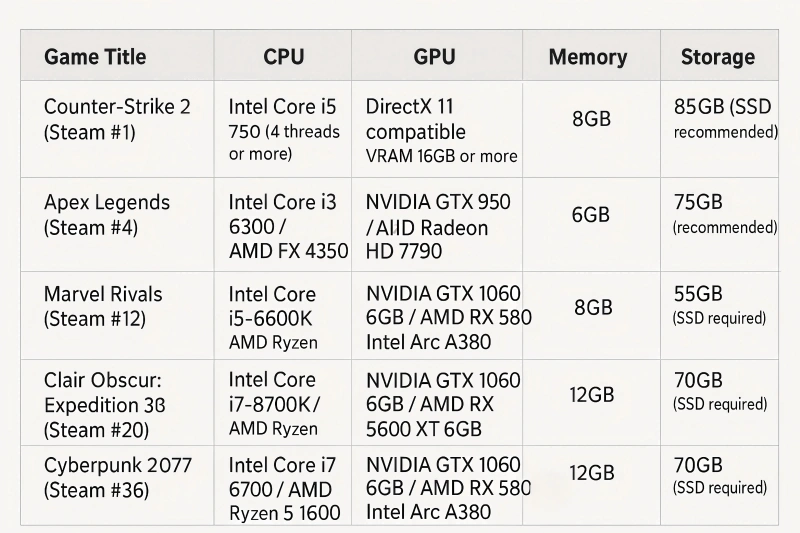
Note: These are the “minimum” specs. To play comfortably, you need higher specs, especially for heavy games like Cyberpunk 2077, where the minimum specs are quite challenging. If you have a specific game in mind, configure your PC according to that game’s requirements.
Steam Hardware Survey (May 2025 Statistics)
Statistics on the hardware used by Steam users. This data shows what kinds of PCs people are using to play games.
| Category | Most Popular Specs | User Share |
| OS | Windows 10 64-bit | 57.84% |
| Windows 11 64-bit | 38.09% | |
| System RAM | 16GB | 43.86% |
| 32GB | 33.59% | |
| 8GB | 9.23% | |
| CPU Cores | 6 cores | 30.26% |
| 8 cores | 23.84% | |
| 4 cores | 16.02% | |
| GPU | RTX 4060 Laptop | 4.80% |
| RTX 3060 12GB | 4.57% | |
| RTX 4060 | 4.35% | |
| VRAM | 8GB | 34.25% |
| 12GB | 18.58% | |
| 6GB | 11.52% | |
| Resolution | 1080p | 55.27% |
| 1440p | 19.90% | |
| 4K | 4.57% |
Key Points from the Statistics
Memory situation: 16GB is still the main choice; however, users with 32GB are more than one-third, suggesting that multitasking beyond gaming is also dear. 8GB has become the minority.
Limitations of CPU information: The Steam survey only presents the number of cores and the clock frequency, so it is very hard to make an exact judgment. A 6-core CPU can be an old Xeon, and an 8-core CPU can be a 2012 AMD FX 8350. Not knowing the architecture is a disadvantage.
GPU trends: On desktops, the most popular GPU is RTX 3060 12GB (4.57%); in the laptop market, the leader is RTX 4060 Laptop (4.80%). Both are middle-range GPUs, while the former king, the GTX 1060, has dropped to 2.27%.
Resolution: 1080p is still a mainstream resolution, but 1440p has increased significantly to about 20%. 4K is still a minority, but it is continuously growing.
These figures indicate that 16GB to 32GB RAM and mid-level RTX series GPUs are the current Steam users’ main preferences. This corresponds with the recommended specs mentioned earlier, mirroring the current standard focus on cost efficiency.
Popular Configurations by Price Range (2025 Edition)
- Cost-Performance Priority Model
| Component | Standard Specs | Features |
| CPU | Intel Core i5 12400 / AMD Ryzen 5 5600 | Excellent cost performance, sufficient for basic gaming needs |
| GPU | NVIDIA GeForce RTX 3060 / AMD Radeon RX 6600 | Capable of high settings gameplay at 1080p resolution |
| Memory | 16GB | Standard capacity for most games |
| Storage | SSD 512GB | Can install multiple games simultaneously |
| Cooling | Air cooling | Standard cooling performance |
| Recommended Use | Indie games, esports titles, light to moderate 3D games |
- Mid-Range Model
| Component | Standard Specs |
| CPU | Intel Core i5 13500 / AMD Ryzen 5 7500F or Ryzen 7 5700X3D |
| GPU | NVIDIA GeForce RTX 3070 / AMD Radeon RX 6800 |
| Memory | 32GB |
| Storage | SSD 1TB |
| Cooling | High-efficiency air cooling |
| Recommended Use | Latest AAA titles, game streaming, high frame rate gaming |
- High-End Standard Model
| Component | Standard Specs | Features |
| CPU | Intel Core i5 13600K / AMD Ryzen 7 7700X | Sufficient processing power even for high-load games |
| GPU | NVIDIA GeForce RTX 4070 Super / AMD Radeon RX 7800 XT | Supports 1440p/4K mixed environments and ray tracing |
| Memory | 32GB | Handles large data processing |
| Storage | SSD 2TB | Suitable for large game libraries |
| Cooling | High-efficiency air cooling or AIO liquid cooling | Provides stable cooling under heavy load |
| Recommended Use | General 4K gaming, ray tracing games, VR, streaming |
- Enthusiast Model
| Component | Standard Specs | Features |
| CPU | Intel Core i9 14900K / AMD Ryzen 9 9950X3D | Top-tier processing performance |
| GPU | NVIDIA GeForce RTX 5090 | Cutting-edge rendering performance |
| Memory | 64GB | Ultra-large capacity suitable for all purposes |
| Storage | SSD 4TB or more | Supports unlimited game libraries |
| Cooling | High-end liquid cooling or a top-tier air cooler | Stable operation even under extreme load |
| Recommended Use | Professional 4K gaming, pro-level creative work, next-generation VR |
Mainstream Specs for Alternative Form Factors
Also, here are some other options than desktop PCs:
Mini PC
Mainstream specs for extremely compact PCs with gaming capabilities:
- CPU: AMD Ryzen 7 8845HS
- GPU: AMD Radeon 780M (integrated GPU, 12 CUs, up to 2.7 GHz, RDNA 3 architecture)
- Memory: 16-32GB
- Storage: 1TB NVMe SSD
- Features: Space-saving design, low power consumption, portable
- Suitable Games: Indie, esports, lightweight games
Gaming Laptop
Mainstream specs for laptops that balance portability and gaming performance:
- CPU: Intel Core Ultra 7 155H / Ryzen AI 9 HX 370
- GPU: NVIDIA GeForce RTX 4070 Laptop / AMD Radeon RX 7700S
- Memory: 32GB
- Storage: 1TB NVMe SSD
- Display: 16-17 inches, 165 Hz or higher, QHD resolution
- Features: High refresh rate, RGB lighting, efficient cooling design
- Suitable Games: Latest titles (medium to high settings), VR (some models)
These are the 2025 typical configurations. Different games and budgets will affect the optimal setup considerably, so browse your choices before purchasing.
How to Choose Gaming Peripherals
Building a high-performance PC is enough to enjoy games, but having good peripherals makes the experience even more comfortable. Especially in competitive FPS games, the difference in mouse and keyboard quality can directly affect the outcome.
What to Buy First?
A monitor should be the top priority. The difference between 60Hz and 144Hz is huge, and 144Hz is almost essential for FPS games. However, the jump from 30Hz to 60Hz is not as dramatic. Overall, the operation feels smoother, and combined with the benefits of SSD and CPU, the responsiveness improves noticeably.
For headsets, people often get fooled by gaming brands. Compared to Razer or SteelSeries, Audio-Technica or Sennheiser often offer better sound quality at the same price point. Spending money on LEDs and marketing gimmicks is wasteful. Choose a lightweight and comfortable headset that won’t cause fatigue during long sessions.
The mouse is crucial for FPS and MOBA games. High DPI and other specs don’t matter as much as whether the mouse fits your hand well. Instead of buying an expensive mouse, it’s better to find one that fits your hand perfectly.
Trends Among Real Steam Users
Peripherals that are actually used by players on Steam:
Monitor Trends: The combination of 1080p and 144 144Hz or better has become the new normal. Even though more and more people are switching to 1440p, 1080p is still the most popular option because of the higher frame rates.
Mouse Situation: Lightweight mice (less than 80g) are reported to be frequently used by the respondents. They, as a rule, tend to give the most importance to the mouse weight and the way the grip feels rather than the sensor specifications.
Keyboard: Mechanical keyboards with red or brown switches are the main choice among users. The number of people who wish that their keyboards were quieter is increasing as well. Tenkeyless or compact keyboards enjoy popularity due to saving desk space when compared to full-size models.
Controller: The percentage of PC gamers who also use controllers is about 40%. The decision to use a controller is driven, among other things, by the comfort of being able to rest on the sofa and the speed of action/racing games.
Ultimately, actual comfort and usability matter more than the numbers on the spec sheet. Do not be deceived by advertising—just basic performance and durability are your priority, and if possible, try products in stores. If you prefer FPS games, focus on investing in a mouse and monitor; if you like RPGs, put money into a keyboard and headset. This way, even if your budget is limited, you will be able to improve your gaming experience.
Top 3 Recommended Steam-Compatible PC Models for 2025
Here are real PC products that you can actually buy. From the three different form factors, we picked some models that perfectly fit your needs and space availability to enjoy Steam games. They are real products, not just options in theory.
Desktop PC (Powerful Gaming Experience)
GALLERIA RM7R-R46T
Main Specifications:
- CPU: AMD Ryzen 7 5700X
- Graphics: NVIDIA GeForce RTX 4060 Ti 16GB
- Memory: 32GB DDR4-3200
- Storage: 1TB PCIe Gen4 NVMe SSD
- Cooling: Asetek 624S-M2 240mm Liquid Cooler
The combination of Ryzen 7 and RTX 4060 Ti supports 1440p gaming at high settings and high frame rate competitive games. The liquid cooling system ensures stable operation over long sessions, and the system also offers excellent expandability. This configuration can comfortably handle demanding games on Steam.
Mini PC (Compact Yet High Performance)
GEEKOM AI PC A8 MAX
Main Specifications:
- CPU: AMD Ryzen 7-8845HS
- Graphics: AMD Radeon 780M (Integrated GPU, 12 CUs, up to 2.7 GHz, RDNA 3 architecture)
- Memory: 32GB
- Storage: 1TB or more
- Connectivity: WiFi 6E, Bluetooth 5.2, Dual 2.5Gbps wired LAN
- Cooling: Iceblast 2.0 Cooling System (GEEKOM exclusive)
Fortnite runs at about 100 FPS at 1080p/high settings, and CS2 also operates stably at high settings. The exclusive cooling system prevents performance throttling and makes the device portable. However, for AAA titles, settings need to be lowered or FSR enabled, and the graphics card cannot be upgraded. For playing indie games or lightweight titles on Steam, this configuration is more than sufficient.
Gaming Laptop (Balancing Portability and Performance)
ASUS ROG Strix G16
Main Specifications:
- CPU: Intel Core i7-13650HX
- Graphics: NVIDIA GeForce RTX 4070 Laptop GPU
- Memory: 16GB DDR5-4800
- Storage: 512GB PCIe Gen4 SSD
- Display: 16-inch 1920×1200 165Hz
- Weight: Approximately 2.5kg
With the RTX 4070 and 165Hz display, ray-tracing games like Cyberpunk 2077 run smoothly. Supports Steam offline mode for use on the go. However, battery life drastically decreases during gaming, and the 512GB storage is recommended to be expanded if you have multiple large games.
Summary
Basically, your gaming experience on Steam is totally influenced by the kind of hardware you have. In 2025, most users will have between 16 and 32GB of RAM and GPUs of the RTX 3060 class, so if you use this as a starting point, you will have a wider range of games to choose from. If money is no object, aim to spend your budget on the graphics card first, then the CPU, and last, the RAM. Don’t forget that employing these features, like FSR and upscaling, can give you better cost performance. At the end, what is more important than the numbers on the spec sheet is the actual performance of the game and whether it suits your play style. If you have the correct PC setup, you can experience all the games available on Steam without any limitations.