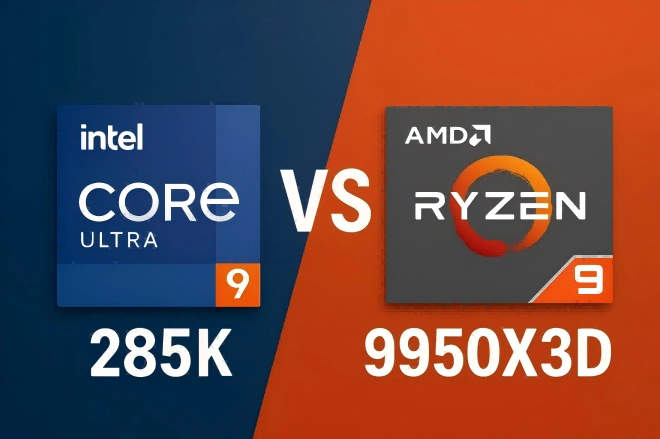Modern healthcare facilities are ditching bulky desktops in favor of space-saving mini PCs;hospitals and clinics are no longer burdened by cumbersome desktops, thanks to the rise of mini PCs.
Mini PCs, compact yet surprisingly powerful computers are essentially full-fledged computers shrunk down to a size comparable to a large book. Despite their diminutive stature, mini PCs pack a punch, offering the processing power and functionality needed for a variety of medical applications.
From streamlining administrative tasks at the nurses’ station to enabling real-time access to patient data at the bedside, mini PCs are revolutionizing the way healthcare professionals work and deliver care.
The Advantages of Mini PCs in Healthcare
Imagine a medical facility where efficiency reigns supreme. Nurses can access patient data instantly at the bedside. Doctors can review X-rays and CT scans with ease. Administrative tasks flow smoothly, freeing up valuable time for patient care. This is the reality made possible by mini PCs, compact powerhouses transforming healthcare workflows.
- Unleash Efficiency
Mini PCs boot up faster, consume less power, and run quieter than traditional desktops. This translates to quicker access to patient records, smoother software operation, and a more streamlined workflow. Nurses can spend less time troubleshooting technology and more time providing exceptional care.
- Fort Knox for Medical Data
In healthcare, security is paramount. Mini PCs can be configured with advanced security features like encryption and TPM (Trusted Platform Module) technology. This ensures patient data remains safe from unauthorized access, a critical concern in today’s digital age. Additionally, the smaller size of mini PCs reduces the risk of physical theft compared to bulky desktops.
- Space: A Medical Facility’s Most Precious Commodity
Hospitals and clinics often operate in cramped quarters. This is where mini PCs benefit the business. Their compact design allows them to be mounted virtually anywhere, freeing up valuable desk space for essential medical equipment. Whether placed on a wall, tucked behind a monitor, or even attached to a mobile cart, mini PCs offer incredible flexibility for space-constrained environments.
- Cost-Effectiveness: Big Savings for Your Medical Practice
Mini PCs are generally more affordable than traditional desktops, offering significant cost savings for healthcare facilities. Additionally, their lower power consumption translates to reduced energy bills. Furthermore, the solid-state drives (SSDs) commonly used in mini PCs offer superior reliability and durability, potentially minimizing long-term maintenance costs.
Top Considerations When Choosing Mini PCs for Medical Use
Equipping your medical facility with the right mini PC can be a daunting task. Fear not! This comprehensive guide will equip you with the knowledge to make an informed decision and unlock the full potential of mini PCs in your practice. Here’s what you need to consider:
- Processing Power: The Engine of Efficiency
Think of processing power as the engine of your mini PC. It determines how quickly the device can handle tasks like running medical software, displaying patient records, and processing diagnostic imagery. Here’s the key: don’t settle for the bare minimum. Opt for a mini PC with a powerful processor, like an Intel Core i7 or AMD Ryzen 7, to ensure smooth operation even with demanding applications. This translates to faster diagnoses, improved responsiveness, and ultimately, increased productivity for your staff.
- Connectivity: The Lifeline of Medical Communication
Modern healthcare relies heavily on seamless communication and data exchange. When choosing a mini PC, ensure it has the necessary connectivity options to meet your needs. Here are some key considerations:
- Wi-Fi: Select a mini PC with a strong Wi-Fi connection for accessing patient records, sharing medical images, and connecting with remote specialists. Look for models supporting the latest Wi-Fi standards like Wi-Fi 6 for faster and more reliable connections.
- USB Ports: USB ports are your lifeline for connecting essential peripherals like external storage drives, printers, and diagnostic equipment. Ensure the mini PC has enough USB ports (ideally a mix of USB-A and USB-C) to accommodate your specific needs.
- Additional Ports: Depending on your specific requirements, consider models with additional ports like HDMI for connecting to high-resolution displays or Ethernet for a more stable wired network connection.
- Durability and Reliability: Built to Last
Medical facilities rely on their technology to function smoothly. Invest in a mini PC built for long-term use. Look for models with solid-state drives (SSDs) instead of traditional hard drives. SSDs are more resistant to physical damage and offer faster boot times and data access. Additionally, consider the build quality of the mini PC. A sturdy, fanless design minimizes the risk of overheating and ensures quieter operation, creating a more comfortable environment for both staff and patients.
Top-Rated Mini PCs for Medical Facilities in 2024
Streamline your medical workflow and empower your staff with the latest mini PC technology! Here’s a curated list of the best mini PCs in 2024, specifically chosen for their suitability in healthcare environments:
- GEEKOM IT13 2025 Edition Mini PC – Powerhouse Performance for Demanding Applications:
The brand new GEEKOM IT13 mini PC packs a punch with the advanced 13th Gen Intel Core i9-13900HK, ideal for running medical software, processing X-rays, and handling complex medical tasks with ease. The strongest 32GB DDR4 RAM ensures smooth multitasking, while 1 x M.2 2280 PCIe Gen 4 x4 SSD, support up to 2TB, delivers rapid boot times and data access. The IT13 2025 Edition boasts robust security features, equipped with Windows 11 Pro, which includes TPM 2.0 support, making it a HIPAA-compliant choice for medical facilities.
- Apple Mac mini (M2):Intuitive Interface Meets Medical Efficiency:
The Apple Mac mini (M2) offers a user-friendly macOS experience perfect for medical professionals familiar with Apple products. The M2 chip delivers excellent performance for everyday tasks and light multitasking. Two Thunderbolt 4 ports provide high-speed connectivity for peripherals like external displays and storage drives. The Mac mini’s sleek and compact design makes it a space-saving solution for any medical office.
- Lenovo IdeaCentre Mini Desktop i5-13500H:Budget-Friendly Powerhouse with Expandability:
The Lenovo IdeaCentre Mini Desktop boasts a powerful 13th Gen Intel Core i5 processor at a competitive price point. This mini PC is a strong contender for basic medical tasks, electronic health record (EHR) access, and video conferencing. With upgradable RAM and storage options, the IdeaCentre Mini Desktop adapts to your evolving needs.
Buyer’s Guide: Choosing the Perfect Mini PC for Your Medical NEEDS
Ready to unlock the power of mini PCs in your medical facility? This step-by-step guide empowers you to select the ideal model for your specific needs:
Step 1: Define Your Budget
Mini PCs come in a range of price points. Consider how much you’re comfortable investing and prioritize features that align with your budget.
Step 2: Software Compatibility
Ensure the mini PC can run the medical software essential to your practice. Check software compatibility with the operating system (Windows, macOS, etc.) and processor architecture (Intel, AMD) before purchasing.
Step 3: Evaluate Processing Power
Analyze the tasks your mini PC will handle. For basic tasks like accessing patient records, a mid-range processor will suffice. For complex medical applications or image processing, consider a more powerful processor.
Step 4: Prioritize Security Features
HIPAA compliance is crucial. Look for models with TPM 2.0 support and built-in security features for optimal data protection.
Step 5: Connectivity Options
Consider the peripherals you’ll need to connect, like external displays, printers, and diagnostic equipment. Ensure the mini PC has enough USB ports and necessary connections like HDMI or Ethernet.
Step 6: Desired Functionalities
Do you need a silent operation for patient comfort? Is a small footprint crucial for space-saving? Identify your desired functionalities and choose a mini PC that delivers.
By following this guide, you’ll be well on your way to selecting the perfect mini PC for your medical practice!
Final Thoughts
Mini PCs offer a powerful and versatile solution for modern healthcare facilities. From enhanced security to streamlined workflows, the advantages are undeniable. Remember, choosing the right mini PC is key to unlocking its full potential.
Ready to explore the possibilities? The GEEKOM mini PC, with its robust processing power and security features, is the perfect option of medical-grade mini PCs. Research the latest models and discover how GEEKOM change your healthcare practice!