Electrostatic discharge (ESD) is the phenomenon that causes a tingly electric charge, which sometimes occurs when touching something after walking on a carpet or rubbing your clothes.
It results from the contact or nearness of two bodies with different electrical charges, causing the electrons to surge from one body to another immediately.
While it may seem harmless, ESD actually can affect your computer so that it no longer works. The small, very sensitive parts inside your computer, such as the CMOS chip, can be destroyed by static electricity, although the amount is minimal.
These discharges can create so much heat that they can melt or even break up the microscopic elements, causing obvious or hidden damage that will immediately stop your computer from functioning or that will create a situation that will allow the computer to run shorter.
That is why manufacturers insert into devices the additional ESD protection and suggest measures to avoid electrostatic discharge. Once you have learned the principle of ESD and followed the ways to eliminate it, you are more likely to keep your computer functioning well for and long time.
How ESD Damages Your Computer Components
Electrostatic discharge (ESD) can silently and destructively crash your computer, although nothing can be seen on the outside with the naked eye. Extremely small conductive layers manage the device’s transistors and transfer the signal inside chips like CMOS circuits. These layers are so fragile that a momentary static shock can wreak havoc on them and destroy the chip’s internal parts.
Sometimes this damage happens right away, causing the component to fail. Other times, the chip might still work, but with hidden problems that slowly cause crashes or strange problems that can be mistaken for software bugs and are hard to track down.
The most common form of ESD damage is experienced when you frequently change your RAM hardware without properly grounding yourself. Suppose you have static electricity transferred to you, and you touch the vulnerable parts. In that case, you may literally burn the chip, resulting in your computer not being able to boot or behaving unpredictably.
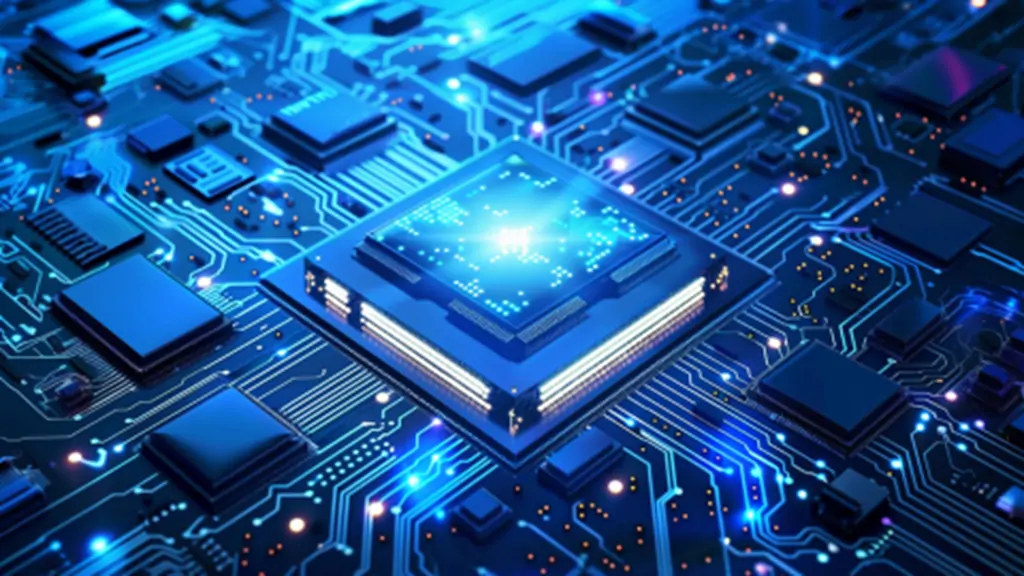
What Essential Equipment Do You Need to Prevent ESD Damage?
You can easily secure computer parts from electrostatic discharge (ESD). In order to protect your devices, you need to have a few essential tools. Thus, an ESD wrist strap should always be used. It’s worn on your wrist and connected to a grounded surface, so any static electricity on your body safely flows away before you touch sensitive components.
The next thing to do is to use antistatic mats on your workbench or floor. These mats prevent static from accumulating and make a secure place for working or for putting parts down. One of the best ways to prevent damage to electronics is to store or move them in antistatic bags, as they are the best protection against static damage.
Before you touch or move any parts, it is a wise idea to ground yourself in a safe place, like with your hand touching a metal table leg. This is a simple way to discharge the static electricity that you might be carrying. You can use these tools together to help you save your computer hardware and make it work smoothly.
How Can You Build or Repair Your PC Without Causing ESD Damage?

If you are assembling or repairing a PC, it is essential to guard your components from electrostatic discharge (ESD). Prior to allowing your hands to touch any parts, make sure that you ground yourself by touching a metal object that is electrical this uncomplicated measure quickly discharges any electricity from your body. Always leave all parts in their antistatic bag until you are ready to put them in the computer; never run the risk of creating static electricity.
Within the PC, do not forget to employ an ESD wristband and an antistatic mat. These items enable you to lead electric charges harmlessly off the sensitive parts. Keep your body movements to a minimum, or else it is easy to produce static electricity. To avoid the problem of unanticipated discharges, do not put ESD-sensitive parts on ungrounded metal surfaces or on the metal covers of the computer. Put the covers back when you are no longer working inside the PC to shield the components from accidental static shocks. Abiding by these basic rules will help you keep your computer running safely.
Some Common Myths About ESD You May Ignore
There are a few misunderstandings about ESD that are common to people that can bring your computer to a high risk if believed. An instance of that is that many folks are of the opinion that ESD only happens in dry areas – in fact, it is more prevalent in these places; a person may get electrostatically charged at any time, even in humid conditions. The other misconception is that just a light touch of a component will not cause any damage; the fact is that even the slightest discharge is enough to spoil the most sensitive parts on the spot irreparably.
Moreover, the electrostatic discharge problem was improved so much in the design of the latest computer models that it is almost impossible to damage them. Nevertheless, the individual parts still pose threats; thus, taking precautionary measures is a must all the time. Don’t let these myths fool you- taking ESD seriously is key to protecting your valuable electronics.
How Does ESD Risk Change in Different Environments?
The peril of electrostatic discharge (ESD) may vary based on your whereabouts. ESD controls must be very strict in an industrial or manufacturing setting. Grounded workstations, antistatic flooring, antistatic wristbands, special conductive clothing, etc., are the things with which such workplaces keep static away from them and, in addition, protect sensitive electronics. Employees are educated and well-instructed to stick to the specified procedures that will maintain a safe environment.
When you are in a comfortable user environment at home, the danger is generally low if you follow simple grounding and self-awareness techniques. One typical example of such simple procedures is the act of touching a grounded metal object before handling any parts or, alternatively, storing pieces in antistatic bags in order to prevent damage.
Other than the control of the user, certain environmental conditions are also responsible for the accumulation of static electricity. For instance, ESD is the most probably encountered problem under low weather conditions of humidity and floors with carpets, yet being aware of these conditions is the precondition of taking preventive measures, whether one is a professional or a hobbyist.
What’s the Difference Between Professional and Home ESD Protection?
If you are working professionally in the electronics field, then you would be using advanced ESD solutions such as grounded wrist straps, ionisers that neutralise static charges in the air, and specialised grounded benches or mats. By managing such equipment, a level of protection from electrostatic discharge is maintained that guarantees that no damage is caused to the products.
There is no such complexity at home, so basic precautions are enough. For example, before opening the antistatic bag of the component, if you touch a metal object that is grounded, the chances of ESD are very low, and the thing gets even better if you work on non-carpeted floors. Professionals zealously obey the rules and use specified equipment, yet amateur users carve out easy but at the same time effective ways for handling their own equipment. The two approaches have the same goal: to ensure that your electronics work safely and as intended.
Computers with ESD Protection Recommendations
@geekom.global Ever been afraid or had electronics die from static shock? (especially expensive equipment, hurts just thinking about it, lol)⬇️ 🤗Only wanna rest assured you ALL GEEKOM mini PCs survive a series of brutal testing—like ESD certification! Any other tests wanna see? 😏👉LMK in the comment #minipc #geekom #computer #powerhouse #multitasking #tech #test #esd #emc#review #staticshock
♬ 原声 – GEEKOM – GEEKOM
If you’re looking for a computer that stands strong against electrostatic discharge (ESD), the GEEKOM is a great choice. GEEKOM designs its devices to meet strict international ESD immunity standards, ensuring your computer stays safe even in challenging environments. Each unit features a carefully optimised grounding layout and uses premium antistatic materials to minimise ESD risks.
In rigorous tests, GEEKOM Mini PCs withstand a steady 6,000-volt static shock without something many competitors can’t claim. This resilience comes from extra ESD shields placed around key chips and dedicated protective circuits built into the design. Whether you’re working at home, in an office, or in dry conditions prone to static buildup, GEEKOM devices keep you protected.
Plus, every GEEKOM Mini PC passes full EMC and ESD certification, meaning they won’t interfere with other gadgets or suffer from outside electrical disturbances. With GEEKOM, you get peace of mind knowing your PC
FAQs About ESD and Computers
In which situation would an ESD strike potentially cause harm to the PC?
A: When a charged person or object touches internal components like memory modules or the motherboard without proper grounding, it causes a static discharge that can damage circuits.
What does ESD stand for when you see an ESD label on a PC board package?
A: ESD stands for electrostatic discharge, indicating the component or packaging is sensitive to static electricity and requires handling precautions.
How do I know if my component was damaged by ESD?
A: Signs include immediate device failure, inability to boot, or intermittent faults. Sometimes damage is latent, causing reliability issues over time. Testing or replacing the component is often necessary to confirm.































