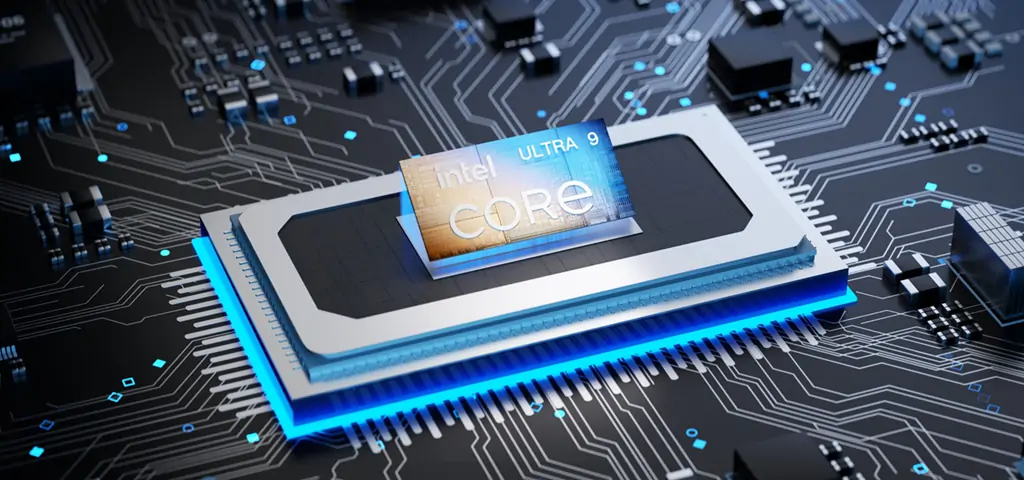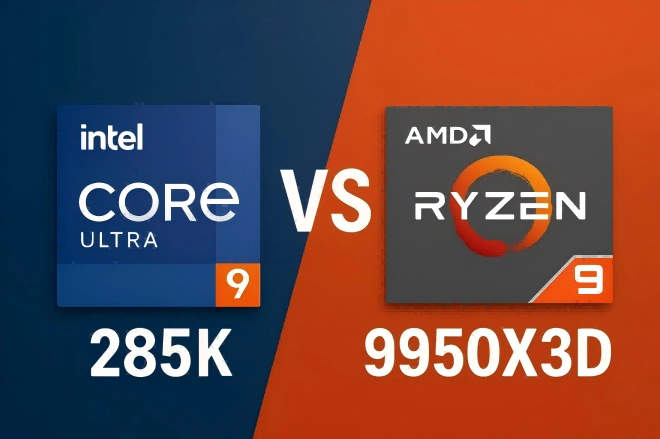Introduction
When it comes to 3D printing, the process of selecting an appropriate computer is important if the best results are to be achieved. It doesn’t matter if you are new to this or a seasoned expert; the computer you choose will greatly affect your workflow as well as the quality of the finished products.
In this regard, beginners need simple and affordable tools that can help facilitate their learning process and experiments. Mostly, those who are at an entry-level consider how easy it would be for them to understand different things while bearing in mind that they cannot afford very expensive software programs.
On the contrary, professionals require robust systems capable of sustaining intricate designs and rendering duties. They need powerful processors to handle large documents along with numerous models quickly, while advanced graphic capabilities would enable them to complete complex tasks easily. Moreover, experts often have high demands concerning software applications, therefore requiring more storage space or quick internet connections, among others, to support multitasking activities effectively.
Knowing these divergent needs is important when choosing machines that are in line with one’s personal goals about 3D printing technology. Some of the factors that you need to take into account include the processing power or budget necessary to make prudent choices about your next-generation device, whether you begin now or seek new boundaries in the field like no one else does.
Key Specifications for 3D Printing Computers
Central Processing Unit (CPU) Restrictions
CPU is the heart of any computer when it comes to 3D printing. Multi-threading CPUs are often the best since they enable one to manage several tasks at once and do calculations required by 3D modeling and slicing software faster. Also, high core count ensures that the computer can perform different processes at the same time thus preventing any lags and boosting the system’s performance. For most of the 3D printing tasks, an up-to-date multi-threaded processor like Intel Core i7, Intel Core i9, AMD Ryzen 7 or AMD Ryzen 9 provides adequate computational power to keep the work flowing smoothly and instantly responsive.
GPU Selection
A good CPU can visually interpret many 3D models, but this process largely depends on the GPU. Complex models and intricate designs are better suited to be handled by dedicated graphics cards. Helps make rendering faster and improve visual quality. Products like the NVIDIA GeForce RTX series or AMD Radeon RX series are perfect, and you won’t regret using them. It is best to equip modern laptops with high-performance GPUs. Even for beginners, purchasing a high-quality GPU is a very useful investment compared to modeling without efficiently handling high polygons and complex models.
Random Access Memory and Storage Options
Adequate RAM is also necessary when working with heavier loads and multiple programs. In the case of 3D printing, it is better to have at least 16GB RAM. However, for more professional tasks, it is more suitable for one to have 32GB RAM or more. This would assist in effective operations working with complex models and relatively large datasets. For storage, an SSD is likely necessary for speedy data retrieval and booting. A 512GB SSD would be great as an initial option. Depending on command features and since professionals use more commands than ordinary users, the capacity may be increased to 1TB or more to be able to accommodate extensive design and software libraries.
Ways To Connect The Device
The main rule that is valid for all printers is their proper connection. Less important is the presence of multiple ports on the device to connect other commonly used external hardware devices such as printers and external drives. If that particular version is available, the users are highly recommended to upgrade to at least a 3.0 version for improved data transfer speed.
Moreover, a very convenient arrangement of the network should be provided within the machine configuration including wired Ethernet and Wi-Fi 6, which would be important for fast internet connection, downloading large files, and cloud-based resources. Diverse ways of connecting enhance adaptability to your tasks of 3D printing and also expedite the progression, hence efficiently working with 3D printing projects.
Recommended Best Computers for 3D Printing
GEEKOM A5 Mini PC suits people who are looking for an increased level of performance mixed with a bit of mobility. It boasts the AMD Ryzen 7 5825U processors, which are exceptionally influential in adopting 3D animations due to the use of tools with high technology. The GEEKOM A5 Mini computer can handle basic computational tasks courtesy of competent processors. These are suitable for people in the printing field and even those from the consumer category with a demand for performance and fast-speed activities.
- AMD Ryzen™ 7 5825U Processor & Radeon™ Vega 8 Graphics
- Up to 64GB dual-channel DDR4-3200 memory.
- PCIe Gen 3 x 4 NVMe/SATA SSD, storage up to 2TB
- Comprehensive I/O ports for full-featured connectivity
- Supports 8K displays & multiple screens.
- Wi-Fi 6 and Bluetooth® 5.2
If you locate in the UK and want to buy, visit GEEKOM UK store.
Another great thing about the GEEKOM A5 Mini PC is that it has many ports. There are USB 3.2 Gen 2 Type-A ports, two USB 3.2 Gen 2 Type-C ports, one USB 2.0 Type-A port, and two HDMI 2.0b ports. They support resolutions up to 8K and can connect up to multiple monitors at once. This is handy for users who need to run multiple applications simultaneously, as it expands screen space. Being able to connect multiple displays is particularly useful for those with a lot of work to manage.
The GEEKOM A5 Mini PC shines with its connectivity. With 2.5G Ethernet, Intel Bluetooth 5.2, and Wi-Fi 6, you can transfer data quickly and connect to networks easily. This means you’ll get your files fast and stream smoothly without any hiccups. It’s great for both work and home.
This device isn’t just for professionals; it’s also great for beginners looking to boost their productivity. Its compact size and strong specs make it suitable for 3D printing tasks for everyone. Beginners will find it easy to set up and use, while professionals can explore advanced features and expandability.
Yet, in addition to power and functionality, the GEEKOM A5 Mini PC features an outstanding level of connectivity, which appeals to every need for 3D printing. You have found yourself at the beginning of the path, or perhaps you were a 3D printing specialist for a decade, but this machine comes with all the tools required for that.
Software Compatibility
Choosing a laptop for 3D printing is a very difficult task because it should be able to run the popular software for 3D printing. These applications include Blender, Autodesk Fusion 360, or Ultimaker Cura, whose particular hardware specifications are a necessity to comply with while accessing 3D modeling machines. These requirements are often heavy-duty, involving a multicore processor, 16GB RAM, and a video card such as Nvidia or AMD models that can effectively take care of the rendering tasks and 3D object models in play.
Another necessity is that the hardware used is compatible with the software intended for use. This includes ensuring that the graphic driver and processor driver are current, as they have a significant influence on performance and system reliability. Second, are the operating systems to be supported when building the machine or installing a 3D printer? This includes ensuring the 3D printing software is compatible with Windows, macOS, and sometimes Linux.
To ensure smoother execution of the project, all software requirements must be met on your workstation. This makes it possible to avoid any impending problems or delays occasioned in 3D modeling.
Additional Considerations
Considering scale needs: portability and space utilization
If you plan to take your 3D printer to places that are difficult to reach, consider the size of the space and the functionality of the 3D printers. Small PCs or laptops offer flexibility as they can be used even in cramped working areas. These gadgets have strong specs, making them great for both home and office use where the 3D printer is shared. This way, you can stay productive on the go, using the printer from almost anywhere.
Edging its options for the foreseeable future
Investing in an expandable system is crucial if you intend to use the machine for other activities in the future. Systems accommodating more memory, additional drives, and other upgradeable components will be useful. Such options can prevent obsolescence as technology evolves. For experiment with future software or features, it is necessary to invest in a build with expandable capabilities.
Measuring the Demand: Customer Reviews and Test Results
It is advisable to wait until you find reviews from real consumers who have used that computer before spending any money. Consider where the device will be used and how it performs under different conditions. The pros and cons of these reviews provide insights beyond technical specifications. Understanding user experience helps in choosing the right computer for your 3D printer.
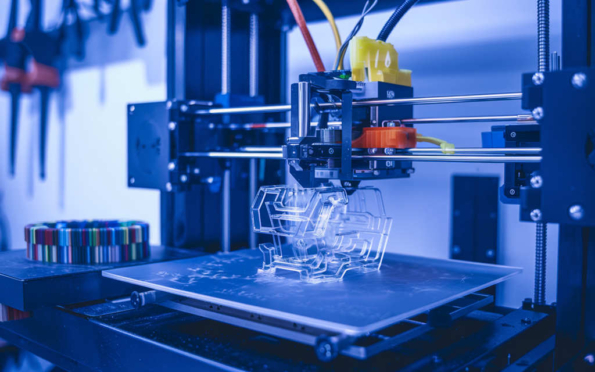
Conclusion
Using the right computer configuration is of utmost importance in 3D printing as it maximizes the efficiency of work and characterizes the efficiency of the final product. Such basics include a powerful CPU for rendering and a strong GPU for handling 3D models without lags, enough memory and storage resources; moreover, and prioritizing port availability to enable the connection of all necessary additional devices. Understanding software compatibility is important to ensure smooth operation and make it easier to adapt to new technology.
Making sure your setup works well at home and in professional settings is important. Checking these components helps you stay ahead and keep your system updated. Looking at expert and user feedback helps pick the right tech.
In the end, the best 3D printing computer depends on what you need. Whether you’re just starting or you’re experienced, knowing the key aspects helps you choose something that fits your creative and practical needs. Getting the right choice of Geekom mini computer lets you dive into 3D printing now and in the future.