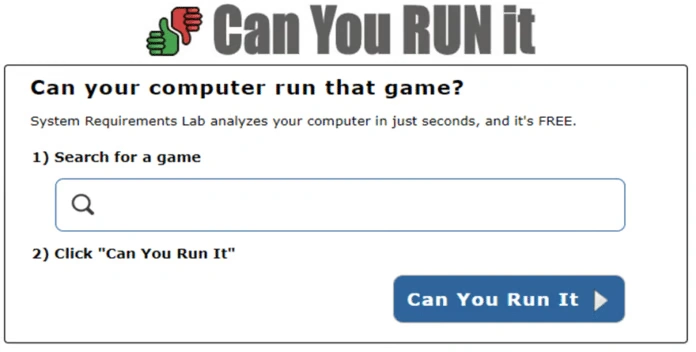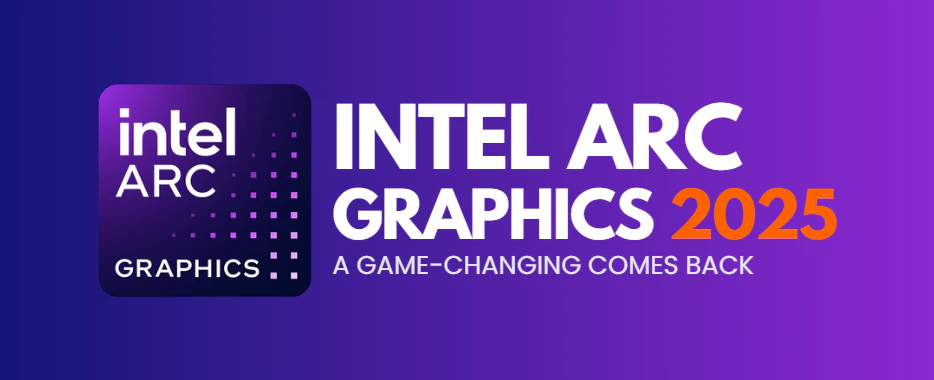Do you ever feel like everyone’s talking about something Apple releases? Same with the Mac Mini M4. No doubt, that tiny aluminium box is powerful. To get great performance in a small package, you don’t have to drink Apple Kool-Aid.
MacOS may be tiring you of its restrictions. Your job may require Windows-specific software, or you may want to upgrade your machine while being mindful of your wallet. Regardless of what brought you here, Windows has some seriously compelling alternatives that’ll make you question why you ever considered $599.
Well-deserved praise for the Mac Mini M4. 3,790 single-core and 14,608 multi-core Geekbench 6 scores are impressive. Apple’s 3nm M4 chip’s 28 billion transistors are impressive. Although impressive, it may not be “right for you.”
A $399 Windows mini PC with double the storage and upgradeability? Meet the GEEKOM A6 and other Windows alternatives that are disrupting Apple’s market.
What Do You Actually Need? A Mac One or A Windows One
We shouldn’t get too technical about processor speeds and port counts. Let’s talk about something more important: what you’re going to use this for. People buy way too many computers, and then they only use half of their features.
The Performance Reality Check
Without a doubt, the Mac Mini M4 sets a high standard. Those benchmark numbers are really impressive, and Apple’s marketing loves to use them. But benchmarks are like car horsepower ratings: they only show what’s possible in ideal conditions, not what you’ll actually experience on your way to and from work every day.
Look at that M4 chip, which has a 10-core CPU (4 performance cores and 6 efficiency cores). TechRadar’s claim that the CPU is 20% faster than the M3 is accurate. The 35% increase in AI jobs? Also true. Unless you’re constantly training machine learning models or rendering 4K video, you might not even notice the difference between “really fast” and “insanely fast.”
In CPU Mark tests, the AMD Ryzen 7 6800H in the GEEKOM A6 gets 23,505 points. Comparing CPU Mark and Geekbench is like comparing apples and oranges. But how well do they work in real life? Most people wouldn’t be able to tell the difference in everyday use.
The story in graphics is the same. The Mac Mini’s 10-core GPU scored 57,063 points in Metal testing, but the AMD Radeon 680M in Windows mini PCs does a great job with 1080p gaming and creative work.
Size and Connectivity
Apple made a big deal out of the fact that the Mac Mini is 50% smaller than its predecessor at 197x197x35.8mm. But here’s the twist: at 112.4×112.4x37mm, the GEEKOM A6 is actually smaller.
Apple put all of its resources into Thunderbolt 4, with three ports that can each handle 40Gbps. This is helpful for creative professionals with Thunderbolt storage arrays and multiple 4K displays. But Thunderbolt 4 accessories cost more, and most people don’t need that much connectivity.
Windows mini PCs are more practical. The GEEKOM A6 has one USB4 port for high-speed tasks, several USB-A ports for existing devices, two HDMI ports for connecting screens without dongles, and a 2.5G Ethernet port that’s faster than the Mac Mini’s standard Gigabit connection.
GEEKOM: The Scrappy Underdog That’s Actually Winning
If you haven’t heard of GEEKOM before, you’re not alone. They aren’t spending money on Super Bowl ads or celebrity endorsements. Instead, they’re focusing on making great products at fair prices.
The A6: David vs. Goliath
The GEEKOM A6 is a direct shot at Apple, and it works surprisingly well. This little computer has an AMD Ryzen 7 6800H processor that runs at 3.2GHz and can boost up to 4.7GHz when needed, with 8 cores and 16 threads.
The real magic happens in everyday use. The A6 will edit 1080p videos without problems in Adobe Premiere Pro. It handles video calls, multiple browser tabs, and background apps running simultaneously without breaking a sweat.
The Price Advantage
GEEKOM’s pricing strategy is simple: give customers more for less money. The A6 costs $399 with 16GB of DDR5 RAM and 512GB of PCIe 4.0 storage.
Compare this to the Mac Mini M4, which starts at $599 with 16GB of RAM and 256GB of storage. Need 512GB of space? Add $200. Need 32GB of RAM? That’s another $400, bringing a reasonably equipped system to $1,199.
The A6 gives you twice the storage for $200 less than the base Mac Mini. But the best part is upgradeability—you can add more RAM or storage later without paying Apple’s premium prices. On the open market, 32GB of RAM costs $100-150, not Apple’s $400.
Real-World Performance Stories
Creative professionals who use Adobe Creative Suite say that the A6 works well for most tasks. Video editors who work with 1080p footage like how well it works, but editing in 4K might be too much for it. Photographers like that there is a lot of RAM for big image files and that they can upgrade as their needs change.
What the A6 can do surprises gamers in a good way. At 1080p, well-known games like Valorant, League of Legends, and CS: GO run without any problems. The Mac Mini is not as good for casual gaming because it has a smaller library of games for macOS.
The A6 is especially appealing to business users because it comes with Windows 11 Pro and other enterprise features. With domain joining, group policies, and the ability to work with existing Windows infrastructure, it is perfect for use in an office setting.
Windows vs. macOS: The Ecosystem Question
Windows 11: The Swiss Army Knife
Windows 11’s biggest advantage is compatibility. Need to run obscure business software? Windows can likely handle it. Want to connect that weird peripheral from five years ago? Windows should recognize it without issues.
Windows runs more software than any other platform, from professional CAD programs to the latest games. This compatibility reduces the likelihood of running into software limitations.
MacOS: Polished but Constrained
MacOS offers a more personalized experience with great hardware-software integration. Apple’s control over the whole stack makes it run smoothly and properly optimize for supported workflows.
Creative software, like video editing, music production, and graphic design, works really well on macOS. Apple hardware is best for running programs like Final Cut Pro, Logic Pro, and many Adobe tools.
There are some problems with this optimization, though. Overall, macOS does not support as many apps, and some industries depend on software that only works on Windows. As a result of limited game availability and optimization, gaming on macOS is hard.
Who Should Buy What: Matching Devices to Real Needs
Creative Professionals
The choice for video editors is hard. With Final Cut Pro or Adobe Premiere Pro that has been optimized for hardware acceleration, the Mac Mini M4 is great at some video editing tasks.
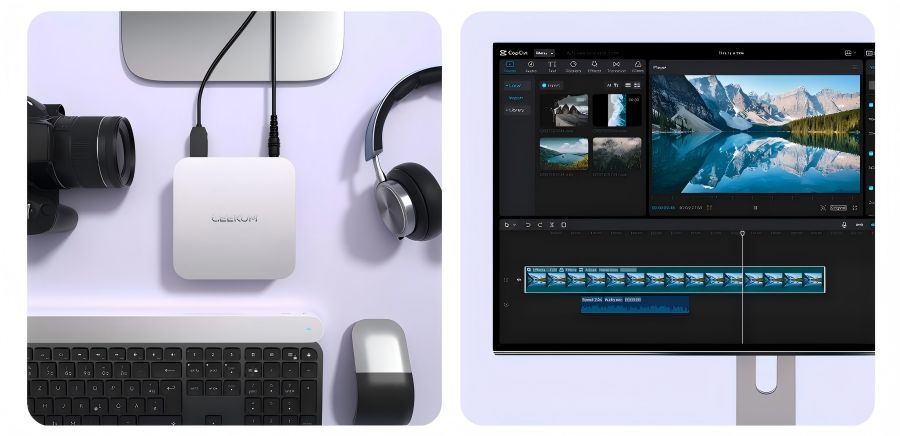
Different video editing tasks work well with the GEEKOM A6. You can add more RAM to the AMD Ryzen 7 6800H as your projects get more difficult. It works well for editing 1080p videos.
Business Users
For most business settings, Windows mini PCs are better. The business features in Windows 11 Pro and its better compatibility with business software make a strong case for Windows systems.
For business use, the GEEKOM A6’s lower price is even more important. When buying 10 or 20 units for an office, the savings are big compared to Mac Minis, and Windows works better with most business systems.
Home Users and Students
Each platform is good for everyday use at home. The Mac Mini makes sense if you like things to be simple and are already a fan of Apple’s products.
If you want more freedom, better gaming, and the chance to upgrade, Windows mini PCs are better. Because the GEEKOM A6 is less expensive, you can buy a better monitor, more storage space, or other accessories.
Students benefit a lot from the lower costs of Windows mini PCs. You can use the money you save to pay for other school costs or get better school supplies. It is also helpful for students who need specific programs for school, like engineering students who often need software that only runs on Windows.

Your Buying Decision: A Practical Framework
The Money Question
The Mac Mini M4 starts at $599 with 16GB of RAM and 256GB of storage. Upgrading to 512GB costs an extra $200. Adding 32GB of RAM costs another $400, making a well-equipped system $1,199.
The GEEKOM A6 starts at $399 with 16GB of RAM and 512GB of storage—already better equipped than the base Mac Mini for $200 less. Market-rate upgrades cost a fraction of Apple’s prices.
Performance Reality Check
Both systems provide more than enough performance for most users. They both handle 1080p video editing well. The Mac Mini has a slight edge in 4K editing, but the A6 handles it adequately for most users.
For gaming, the A6 clearly wins with access to thousands more games through the Windows ecosystem and solid AMD Radeon graphics performance at 1080p.
Final Recommendations
Best Windows Mini PC: GEEKOM A6
🌴Summer Sale🌴GEEKOM A6 Mini PC AMD Ryzen™ 7 6800H
- AMD Ryzen™ 7 6800H
- AMD Radeon™ Graphics 680M
- Dual-channel DDR5 4800MT/s up to 64 GB
- M.2 2280 PCIe 4.0 ×4 SSD, up to 2 TB
- 2.5GbE, Wi-Fi 6E, Bluetooth 5.2
- Windows 11 Pro, pre-installed and ready to use
For most people, the GEEKOM A6 is the best deal when it comes to performance, features, and value. At $399, it offers great performance, a lot of storage space, and the chance to upgrade in the future. The Windows ecosystem makes it easier for more software to work together and for games to run smoothly.
When to Choose a Mac Mini
In some situations, the Mac Mini M4 make sense. The integration benefits might make the higher price worth it if you already have an iPhone, iPad, or Mac.
They should stick with the Mac Mini if they use Final Cut Pro, Logic Pro, or other software that only works on Macs. For these uses, the gains from optimizing the hardware are greater than the extra cost.
The Bottom Line
The Mac Mini M4 is indeed impressive, but it’s not the only one out there. Windows mini PCs like the GEEKOM A6 are good alternatives that most users will find to be a better value.
Which one you choose depends on your needs, budget, and personal tastes. Windows mini PCs have a lot of benefits if you value flexibility, upgrade options, and a wide range of software compatibility. The Mac Mini is still a good choice if you like Apple’s ecosystem and are willing to pay more for it.
The great thing about competition is that it lets us choose. Even if you don’t choose the Mac Mini, you’ll still get a powerful computer that wouldn’t have been possible at these prices a few years ago.
Think about what you really need, not just what the ads say. Think about your budget for the whole time you own the device, not just the price you pay for it. Don’t forget that the best computer is the one that works for you, not the one that has the best specs.
You don’t have to choose between performance and value with the GEEKOM A6 and other Windows mini PCs. The underdog does sometimes really have a better deal.