The internet nowadays is dominated by video feeds. TikTok has more than 1 billion active users worldwide, while 2.6 billion people watch YouTube videos at least once a month. The ever-growing demand for video consumption drives more and more people to become video content creators.
Although most TikTok-style videos can be easily edited on an average smartphone, you will need a PC to work on higher-quality content. Does that mean you should buy a hefty desktop tower with an even heftier price tag?
The answer to this question may depend on your circumstances. While professional content creators who produce stunning cinematic videos will surely demand a PC with top specifications, for average netizens, a budget video editing PC at around $500 is arguably the best starting point, whether you build it by yourself or buy it from a trusted brand.
What You Need to Build a Budget Video Editing PC?
Video editing is a very demanding process that requires a powerful computer. If you’re on a budget, you can still build a great video editing PC by following a few simple tips.
First, you need a few things to build a budget video editing PC: A processor, a graphics card, storage, memory, and a motherboard are the main components. You can get all of these things for around $500, which is a great deal.
CPU
The CPU is the brain of a computer, so you need to pick the processor that is designed for your intended task, which translates to getting a chip of the right brand, generation, family, and tier. Intel Core and AMD Ryzen CPUs are ideal choices for building a video editing PC, but if you want to limit the full cost of your system to around $500, you should probably consider more moderate Core i5 or Ryzen 5 chips rather than going for the top-of-the-line Core i9 and Ryzen 9 processors.
Motherboard
A motherboard is the foundation of a PC system, as it holds all the components together. While graphics cards, memory sticks, and hard drives are interchangeable across systems, the CPU socket on a motherboard is often specific. For instance, a socket designed for Intel CPUs won’t support AMD chips, and vice versa. Also, the LGA 1200 socket used for the 10th and 11th Gen Intel Core processors won’t work with the 12th Gen Intel Alder Lake CPUs. So, once you have chosen the processor to power your video editing PC, you will also have to get a motherboard compatible with that processor.
GPU
The GPU is another essential component of a video editing PC, as many video editing apps, including Adobe Premier and Power Director, will utilize the GPU to help render on the fly. While a decent graphics card is needed for efficient editing, there’s no need to go overboard and spend a fortune on the most premium graphics cards. For average consumers who don’t always use intensive rendering and heavy filters, moderate graphics cards such as the Nvidia GeForce RTX 1650 or the AMD RX 6400xt may just be good enough. If your budget is so tight that you cannot afford a discrete graphics card, please make sure that the integrated GPU of your chosen processor is good enough.
RAM
RAM, also known as random access memory, is located right next to the CPU on a motherboard. The CPU or GPU cannot access the data until it’s loaded into the RAM. For instance, when you edit video footage in Adobe Premiere, the program files, and video files are loaded from the SSD into the RAM, and then the CPU and GPU will do all of the editing and rendering at your command. If you want your videos to be more polished than the average content found on TikTok, you should get at least 16GB memory for your budget video editing PC.
Storage
It’s important to get relatively fast storage for your system. Video files are usually much larger than photos and Microsoft Office documents, so loading them from the hard drive could take a long time if your storage is slow. Besides speed, capacity also matters, as you will need a lot of space to store raw video footage. For budget video editing PC, we recommend getting a fast PCIe-based SSD of at least 500GB. If your collection of video footage exceeds 1TB, a combination of an SSD and a cheaper high-capacity HDD is the most sensible way to go.
Recommended solutions
With everything mentioned above, some of you may not know how to distribute your budget for each piece of hardware. Don’t worry, we have a couple of recommended solutions, you can put together a video editing machine for around $500. These builds will let you edit 1080p video without breaking a sweat and even let you do some lightweight 4K editing.
Solution 1:
| Component | Model | Price (in USD) |
| CPU | AMD Ryzen 5 5600G | $128.18 |
| Motherboard | ASRock AM4 AMD B550 SATA | $119.99 |
| GPU | AMD Radeon Vega 7 (comes with the CPU) | – |
| RAM | G.SKILL Aegis DDR4-3200 (2 x 8GB) | $49.99 |
| Storage | Western Digital SN350 PCIe 3.0×4 2280 SSD (2TB) | $138.99 |
| PSU | Thermaltake Smart 430W 80+ | $27.99 |
| Total | $465.14 |
Solution 2:
| Component | Model | Price (in USD) |
| CPU | Intel Core i5-11400F | $155.99 |
| Motherboard | Asrock H570 Phantom | $74.00 |
| GPU | XFX Speedster SWFT105 Radeon RX 6400 | $149.99 |
| RAM | Silicon Power Value DDR4-3200 (2 x 8GB) | $40.97 |
| Storage | Silicon Power M.2 PCIe 3.0×4 2280 SSD (1TB) | $57.99 |
| PSU | ARESGAME AGV Series 500W | $38.99 |
| Total | $517.93 |
Solution 3
| Component | Model | Price (in USD) |
| CPU | Intel Core i3 12100F | $118 |
| Motherboard | ASRock H610M-HVS | $79.99 |
| GPU | PNY GeForce GTX 1650 | $178.99 |
| RAM | TEAMGROUP Elite DDR4-3200 (2 x 8GB) | $39.99 |
| Storage | TEAMGROUP MS30 M.2 PCIe 3.0×4 2280 SSD (1TB) | $57.99 |
| PSU | ARESGAME AGV Series 500W | $38.99 |
| Total | $513.95 |
Budget Video Editing PC Pre-built
While building your PC can help you get maximum video editing performance for minimal spending, putting together a complex system like a PC can be scary for most beginners. Fortunately, you can also choose to buy a complete PC system from a trusted brand.
Although a factory-built PC may not be as cost-effective as a DIY one, it saves you the trouble of purchasing each component and offers better after-sale services. The following are some of the best budget video editing PCs you can get for around $500.
Budget 4k Video Editing PC: GEEKOM Mini IT12
Product Highlights
- 12th Gen Intel® Core™ i9-12900H or Core™ i7-12650H or Core™ i5-12450H
- Intel Iris Xe Graphics for i9 or Intel UHD Graphics for i7/i5
- Comprehensive port selection, including two USB4 ports
- Bluetooth® 5.2 and Wi-Fi 6E
- Windows 11 Pro pre-installed, ready to use
If you’re looking to build a budget video editing PC that can handle 4K video editing and rendering, then this around $500 build is the one for you. The GEEKOM Mini IT12 is a NUC-sized PC built around the Intel Core i5-12450H processor. It comes with expandable memory and storage, plenty of ports, superb networking, and is preinstalled with licensed Windows 11 Pro.
The Intel UHD Graphics controllers from the 4th generation onward are capable of supporting 4K resolutions at up to 60 Hz, which is great for video editing as it handily accelerates the decoding and encoding process. Also, the small form factor pc can connect up to four monitors simultaneously, giving you plenty of screen space to organize your timeline, bins, audio meters, and video windows.
Budget Video Editing PC 2022: Lenovo ThinkCentre M75s Gen 2
Product Highlights
- AMD Ryzen 5 Pro 5650G (6 cores, 12 threads)
- Radeon Vega 7
- 8GB DDR4-3200 memory (dual-channel, upgradeable to 128GB)
- 256GB M.2 NVMe SSD (upgradeable to 2TB) & 2.5-inch SATA3 SSD/HDD (up to 500GB) & 3.5-inch SATA3 HDD (up to 1TB)
- Price: $495.78
The Lenovo ThinkCentre M75s Gen 2 is a small desktop tower PC powered by the AMD Ryzen 5 Pro 5650G hexa-core processor. It supports up to 128GB dual-channel DDR4 memory and 3 storage devices. The Radeon Vega 7 iGPU may not be as powerful as mainstream discrete graphics cards, but it is more than good enough for rendering FHD video content. This desktop PC also supports 3 monitors, allowing you to edit video footage efficiently.
Budget 1080P Video Editing PC: Acer Aspire 5
Product Highlights
- 15.6” FHD IPS display
- Intel Core i5-1235U (10 cores, 12 threads)
- Iris Xe Graphics EU80
- 8GB DDR4-3200 memory (dual-channel, upgradeable to 128GB)
- 512GB M.2 NVMe SSD (upgradeable to 2TB)
- WiFi 6 & Bluetooth 5.2
- Thunderbolt 4, HDMI 2.1,
- Price: $539.99
The Acer Aspire 5 laptop is probably the best video editing laptop you can buy at around $500. It rocks the latest Intel Core i5-1235U SoC, which is even more powerful than the 11th Gen Core-i7 CPUs. The Iris Xe Graphics EU80 GPU is good enough for 1080P video editing, but if you want to create 4K content, you can connect the laptop to an external graphics card via the high-speed Thunderbolt 4 port. Besides the built-in 15.6-inch Full HD IPS panel, the Acer Aspire 5 can also connect two external screens. The 48Wh battery inside the machine allows you to edit videos wherever you want.
Verdict
A professional video editing computer needs a lot of power, and a lot of power often means top hardware and a relatively high price tag.
Don’t let budget constraints hold you back from pursuing your passion for video editing, GEEKOM’s Mini PC is the perfect solution for budget-conscious content creators.
Leap and build your budget video editing PC today with the GEEKOM’s mini PCs.






















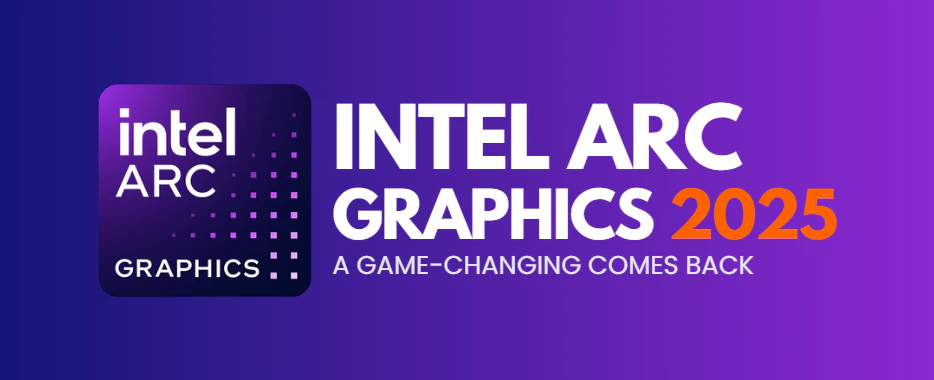

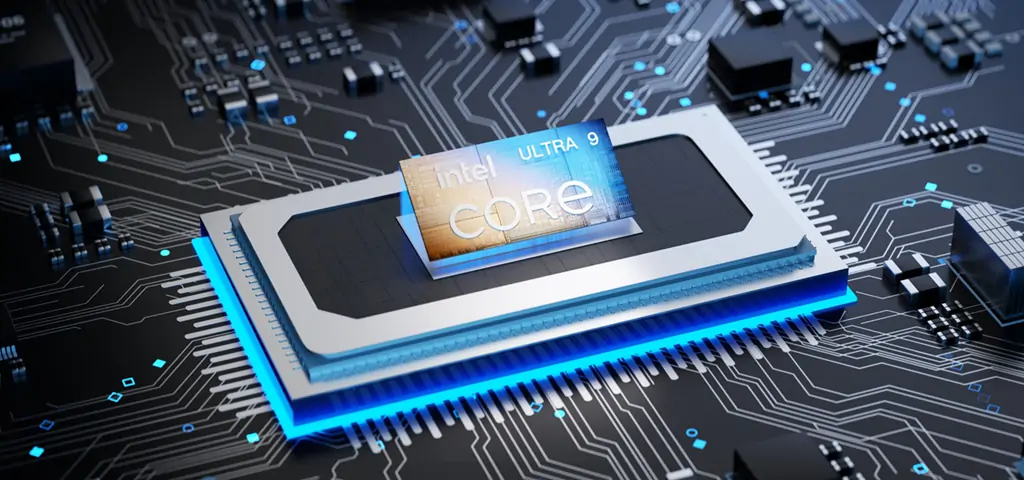






Comments (1)
Your mode of explaining all in this piece of writing is really nice, every one be able to simply understand it,
Thanks a lot.