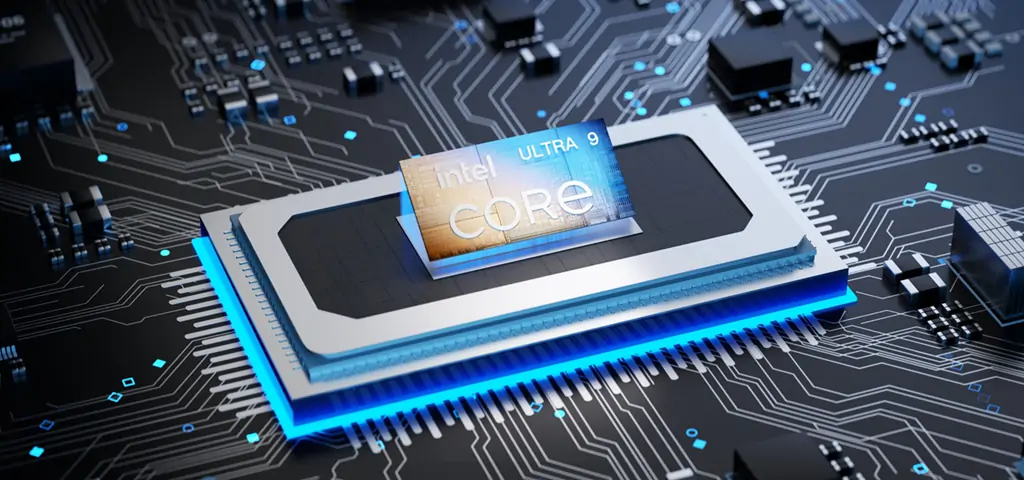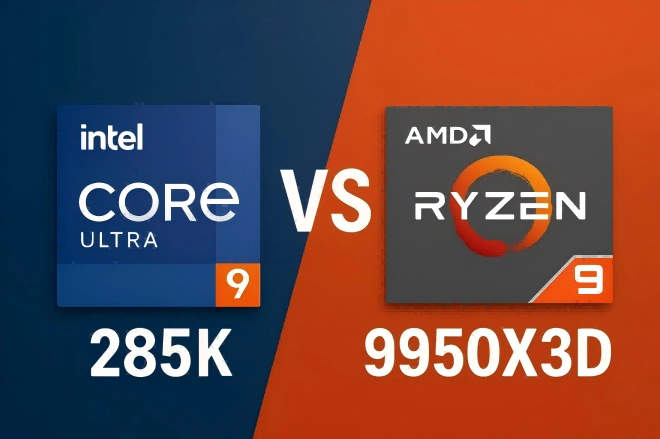Connectivity standards like Thunderbolt 4 and USB4 are increasingly being adopted by premium notebooks, desktop PCs, and some portable computers. Each one features a USB Type-C connector, which can achieve transfer rates of up to 40Gbps and allows for video and power transmission.
There is a great overlap between the technologies, making differentiation challenging. It’s not as simple as learning to tell the USB-C cables from the USB-A one, so this article will discuss everything you need to know about USB4 and Thunderbolt 4.
What is Thunderbolt 4?
Thunderbolt 4 was unveiled by Intel at CES 2020, and the complete specification was made public in July of that same year. Fast data transfers, device charging, and video output to external monitors are all possible with only one Thunderbolt 4 cable connection. Thunderbolt 4 is four times as fast as USB 3.2 Gen 1 and offers a maximum simultaneous bandwidth of 40Gbps. A maximum of five Thunderbolt devices can be connected to a single PC.
With a USB-C connection, Thunderbolt 4 works with previous Thunderbolt versions and is forward-compatible with PCIe, DisplayPort, and USB4. Thunderbolt 4 offers higher transfer rates and superior performance with a minimum PCIe requirement of 32Gbps.
Features of Thunderbolt 4
- A maximum cable length of 2 meters (6.5 feet) allows for 40Gb/s data transfer speed.
- With 32 Gb/s PCIe, you may transfer data quickly and efficiently. This is twice more than that of Thunderbolt 3
- Can support dual 4K monitor or one 8k display
- One 100W laptop charging port is required.
- Has wake from sleep support feature
What is USB4?
USB, or Universal Serial Bus, has been available since 1996 and is an industry standard for connecting devices to personal computers. With its foundation in the Thunderbolt standard, USB4 can reach transfer rates of up to 40Gbps. It has a USB-C connector, so you’ll need an adaptor to use it with a USB4 cable, but it’s backward compatible with USB 3.2 or even USB 2.0. In addition to being compatible with DisplayPort 2.0, USB4 can also output video in 8K and 16K resolutions at 60 frames per second.
However, it does not allow dual displays like Thunderbolt 4. Due to the one-way nature of DisplayPort 2.0’s data transmission can support up to 80 Gbps bandwidths. Thanks to its high transfer rates, you can connect. Thanks to its high transfer rates, even a dedicated graphics processing unit or the GPUderbolt 3 can offer 100W power. USB4 can carry data up to 40Gbps, while some devices only support up to 20Gbps.
Features of USB4
- Only USB4 uses Type C, simply known as USB-C or Type C.
- USB4 supports power levels that can reach 100 W.
- USB4 can transfer data at speeds of up to 40 Gbps.
- Thunderbolt 3 serves as the foundation for USB4.
USB4 vs Thunderbolt 4: The Key Differences
| Parameter | Thunderbolt 4 | USB4 |
| Minimum speed | 40Gb/s | 20Gb/s (40Gb/s recommended) |
| External Monitor support | 2x4K display or 1x8K display | 1 display (no min resolution) |
| Minimum data requirements | PCIe 32Gb/s USB 3.2 10Gb/s |
USB 3.2 10Gb/s |
| PC Charging port | minimum 1 | none |
| Support for accessories with additional TB ports | up to 4 | none |
| Networking support | Yes | No |
Thunderbolt 4, as well as USB 4, look and feel identical. They are similar because they both have a USB-C connector, can transfer data at up to 40Gbps, pass through video, and charge and power connected devices. Thunderbolt 4 and USB4 may sound similar, but they are not the same despite their appearances. The differences come in the minimum requirements. USB 4.0 supports devices with connectivity speeds of up to 20Gbps.
In contrast, the bare minimum speed for a Thunderbolt 4 device is 32Gpbs. UBS 4 requires a minimum of 7.5W, while Thunderbolt 4 necessitates a minimum speed of 15W. When looking to purchase a device, you must take into account the minimal power and speed needs. USB4 allows for speeds of up to 40Gbps. Therefore manufacturers can select between 20Gpbs and 40Gpbs. Thunderbolt 4 guarantees a minimum speed of 32Gbps and 15W in all circumstances. Over 2 meters, Thunderbolt 4 connections can carry data at 40Gbps.
In comparison, UBS4’s capacity for 40Gbps is limited to distances of one meter or less and drops to 20Gbps for connections two meters or longer. Thunderbolt 4 and USB4 cables have distinctive branding that makes them easy to recognise apart. Unlike the familiar USB logo, which appears in either a 20 or 40 in USB4 cables, a lightning logo with the 4 denotes Thunderbolt 4 connections.
USB4 vs Thunderbolt 4: Which One is Better?
While the same hardware supports Thunderbolt 4 and USB4, the former has stricter criteria for its minimal configuration. Due to the reduced resource needs, USB4 devices can be less expensive, but they lack some of the capabilities of Thunderbolt 4 devices. The choice between Thunderbolt 4 and USB4 ultimately comes down to personal preference. Despite Thunderbolt 4’s superiority, USB4 is a step up over its predecessor and is widely supported by devices. Its similarity to Thunderbolt 4 is telling, as it is frequently misunderstood.
If you were to choose between Thunderbolt 4 and any other connection type, you would be making the right decision. With this in mind, if you’ve already chosen the cable you prefer and would need more slots, then go ahead and get the GEEKOM Mini IT11 this device lets you use two USB4 ports. This is a reasonably solid setup that covers all your basic needs out of the box, in addition to having three USB 3.2 ports, one HDMI 2.0 port, and one Mini DisplayPort if you need more ports to fit a wide range of uses.