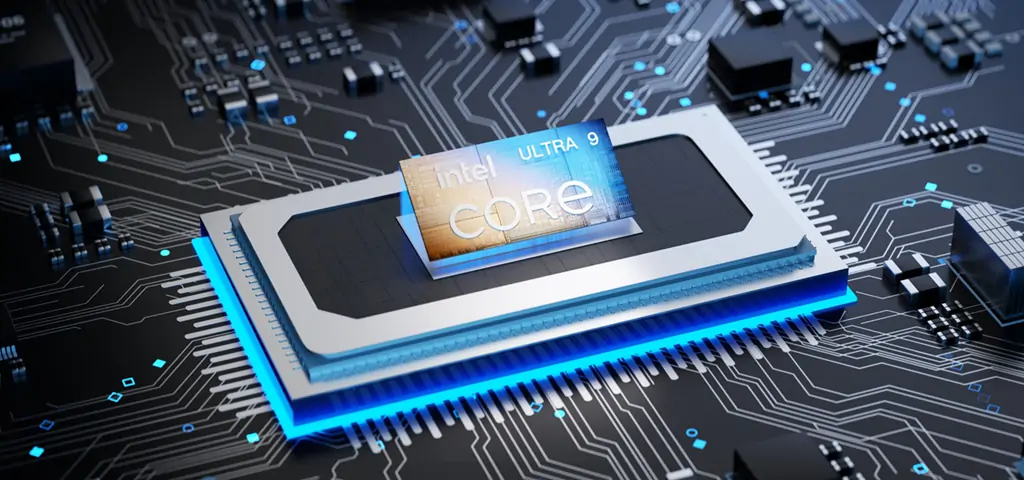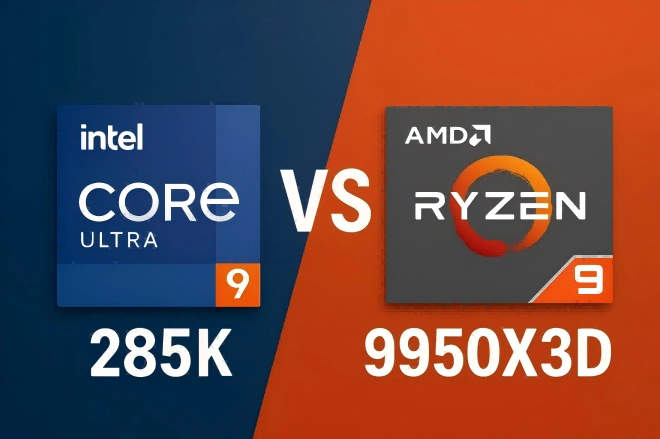In today’s fast-paced digital world, we rely on powerful computers to stay connected, productive, and entertained. However, traditional desktop computers can be bulky, space-consuming, and energy-inefficient. Mini PCs offer a compelling alternative, delivering exceptional performance in a compact and portable form factor.
A mini PC, also known as small form factor PC, small computer or pocket chip computer is a fully functional computer that is significantly smaller than a traditional desktop computer, a pint-sized powerhouse that shatters the limitations of its bulky predecessors. Despite their small size, mini PCs pack powerful hardware, including multi-core processors, ample memory, and fast storage.
So why it is becoming more popular? Well mini PC is gaining popularity for the following reasons:
- they are incredibly space-saving.
- they are highly portable.
- mini PCs are energy-efficient.
Understanding Your Needs
Frustration with Large, Bulky Desktops
Traditional desktop computers can be a major source of frustration for many users. They take up a lot of space, making them difficult to fit into small apartments, home offices, and dorm rooms. They are also heavy and cumbersome, making them difficult to move around. Mini PCs offer a refreshing alternative, providing powerful computing in a compact and portable form factor.
Need for a More Portable and Space-Saving Computer
In today’s mobile world, many people need a computer that they can easily take with them wherever they go. Mini PCs are ideal for these users, as they are small and lightweight enough to be carried around in a backpack or briefcase. They are also perfect for people who have limited space at home or at work.
Desire for a Powerful Computer that Can Handle Demanding Tasks
Despite their small size, mini PCs can pack a serious punch in terms of performance. They are equipped with a variety of processors, from efficient Intel Core chips for basic tasks to powerful AMD Ryzen processors, as well as ample memory, and fast storage, making them capable of handling even the most demanding tasks. Whether you are a creative professional, a gamer, or a business user, a mini PC can provide you with the performance you need.
Concerns About the Cost of a Mini PC
One of the main concerns that buyers have about mini PCs is the cost. Mini PCs can be expensive than traditional desktop computers, especially if you opt for a model with high-end specs. However, it is important to remember that mini PCs offer a number of advantages over traditional desktops, including space savings, portability, and energy efficiency. Additionally, the cost of mini PCs has been coming down in recent years, making them more affordable than ever before.
Additional Buyer Symptoms and Problems
- Desire for a quiet computer
- Concerns about the reliability of mini PCs
- Need for a computer that is easy to set up and use
Navigating the Mini PC Maze
With so many options available, navigating the choices can feel daunting. Fear not, intrepid explorer! The following steps will equip you with the knowledge to confidently choose the perfect mini PC for your needs.
The Different Types of Mini PCs Available
There are two main types of mini PCs: barebone and fully configured. Barebone mini PCs come with the basic components, such as the processor, motherboard, and memory, but you need to add your own storage and operating system. Fully configured mini PCs come with everything you need to get started, including storage, memory, and an operating system.
The Key Features and Specifications to Consider When Choosing a Mini PC
Processor
The processor is the brain of the computer, so it is important to choose one that is powerful enough for your needs. Mini PCs typically come with Intel or AMD CPUs. Intel processors are generally considered to be better for gaming and demanding applications, while AMD processors are often more affordable and offer better value for money.
Graphics
The graphics card is responsible for rendering images and videos. If you plan on using your mini PC for gaming or video editing, you will need a good graphics card. Mini PCs typically come with integrated graphic cards, which are built into the processor. However, some mini PCs also offer dedicated graphics cards, which provide better performance.
Memory (RAM)
Memory (RAM) is used to store temporary data and instructions. The more memory you have, the more programs you can run at the same time. Mini PCs typically come with 8GB of RAM. However, you can also find mini PCs with 16GB or more of RAM like 32GB.
Storage
Storage (hard drive or SSD) is used to store your files and programs. The amount of storage you need depends on how much data you have. Mini PCs typically come with a 256GB or 512GB SSD. However, you can also find mini PCs with larger storage of 1TB SSD or 2TB SSD.
Ports
Make sure that the mini PC has the ports you need, such as USB ports for peripherals, HDMI ports for display, and Ethernet ports. Some mini PCs also have Thunderbolt ports for high-speed connections are key.
Other features to consider when choosing a mini PC include:
- Wi-Fi and Bluetooth:Most mini PCs come with built-in Wi-Fi and Bluetooth connectivity.
- VESA mount:Some mini PCs can be mounted to the back of a monitor using a VESA mount.
- Fanless design:Some mini PCs have a fanless design, which makes them quieter.
Empowering Different Users
The beauty of Mini PCs lies in their versatility. They cater to diverse user types, each with unique needs:
- Students: Ditch the bulky laptop and lighten your backpack! Mini PCs offer desktop-like performance in a portable form, perfect for studying, research, and presentations on the go. Plus, their energy efficiency saves you money on dorm room electricity bills.
- Business Professionals: Imagine a clutter-free workspace with a silent PC that doesn’t distract. Mini PCs fit discreetly on your desk, saving valuable space and reducing noise pollution. Their powerful processors ensure smooth operation for business applications, presentations, and video conferencing.
- Home Entertainment Enthusiasts: Stream movies, play games, and enjoy vibrant visuals – all powered by a discreet Mini PC tucked behind your TV. Their energy efficiency translates to lower bills, and their compact size keeps your entertainment setup sleek and minimalist.
Final Thoughts
From dispelling your concerns to highlighting diverse use cases and equipping you with buying tips, this tutorial has hopefully demystified the exciting world of Mini PCs.
Well, there you have it! Get ready with GEEKOM if you’re looking mini PCs, a leading creator of these versatile computing marvels. We offer a wide range of mini PCs, from budget-friendly sticks to high-performance desktops, all meticulously crafted with cutting-edge technology and user-friendly design.
FAQ
Q: What is the most popular mini computer?
A: The most popular mini computer includes: Apple Mac mini; Intel NUC 10 Mini PC, and GEEKOM Mini IT series and A series mini PC.
Q: Are mini PCs as good as desktops?
A: Mini PCs are not only as almost powerful as traditional desktops, but they offer a number of advantages, including compact size, affordability, portability, energy efficiency, and quiet operation.