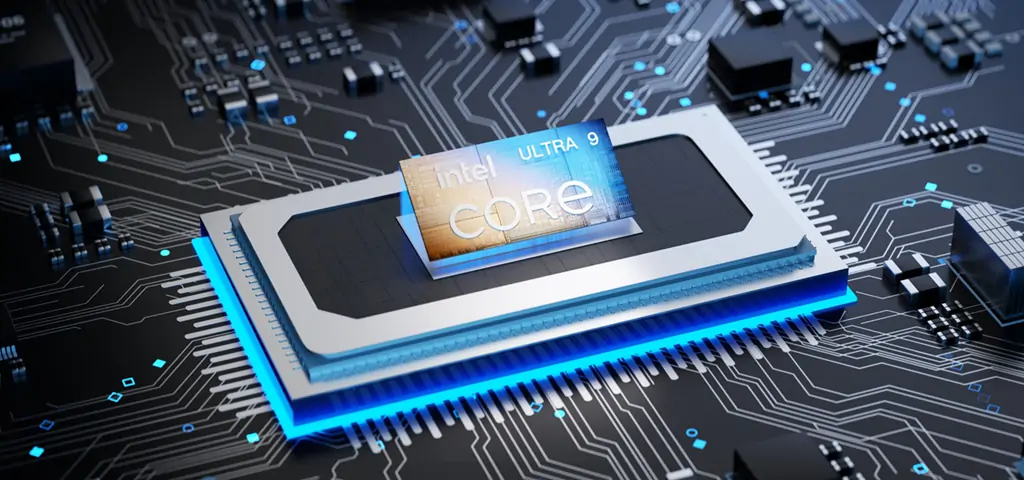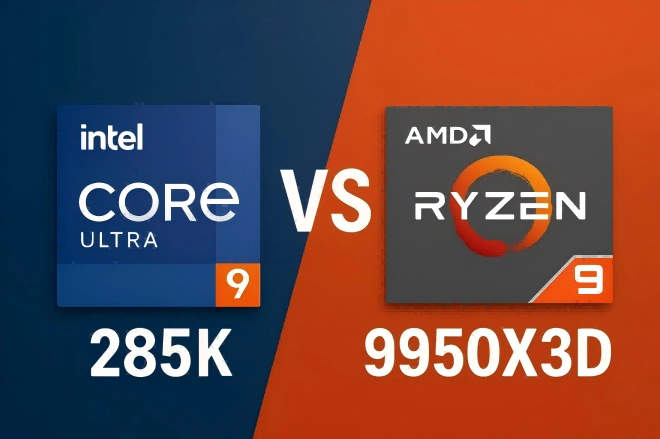Introduction
SSD technology has evolved rapidly and in an extraordinary way. The complexity and expensiveness of the first generation of SSDs dictated that they were to serve a very narrow segment of high-end computing. However, manufacturing advances and lower prices per gigabyte rapidly made them popular, selling to the many, not just the few. The best SSDs today come in diverse capacities and form factors, addressing everything from everyday computing to high-performance gaming and professional-level video editing.
No doubt, SSD is the significant backbone of modern computing, be it faster boot times, file transfers, or smooth processing of work. For gamers, the shortening of load time and boosting of game responsiveness will be realized. Faster rendering and editing of ultra-high video files will become a reality for content creators. Everyday tasks will notice the speed and reliability an SSD provides, let alone the web browsers and office applications.
In this complete and thorough guide, we are looking at the various models of SSDs available in 2025, their advantages, and how to choose the best type for your specific needs. It does not matter if you want to upgrade the internal SSD of your desktop or laptop or whether external SSDs are what you need for additional portable storage; this guide will help you make the most informed decision.
What is an SSD Drive for a PC?
A Solid State Drive (SSD) for PC refers to a form of storage device that resonates with the idea of storage with NAND-based flash memory. HDDs use mechanical arms with read/write heads to reach a spinning disk for storage. An SSD uses memory chips to perform the same task. This fundamental difference results in several key benefits that make SSDs a superior choice for modern computing.
Comparison Of SSD And HDD
| Feature | SSD (Solid State Drive) | HDD (Hard Disk Drive) |
| Speed | Very fast read/write speeds | Slower read/write speeds due to mechanical parts |
| Durability | More durable, no moving parts | Less durable, susceptible to mechanical failure |
| Energy Efficiency | Consumes less power | Consumes more power |
| Noise | Silent operation | Produces noise due to spinning disks |
| Heat Generation | Generates less heat | Generates more heat |
Benefits Of Using SSDs For Overall System Performance
- Speed: SSDs are generally faster in reading and writing data as compared to HDDs. Consequently, booting-up times are shorter, launching applications is quicker, and overall responsiveness is improved. For instance, an SSD can cut booting times from minutes to seconds, allowing the users to start working almost immediately.
- Durability: SSDs have no moving mechanical components and so are less subject to being damaged from knocks and bumps. With their spinning disks and moving read/write arms for accessing information, HDDs are more likely to fail because of mechanical failure.
- Energy Efficiency: Because less power is consumed in SSDs than in HDDs, this will mean extended battery life for laptops and decreased energy costs for desktops. This energy efficiency is particularly important for laptops where battery life is a very crucial consideration.
- Noise: Unlike a spinning hard drive, an SSD has no clear mechanical sound. The spinning disks and actively moving heads of a hard drive can generate noticeable sounds that can be distracting in quiet situations.
- Heat Generation: SSDs produce less heat relative to HDDs. Maintaining the system environment cooler helps live longer for their other components while lowering the chances of active failure during everyday use of the computer, minimizing extensive cooling handling.
Thus the advantage of speed a user gets after replacing the hard drive with an SSD is huge; the user will find everything from booting the OS, loading applications, and moving files-all of which take less time. For daily use, gaming, and commercial applications alike, SSDs have benefits that now are undeniable; they have become one of the key components of computing.
Internal SSD Drive for PC
The internal SSD is, without a doubt, one of the most crucial tribute performance gizmos of any PC. Whenever innumerable shapes and forms exist below this particular banner, they do tend to have their own peculiar advantages. Understanding such differences between the internal SSDs whilst knowing what to observe is paramount in choosing an internal SSD that ideally suits your needs.
Internal SSDs Overview: Types
| Type | Description | Typical Use Case |
| SATA SSD | Connects via SATA interface, offers significant speed improvements over HDDs, but slower than NVMe. | General use, budget-friendly upgrades. |
| NVMe SSD | Connects via PCIe interface, provides much faster data transfer rates than SATA. | High-performance computing, gaming, and professional applications. |
Factors To Consider When Choosing An Internal SSD
| Factor | Description |
| Form Factor | Common form factors include 2.5-inch (SATA) and M.2 (NVMe). Ensure your motherboard supports the form factor you choose. |
| Speed | NVMe SSDs typically offer higher read/write speeds compared to SATA SSDs. Consider your performance needs when selecting. |
| Capacity | SSDs are available in various capacities, from 128GB to several terabytes. Choose based on your storage requirements. |
Form Factor: The form factor of an SSD determines its physical size and its interface, including the most common 2.5 inches SATA and M.2 NVMe. Also, check that your motherboard will support whatever form factor you choose, as M.2 slots are usually for NVMe, and that those SSDs are smaller and can directly mount to the motherboard.
Speed: The NVMe SSDs have way higher read/write speeds compared to SATA SSDs, and this is normally credited to their direct connection to PCI Express bandwidth, which facilitates data movement. If high-performance storage is something you actively seek or require for gaming, video editing, or file transfers, prefer NVMe SSDs.
Capacity: SSDs range in size from 128GB to several terabytes, and their choice should take into consideration your storage needs. A 512GB or 1TB SSD should be appropriate for general usage; however, you can opt for something larger for highly demanding applications or large media libraries.
Recommendations For The Best Internal SSDs In 2025
- Samsung 980 Pro: Known for its blazing-fast speeds and reliability, such SSD is ideal for high-performance tasks. It gives run-for-the-money speeds of up to 7,000 MB/s read and 5,000 MB/s write, being one of the fastest SSDs out there.
- WD Black SN850: Extremely capable when it comes to gaming and heavy workloads, this SSD gives read speeds up to 7,000MB/s coupled with writing speeds as high as 5,300 MB/s, which is unsurprisingly, the best kind of gaming experience.
- Crucial P5 Plus: For people who still want NVMe performance but are not willing to spend too much, this one is a nice choice. It delivers an impressive 6,600 MB/s in read and 5,000 MB/s in write speeds, making it an excellent choice for value-for-money performance.
By considering these factors and recommendations, you can select the best internal SSD for your PC, ensuring optimal performance and reliability for your computing needs.
External SSD Drive for PC
External SSDs are an easy-to-use and portable option to beat many other solutions in data transfer and capacity enhancement. External SSDs are particularly suited to offer their usefulness for users carrying their data storage or performing quick backups of their most important files. Here are some things worth knowing about external SSDs and how they may help you choose the right SSD based on your needs.
Benefits Of Using External SSDs
| Benefit | Description |
| Portability | External SSDs are compact and lightweight, making them easy to carry and use with multiple devices. |
| Ease of Use | External SSDs can be easily connected to any compatible device via USB or other interfaces, providing instant access to additional storage. |
Key Features To Look For In An External SSD
| Feature | Description |
| Connection Types | Common interfaces include USB 3.2, USB-C, and Thunderbolt 3. Faster connections provide better performance. |
| Durability | Look for SSDs with robust casing and shock resistance, especially if you plan to use them in varied environments. |
| Speed | Higher read/write speeds offer better performance for tasks like file transfers and backups. |
| Capacity | Choose an SSD with enough storage to meet your needs, from 256GB to several terabytes. |
Connection Types: The interface of the external SSD determines the speed of data transfer and compatibility with different devices. USB 3.2 and USB-C are common and provide optimal performance, while Thunderbolt 3 boosts the highest speed but may require special ports on your devices.
Durability: External SSDs are commonly exposed to a multitude of work or harsh environments themselves, thus warranting extreme durability. Ensure you choose an SSD having an extremely robust casing possessing shock and water resistance capabilities to safeguard the stored data from potential physical destruction.
Speed: The read/write speeds of the SSD will greatly determine the time with which you will be able to transfer your files or access information. The higher the speed, the better suited for tasks such as video editing – moving those large files very quickly.
Capacity: External SSD has many capacities. Choose the one that will hold your storage capacity; either for documents, media files, or large project files. The said capacities go from 256GB to several terabytes.
Top Picks For External SSDs For 2025
- Samsung T7 Touch: So speed with finger-biometric security features. It has up to 1,050 perform-and-read speeds and comes in storage capacities up to as high as 2 TB. It runs a built-in fingerprint sensor, exceptionality, and further security for the user’s data.
- SanDisk Extreme Portable SSD V2: Comes with hardy build-ability and fast transfer speed. Speeds up to 1,050 MB/s, water-and-dust resistant, good for outdoor use. Available in capacities up to 2TB.
- WD My Passport SSD: It is considered secure with good performance and compact build-up. It provides up to 1,050 MB/s transfer speeds and is rugged shock-resistant. It is covered in rugged protection, with a 2TB spacious volume good for everyday use.
With those key aspects and propositions in mind, again you should be able to choose the most suitable external SSD for you and find the perfect blend of speed, space, ruggedness, and transportability for your computing lifestyle.
SSD Storage Capacity and Speed
Among the most important criteria in assessing the choice of an SSD are its storage capacity and speed. The performance and usability of an SSD are remarkably impacted by these features per the user’s needs; for general use, gaming, or professional applications like video editing.
Understanding SSD Storage Options
| Capacity | Typical Use Case |
| 128GB | Basic use, such as operating systems and essential applications. |
| 256GB | Suitable for general use, light gaming, and storing some personal files. |
| 512GB | Ideal for moderate gaming, storing a good amount of media, and general productivity. |
| 1TB | Great for heavy gaming, extensive media libraries, and professional work. |
| 2TB and above | Best for professionals handling large files, such as video editors and content creators. |
SSD capacities range from 128GB to several terabytes. For standard everyday use, like installing an operating system or basic software, 128GB or 256GB is usually more than enough. These smaller capacities should easily suffice for light gaming and a reasonable amount of personal file storage.
However, such a small capacity can run out quickly if one has several large media files or many games. Thus, for general usage, moderate gaming, reasonable media production/storage, and normal productivity tasks, a 512GB or 1TB SSD should suffice. Such capacities allow for optimal storage space and balanced pricing. Thus, they have become the most popular choice for most users.
The 2TB and larger capacities are preferred by professional guys dealing with large media files like video editors, graphic designers, etc. These SSDs leave sufficient room for huge media libraries and large project files, allowing you to store all your data with ample space to spare.
Importance Of Read/Write Speeds For Different Use Cases
| Use Case | Recommended Read/Write Speed |
| General Use | SATA SSDs (500 MB/s – 600 MB/s) or entry-level NVMe SSDs (1,000 MB/s – 2,000 MB/s). |
| Gaming | High-speed NVMe SSDs (2,000 MB/s – 3,500 MB/s) for faster load times and smoother gameplay. |
| Professional Applications | Top-tier NVMe SSDs (3,500 MB/s and above) for rapid file transfers and efficient workflow. |
The reading and writing speeds of an SSD are vital parameters depending on their mode of use. However, for daily operation purposes like web browsing, office applications, and light gaming, SATA SSDs or entry-level NVMe SSDs are more than sufficient. Most SATA SSDs and entry-level NVMe SSDs have read-write speeds around 500 MB/s to 2,000 MB/s, in which case there will be some noticeable improvements over HDDs.
Gamers will now benefit even more from speedy NVMe high-speed drives with read/write speeds defined in the range of 2,000 MB/s to 3,500 MB/s because load times and responsiveness during games improve, therefore granting considerably smoother gameplay.
When it comes to professional applications requiring huge workload throughput such as video editing, 3D rendering, and large file transfers, top-end NVMe drives are recommended: reading and writing faster than 3,500 MB/s. Overall, these drives will ensure fast file access and an efficient workflow essential for professional productivity.
How To Balance Capacity And Speed Based On User Needs
When deciding on SSDs, proper balancing of capacities with speeds concerning various demands is central. Where there is a budget, in principle, it is suggested that speed ought to be sacrificed in favor of capacity. In the quest to fill larger SATA, one ought to keep in mind the possibility of providing an external storage medium for less frequent use of faster NVMe devices.
When gaming or running professional applications that require top performance, speed is the focus. While read/write speeds will be a much-needed improvement, bigger read/write speeds in an NVMe SSD will still prove advantageous although that capacity may somewhat look less imposing now.
For future needs, a larger capacity SSD increases the investment’s longevity. An NVMe SSD quickly pays off when just a little larger capacity will keep your system performing well as games and software demand more. Understanding that storage capacity and speed have implications for the type of work you do can help you choose the SSD that best meets your needs and budget.
Best SSD for Video Editing
Some of the key features regarding video editing to consider when choosing are speed, capacity, and reliability. Video editing handles large files with speedy access to information for smooth playback, quicker rendering, and efficient work routines. Speedy operation up until the point of exporting videos represents a huge reduction in time and thus should be a vital part in the editor’s working environment.
TOP SSDS FOR VIDEO EDITING
| SSD Model | Read Speed | Write Speed | Capacity Options | Key Features |
| Samsung 970 EVO Plus | Up to 3,500 MB/s | Up to 3,300 MB/s | 250GB, 500GB, 1TB, 2TB | High reliability, excellent performance |
| Seagate FireCuda 530 | Up to 7,300 MB/s | Up to 6,900 MB/s | 500GB, 1TB, 2TB, 4TB | Exceptional speed, high endurance |
| Kingston KC3000 | Up to 7,000 MB/s | Up to 6,000 MB/s | 512GB, 1TB, 2TB, 4TB | Balanced performance and cost |
For video editing, NVMe SSDs achieve these performance levels and are therefore more widely preferred over SATA SSDs. The Samsung 970 EVO Plus is one of the better variants of this sort, boasting read speeds of up to 3,500 MB/s and write speeds of up to 3,300 MB/s. This is of such reliability and performance for video editing and the handling of large video files.
The Seagate FireCuda 530 further expands on this and achieves an even higher speed, supporting read speeds in excess of 7,300 MB/s and write speeds of up to 6,900 MB/s. Its endurance rating adds credence to workloads of high intensity, where it can withstand pressing deadlines while remaining consistently efficient.
With the Kingston KC3000, good speeds of up to 7,000 MB/s read and 6,000 MB/s write are achieved, which is a good pick for savvy professional video editors under a budget looking for some real bang for their buck.
Every user review corroborates this assertion: these SSDs cut down rendering time and enhance overall productivity by a good margin. The Samsung 970 EVO Plus seems to find a great deal of praise from video editors due to its reliability, while the Seagate FireCuda 530 gets kudos for speed and durability. Video editors are now free to choose one among the top SSDs ever since they can enjoy the supply speed and storage size to complement their relatively demanding projects.
Best SSD for Gaming
For gamers, their prime considerations while opting for an SSD concern their speed and performance. Fast load times and quick data access are crucial for an optimal gaming experience. An SSD with great read/write speed can greatly reduce the load times of the game, helping it perform smoothly, and thus giving gamers a much better experience.
Top SSDs For Gaming
| SSD Model | Read Speed | Write Speed | Capacity Options | Key Features |
| WD Black SN850X | Up to 7,300 MB/s | Up to 6,600 MB/s | 500GB, 1TB, 2TB, 4TB | Exceptional speed, gaming-optimized |
| Samsung 980 Pro | Up to 7,000 MB/s | Up to 5,000 MB/s | 250GB, 500GB, 1TB, 2TB | High reliability, consistent performance |
| Corsair MP600 Pro XT | Up to 7,100 MB/s | Up to 6,800 MB/s | 500GB, 1TB, 2TB, 4TB | High capacity, excellent performance |
The WD Black SN850X is undoubtedly one of the best gaming SSDs around in 2024. It reaches read speeds of 7,300 MB/S and write speeds of 6,600 MB/S, making it fit for high-performing gaming environments. The SSD is for modern gaming, which is, therefore, power-packed with utility for fast game loading and smooth streaming.
Another good one with a read speed of up to 7,000 MB/S and a write speed of up to 5,000 MB/S is the Samsung 980 Pro. Its speed and reliability made it a favorite among gamers looking for fast, consistent storage.
Those in search of big capacity and even bigger speeds should choose the Corsair MP600 Pro XT: 7,100 MB/S read and 6,800 MB/S write. You can store a whole library of games.
Gamers broadly speak of how fast these SSDs make the gaming experience. The WD Black SN850X attracts commentary for its speed and reliability, making it one SSD that significantly reduces load times and improves gameplay. The Samsung 980 Pro equally boasts rave reviews for its reliable performance and high durability. Gamers thus can treat themselves in luring for speedy SSDs so that their gaming experience becomes smooth with less or negligible stuttering.
Conclusion
Among all of those, internal SSDs such as the Samsung 980 Pro, WD Black SN850, and Crucial P5 Plus fall on a wide array of choices in balancing speed, capacity, and cost, which ensures that you get just what meets your needs. For external SSDs, Samsung T7 Touch, SanDisk Extreme Portable SSD V2, and WD My Passport SSD provide portability with good performance, perfect for people needing extra storage on the go.
In choosing the best SSDs for specialized tasks, such as video editing and gaming, high read/write speed and reliability are of utmost importance because of their dictatorial nature. A high read/write speed gives video editors the power to maintain smooth playback and have fast render times with the use of SSDs such as Samsung 970 EVO Plus, Seagate FireCuda 530, and Kingston KC3000, while true gamers are in for a treat with the extremely high performance of the WD Black SN850X, Samsung 980 Pro, and Corsair MP600 Pro XT, giving them extremely short load times and gameplay benefits.
Understanding the importance of storage and speed is an essential key to making a decision. By weighing the individual considerations in conjunction with the recommendations offered, you can select an SSD that meets or exceeds any expectations you may have.