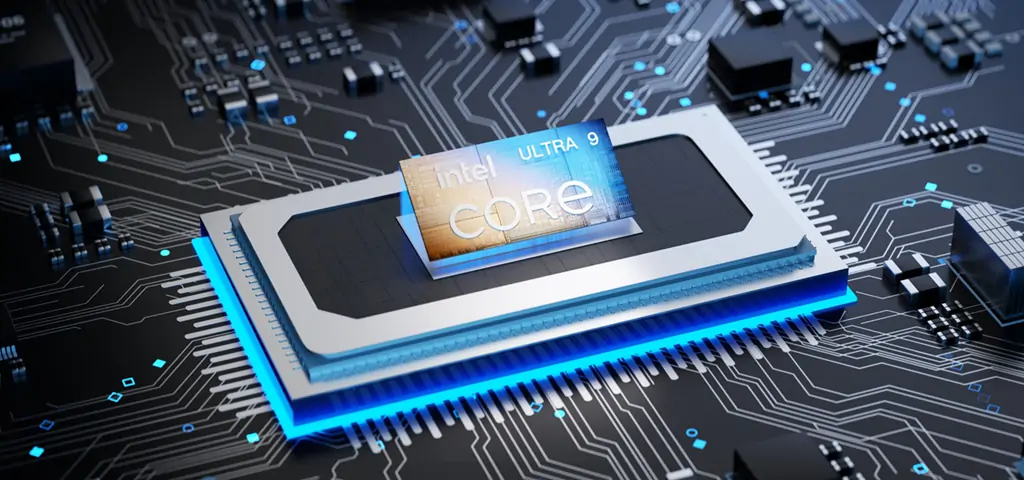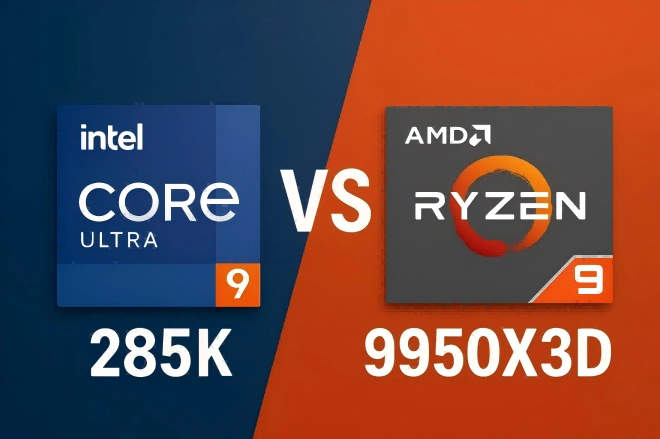In the realm of photo editing, having a reliable and efficient workstation is essential for photographers and graphic designers.
While traditional desktop computers have long been the go-to choice for power and performance, the emergence of mini PCs has opened up new possibilities.
These compact devices offer a perfect blend of portability, performance, and versatility, making them a compelling option for on-the-go editing tasks.
Benefits of Mini PCs for Photo Editing
Mini PCs bring a multitude of advantages to the table when it comes to photo editing.
Compact Form Factor
The primary advantage of a mini PC is its small size. These pint-sized powerhouses come in a compact form factor that takes up minimal desk space, making them ideal for photographers who value portability or have limited workspace.
Their small footprint also allows for easy integration into existing setups or studio environments without cluttering the area.
Portability
One of the primary advantages of mini PCs is their portability. With their compact form factor, they are highly portable and allow users to work from different locations conveniently.
Photographers and designers can take their mini PC with them on shoots or when collaborating with clients, ensuring uninterrupted access to their editing workflow.
Performance
Despite their small size, modern mini PCs offer impressive performance capabilities. Equipped with powerful processors and ample RAM, they can handle resource-intensive photo editing tasks seamlessly.
This enables photographers and designers to work with large image files, apply complex edits, and run demanding editing software without experiencing significant slowdowns.
Aesthetics and Flexibility
Mini PCs often feature sleek and modern designs, adding a touch of elegance to any workspace. They can be easily integrated into existing setups, providing flexibility in terms of placement and arrangement.
Their smaller footprint allows for a clutter-free workspace, promoting a visually appealing and organized environment for photo editing professionals.
Cost-Effective Solution
Compared to high-end desktop workstations, mini PCs for photo editing often offer a more cost-effective solution without compromising on performance.
They provide a balance between affordability and capability, making them an attractive option for photographers, especially those starting their journey or on a tight budget.
May be Interested: Best Budget Mini PC
Considerations for Choosing a Mini PC for Photo Editing
While mini PCs offer a host of advantages, it’s essential to consider certain factors before making a purchasing decision. Here are a few considerations to keep in mind:
1. Processing Power
One of the most critical aspects of a mini PC for photo editing is its processing power.
Look for models equipped with high-performance processors, such as Intel Core i7 or AMD Ryzen 7, to handle resource-intensive tasks like rendering, applying complex filters, and running editing software smoothly.
Multiple cores and high clock speeds contribute to faster processing and multitasking capabilities, allowing for efficient editing workflows.
2. Graphics Capabilities
Powerful graphics processing units (GPUs) are essential for photo editing, especially when working with high-resolution images or applying advanced visual effects.
Look for mini PCs with powerful GPUs, even dedicated graphics cards, as they provide accelerated rendering and enhance the overall editing experience.
This ensures smooth real-time previews and quicker export times, improving productivity.
3. RAM and Storage
Sufficient RAM and storage are vital for seamless photo editing. Aim for at least 16GB or more of RAM to handle memory-intensive tasks, allowing for smooth multitasking and faster application loading times.
Additionally, consider a mini PC with ample storage space, either in the form of a large-capacity solid-state drive (SSD) or a combination of SSD and traditional hard disk drive (HDD).
FURTHER READING: SSD vs HDD: Which Is the Right Storage for You?
SSDs offer faster read/write speeds, which contribute to snappy performance and quick file transfers.
4. Display Connectivity
An accurate and high-quality display is vital for photo editing tasks. Ensure that the mini PC you choose has the necessary display connectivity options, such as HDMI or DisplayPort, to support your desired monitor setup.
Additionally, consider the high resolution and refresh rate supported by the mini PC to match the capabilities of your display.
5. Expandability and Upgradability
While mini PCs are compact, it’s beneficial to choose a model that offers some level of expandability and upgradability.
This allows you to adapt your setup to changing requirements and future-proof your investment.
Look for mini PCs with additional PCIe slots, RAM expansion slots, or easily accessible storage bays that enable hardware upgrades or additions.
Popular Mini PCs for Photo Editing
When it comes to choosing a mini PC for photo editing, several models have gained popularity among professionals and enthusiasts.
GEEKOM Mini IT12
The Mini IT12 is an excellent option for photo editing enthusiasts. Powered by Intel’s 12th generation Core i7 processor, this mini PC delivers exceptional performance for resource-intensive tasks. It features Intel Iris Xe Graphics, ensuring smooth rendering and handling of complex image editing software.
With support for up to 64GB of DDR4 RAM, the Mini IT12 offers ample memory for multitasking and handling large photo editing projects. It also provides extensive connectivity options, including USB 4, USB 3.2, HDMI, and Ethernet ports.
The small form factor and sleek design make it a space-saving solution for photographers and graphic designers seeking a compact editing setup.
Apple Mac Mini (M1 Chip)
Apple’s Mac Mini has long been renowned for its compact size and powerful performance. The latest iteration, powered by Apple’s M1 chip, takes it to new heights. The M1 chip combines an 8-core CPU, 8-core GPU, and a 16-core Neural Engine, delivering remarkable processing power specifically optimized for Apple’s macOS and editing software like Adobe Photoshop.
The Mac Mini M1 features up to 16GB of unified memory, ensuring smooth performance even when handling complex photo editing projects. Its impressive thermal design keeps the system cool and quiet, while Thunderbolt/USB 4 ports offer extensive connectivity options. With its sleek design and Apple’s renowned ecosystem, the Mac Mini M1 is a top choice for photo editing enthusiasts.
GEEKOM A7
The GEEKOM A7 Mini PC is ideal for photo editing, featuring an AMD Ryzen™ 9 7940HS processor, Radeon™ 780M graphics, and support for up to 64GB DDR5 memory and 2TB PCIe Gen 4 SSD. Its advanced GPU ensures vibrant color rendering and smooth editing workflows, while the 8K display support allows detailed previews. Compact and equipped with Wi-Fi 6E, USB4, and HDMI ports, the A7 delivers seamless connectivity and performance in a sleek, space-saving design.
Conclusion
In summary, the rise of mini PCs has provided a powerful and portable solution for photo editing needs, offering a balance between performance and convenience. As technology continues to evolve, mini PCs are expected to become even more capable, providing an excellent platform for visual artists to bring their creative visions to life.
If you’re in the market for a mini PC that delivers exceptional performance for your photo editing needs, we recommend checking out the offerings from GEEKOM. Known for their high-quality and reliable mini PCs, GEEKOM offers a range of options that cater to various budgets and performance requirements.