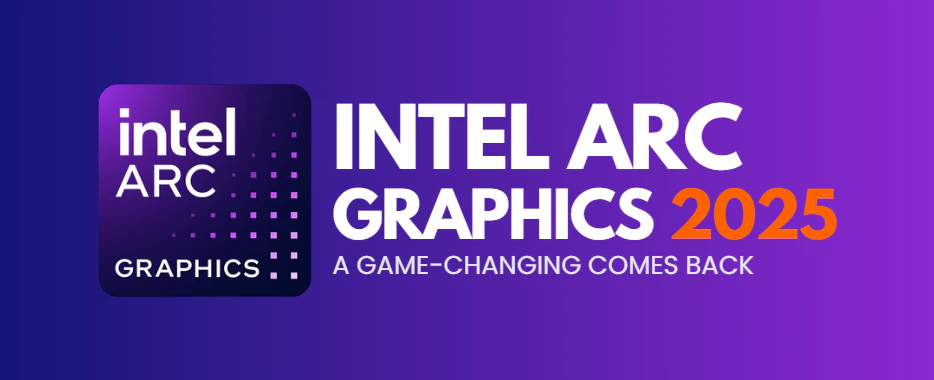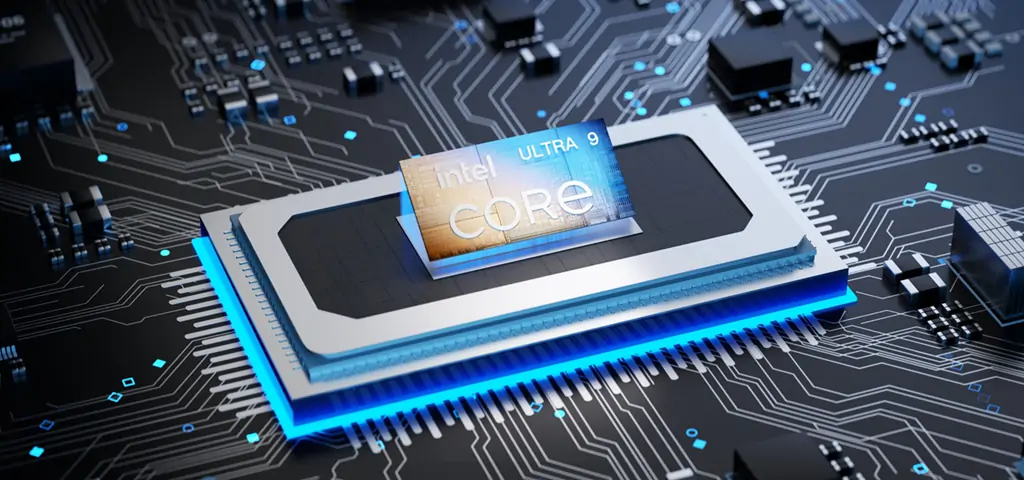In today’s fast-paced and digital world, the concept of the traditional office has evolved.
More and more people are opting for the convenience and flexibility of working from home.
To create an efficient home office setup, a mini PC has emerged as an excellent choice.
Benefits of a Mini PC for Home Office
Utilizing a Mini PC in a home office setup offers numerous benefits:
1. Space Efficiency
One of the primary advantages of a Mini PC for home office use is its compact size. These devices are designed to take up minimal space on your desk, allowing you to maximize your workspace.
2. Energy Efficiency
Many Mini PCs are designed to be energy-efficient, consuming less power compared to full-sized desktop computers. This feature not only helps reduce electricity costs but also contributes to a greener home office environment.
Learn More: What is the difference between a regular PC and a mini PC?
3. Aesthetics and Minimalism
With their sleek and minimalist designs, mini PCs add a touch of elegance to your home office. Their unobtrusive presence blends seamlessly with any décor, contributing to a visually appealing workspace.
4. Quiet Operation
Noise can be a major distraction in a home office environment. Fortunately, Mini PCs are designed to operate quietly. Their compact form factor allows for efficient cooling mechanisms that produce minimal noise, ensuring a peaceful and focused working atmosphere.
5. Cost-Effective Solution
Mini PCs often offer a cost-effective alternative to traditional desktops or laptops. While high-end models can still come with a premium price tag, budget-friendly options are widely available, making Mini PCs an attractive choice for individuals looking to set up a home office on a tight budget.
May be Interested: Best Budget Mini PC of 2023
Considerations for Choosing a Mini PC for Home Office
While mini PCs offer numerous advantages, there are certain factors to consider when selecting one for your home office:
1. Processing Power and Performance
One of the primary factors to consider when choosing a mini PC for your home office is its processing power. For basic office tasks like word processing, web browsing, and email, a mid to low-range processor should suffice.
However, if your work involves more demanding applications like video editing, graphic design, or data analysis, you may require a higher-end processor.
2. Memory (RAM)
RAM, or Random Access Memory, plays a crucial role in multitasking and overall system responsiveness. For general office use, 8GB of RAM is usually sufficient.
However, if you work with memory-intensive applications or large datasets, consider upgrading to 16GB or more for smoother performance.
3. Storage Options
SSDs offer faster data access times and improved system responsiveness, resulting in quicker boot times and application loading. They are ideal for multitasking and improving overall workflow efficiency.
Some mini PCs come with a combination of both SSD and HDD storage, allowing users to benefit from the advantages of both types.
Further Reading: SSD vs HDD: Which Is the Right Storage for You?
4. Connectivity and Ports
Connectivity and ports are essential for the seamless integration of peripherals, external displays, wired internet connections, and audio devices in your home office setup.
Ensure that the mini PC you choose has the necessary ports and connectivity options to support your peripherals and devices.
5. Graphics Capabilities
Most mini PCs come with integrated graphics, which are suitable for general office use and multimedia playback.
However, for more demanding graphics-related work, consider a mini PC with a separate graphics card or an integrated GPU with higher performance capabilities.
6. Size and Form Factor
Pay attention to the dimensions and form factor of the mini PC to ensure it fits well within your home office setup.
Some mini PCs are small enough to be mounted on the back of a monitor or tucked away behind the display, further optimizing desk space.
7. Operating System Compatibility
Check the mini PC’s compatibility with your preferred operating system. Most mini PCs support various operating systems, including Windows, macOS, and Linux.
Ensure that the mini PC you choose is compatible with the OS version you intend to use in your home office environment.
8. Expandability and Upgradeability
Consider the expandability options of the mini PC if you anticipate future upgrades or additions. Look for features like additional RAM slots, and extra storage bays that allow expanding storage.
Recommendations for the Best Mini PC for Home Office
Based on the criteria mentioned above, here are some of the top recommendations for the best mini PCs tailored for home office use:
1. GEEKOM Mini IT12
The Mini IT12 stands out as one of the top choices for a mini PC in the home office category. Powered by the latest Intel processors, this compact powerhouse offers exceptional performance for demanding workloads.
With options for both Core i5 and Core i7 processors, it can handle tasks such as video editing, multitasking, and content creation with ease. Additionally, it supports up to 64GB of DDR4 RAM, allowing for smooth multitasking and efficient workflow management.
2. GEEKOM A8
The GEEKOM A8 mini PC is a perfect choice for a home office due to its compact size and powerful performance capabilities. Featuring cutting-edge AMD Ryzen™ 9 or Ryzen™ 7 processors, it delivers exceptional multitasking and computing power. Equipped with AMD Radeon™ 780M graphics, dual-channel DDR5 memory (up to 64GB), and expandable storage up to 2TB, it supports seamless operation of multiple applications, including resource-intensive tasks like video editing.
With Wi-Fi 6E and Bluetooth® 5.2 for high-speed connectivity, quad-display support up to 8K resolution, and efficient cooling technology, the A8 ensures smooth, uninterrupted workflows.
3. GEEKOM AE7
The GEEKOM AE7 is another excellent choice for a mini PC in a home office environment, combining top-tier performance and a compact design. Powered by the AMD Ryzen 9 7940HS processor and Radeon™ 780M graphics, it effortlessly handles multitasking, video editing, and demanding office applications. With support for up to 64GB of DDR5 memory and 2TB of lightning-fast storage, it ensures smooth operation and ample space for all your needs.
Connectivity is seamless with Wi-Fi 6E, Bluetooth 5.2, and versatile ports including USB 4.0 and HDMI, supporting quad displays up to 8K. Pre-installed with Windows 11 Pro, the AE7 is equipped for modern productivity and collaboration, making it a compact yet powerful hub for your home office.
Setting Up and Optimizing Home Office
Once you have chosen a mini PC that suits your needs, it’s essential to set it up properly and optimize its performance for your home office environment.
1. Placement and Ergonomics
When setting up your mini PC, consider ergonomics and proper placement to ensure comfort and productivity. Place the mini PC within easy reach, position the monitor at eye level, and invest in an ergonomic keyboard and mouse for a healthier work environment.
2. Cable Management
Organize cables efficiently to minimize clutter and maintain a tidy workspace. Consider using cable clips, cable sleeves, or cable management boxes to keep cables neat and prevent tangling.
3. Security Considerations
Implement necessary security measures for your mini PC, such as strong passwords, antivirus software, and regular software updates. Additionally, consider physical security options like cable locks or securing the mini PC in a locked drawer or cabinet.
Conclusion
Mini PCs have revolutionized home office setups by offering compactness, power efficiency, and impressive performance.
With careful selection and optimization, a mini PC can transform your work environment, maximizing productivity and creating a clutter-free and efficient home office space.
If you’re ready to upgrade your home office with a compact mini PC, look no further than GEEKOM. GEEKOM offers a wide selection of mini PCs that are perfect for your home office needs.
FAQ (Frequently Asked Questions)
1. Which operating systems are compatible with mini PCs?
Mini PCs are available with various operating systems, including Windows, macOS, and Linux distributions. The choice of operating system depends on your personal preference and the software you intend to use for your home office tasks.
2. Can a mini PC connect to multiple displays?
Yes, many mini PCs come with multiple display outputs, such as HDMI, DisplayPort, or VGA, allowing you to connect multiple monitors or displays. This can greatly enhance your productivity by providing a larger workspace and enabling multitasking.
3. Can I use a mini PC for wireless connectivity?
Yes, most mini PCs are equipped with built-in Wi-Fi and Bluetooth capabilities, allowing you to connect to wireless networks and peripherals. However, it’s essential to check the specifications of the specific mini PC model you are considering to ensure it has the wireless connectivity options you require.